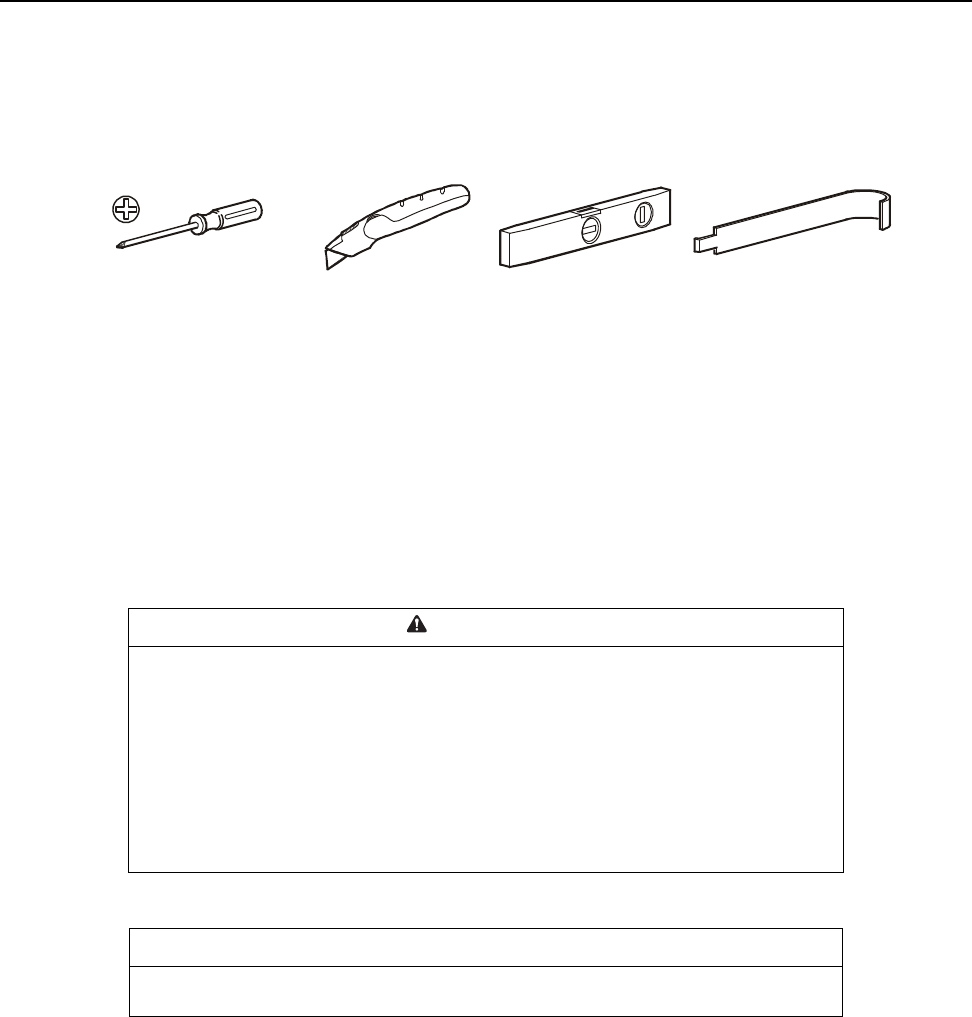
5NetShelter CX Enclosure: Installation and Customization
Important Information
Tools
Other tools required (not provided)
Safety
Important Safety Instructions
Save These Instructions This manual contains important instructions that must be followed during
installation, operation, and maintenance of the equipment.
Use caution when moving an empty enclosure on its casters; the enclosure may be unstable when pushed or
pulled from the side. Push the enclosure from the front or back when moving it on its casters. For extra
stability, load 158 kg (350 lbs) of equipment into the bottom of the enclosure before moving it on its casters.
Moving the enclosure
Casters. The total load on the casters may not exceed 450 kg (992 lbs). See the enclosure
“Specifications” on page 20.
The front wheels have 360 degree rotation for maneuverability. Rear wheels have front-to-back motion
for stability. Push the enclosure from the front or the back, not the sides; it may be unstable when pushed
from the side. For greater stability, load 159 kg (350 lbs) or more of equipment into the enclosure before
moving it on its casters.
Phillips screwdriver Utility knife Level Cage nut tool
WARNING
TIPPING HAZARD
• Stabilize the enclosure before installing the components.
• Do not extend components on sliding rails out from the enclosure until you have installed
three or more pieces of similar equipment, or the stabilizer plate or bolt-down brackets are
installed.
• Do not extend more than one component from the enclosure at a time.
• Load the heaviest components first, and place them toward the bottom of the enclosure
to prevent the enclosure from becoming top-heavy.
Failure to follow these instructions can result in death, serious injury, or
equipment damage.
NOTICE
To ensure adequate air movement, place the side of the enclosure no closer than six to
eight inches to the wall.


















