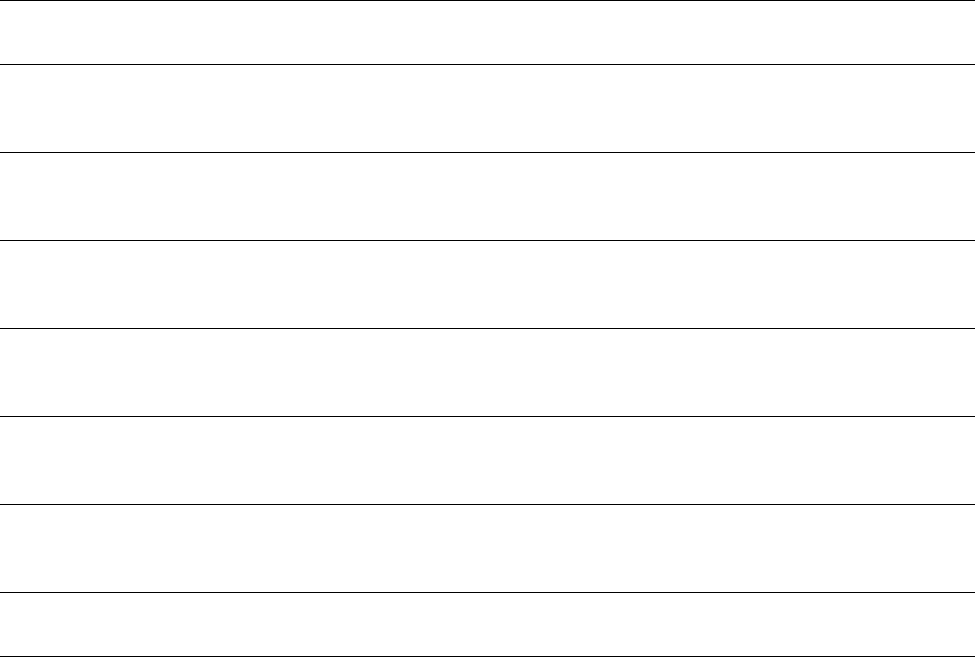
29InRow RD 10 kW Air Cooled Operation and Maintenance
Respond to Alarms
When an alarm is triggered, the cooling unit alerts you through the display interface by the following
methods:
• Active alarm screen entry on scrolling status screens
• LEDs on the front panel display
• An optional audible alarm, if enabled, every 30 seconds
View active alarms
Path: Main > View Alarms
The View Alarms screen provides the number of alarms, the severity level of each active alarm, and a
brief description of each alarm. Press the arrow keys to view the rest of the list.
Clear active alarms
Path: Main > Clear Alarms
A confirmation screen displays when this option is selected. Enter the Admin password to clear the
alarm list. Select YES to clear all of the alarms in the list. Select NO to return to the main screen. If the
conditions that caused the alarm still exist, those conditions will cause the alarm to be regenerated.
Alarm messages and suggested actions
Alarm Message Severity Action Required
Cool Fail Critical • A hardware failure exists. For assistance, contact APC at a number
on the back cover of this manual.
High Rack Temp
(Rack Temperature High
Violation )
Critical • Make sure the temperature sensors are located properly.
• If the problem persists, replace the sensor or contact APC at a
number on the back cover of this manual.
Air Fltr Clogged
(Air Filter Clogged)
Warning • Clean or replace the air filter.
• If the problem persists, contact APC at a number on the back cover
of this manual.
Rtn Air Snsr Fault
(Return Air Sensor # Fault)
Critical • Make sure the temperature sensor is connected properly.
• If the problem persists, contact APC at a number on the back cover
of this manual.
Sply Air Snsr Fault
(Supply Air Sensor # Fault)
Critical • Make sure the temperature sensor is connected properly.
• If the problem persists, contact APC at a number on the back cover
of this manual.
Rack Temp Snsr Fault
(Rack Temperature Sensor
Fault)
Critical • Make sure the temperature sensor is connected properly.
• If the problem persists, contact APC at a number on the back cover
of this manual.
High Dischrg Pres
(High Discharge Pressure)
Critical • Check the condenser for obstructions.
• If the problem persists, contact APC at a number on the back cover
of this manual.
Low Suction Pres
(Low Suction Pressure)
Critical • For assistance, contact APC at a number on the back cover of this
manual.


















