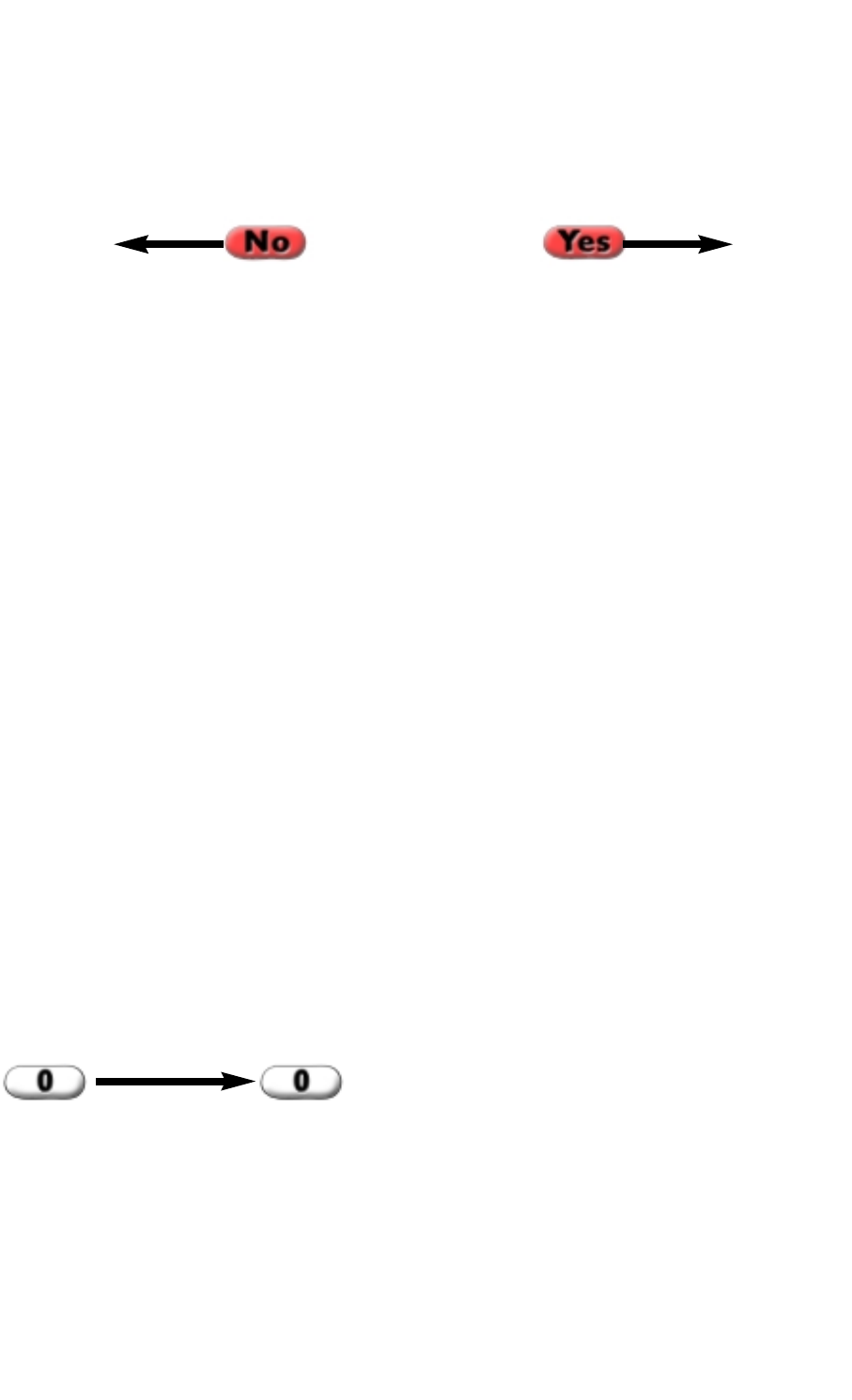
The display will now show the last system event and will vary dependant on what
that event was.
Whilst using the Log Mode the No key is used to move to the previous event and the
Yes key is used to move to the next event.
Whilst Viewing The Log
Moves to previous event Moves to next event
Whilst viewing the Log the LEDs may show the following
All LEDs On Panel was Powered Up
Day + Zone 1 LED Unset by user No.1
Day + Zone 2 LED Unset by user No.2
Day + Zone 4 LED Unset by user No.4
Day + Zone 5 LED Unset by user No.5
Day LED Unset by user No.6 or 7
Day + Tamper LED Unset by user No.8
Rapid Flashing Day LED System was Set
Slow Flashing Day LED System was Part Set
Zone LED Flashing Zone was Removed when system was Set
All LEDs Flashing Alarm press No to view the cause
To escape from the Log Mode


















