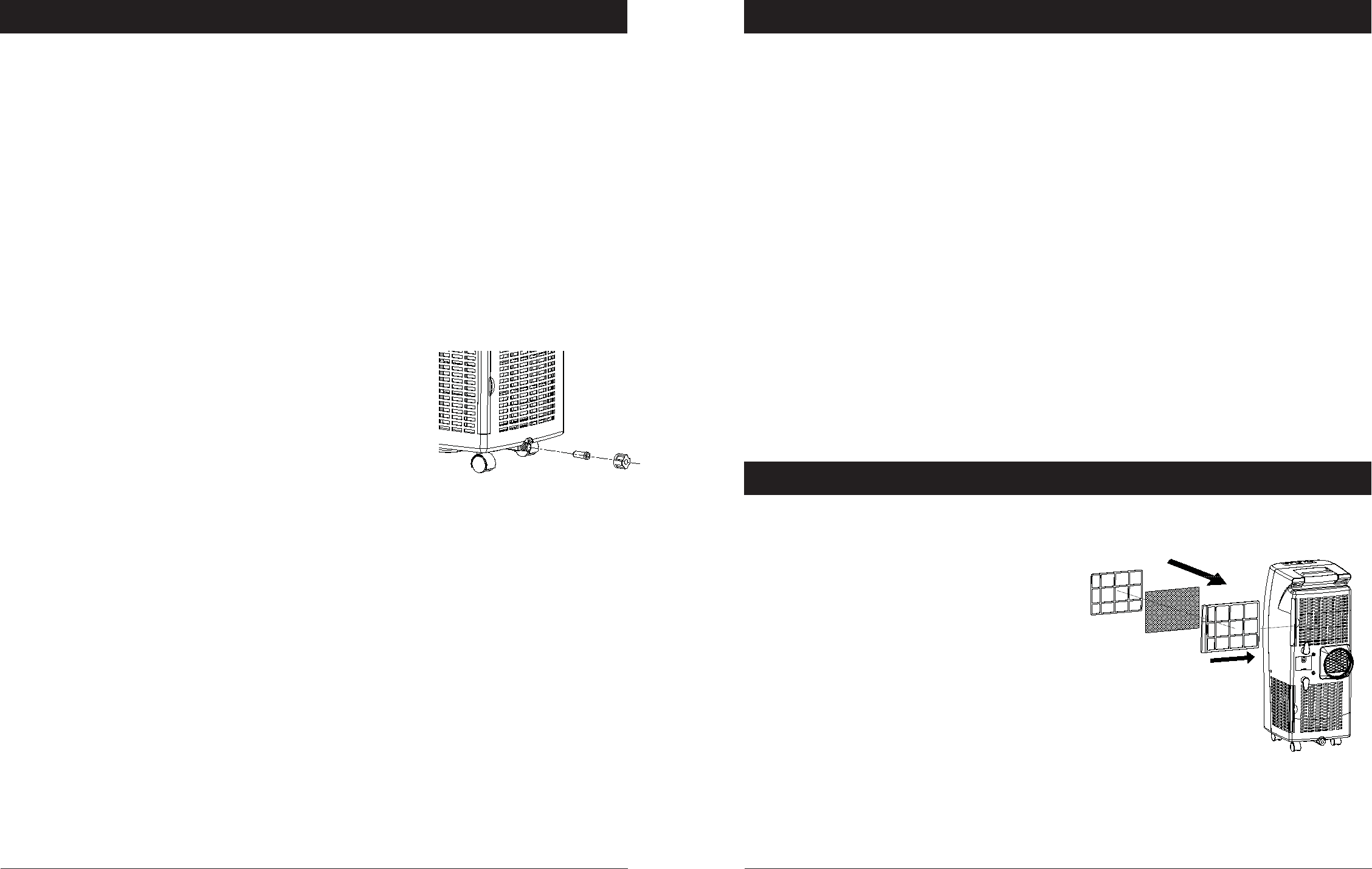
9
This portable AC features the
Innovative AutoDrain NanoMist Technology
™
Very little excess water should accumulate. During the process of
cooling, some of the water accumulated is actually used to cool the
unit internally, making it run more effi ciently. Both this evaporative
technology and Innovative AutoDrain NanoMist Technology™ are
features not found in most portable air conditioners.
Switch off the unit and remove the plug from the outlet.
• Position a fl at container or dish on the fl oor under the drain hole.
Do not allow the water to drip continuously into the
container as it might easily overfl ow.
• Remove the drain knob.
• Remove the rubber plug, the water will fl ow in the
container. When this is nearly full, replace the plug to
stop the water fl ow and empty it. Repeat this process
until all water has been removed.
• Replace the rubber plug into the drain hole fi rmly,
the
WATER FULL LED should not fl ash any longer.
• Replace the drain knob.
Rubber plug Drain knob
Emptying The Water Container
10
Always unplug the unit from the power supply (wall outlet) before
beginning the cleaning.
Housing
Use a soft, damp cloth to wipe the body clean. Never use strong
chemicals, oil-based products, detergents, chemically treated cloths or
other cleaning solutions. These could possibly damage the housing.
Filter
Use a vacuum cleaner or tap the fi lter lightly to remove loose dust
and dirt from the fi lters and then rinse them thoroughly under running
water (not warmer than 104°F).
Dry thoroughly before replacing.
Notice! Never operate the air conditioner without the fi lters.
It is recommended to replace an active
carbon fi lter at the start of the season.
• Remove the top fi lter frame from
the unit by pulling it out.
• Separate the fi xer from the fi lter frame.
• Insert the active carbon fi lter into the
fi lter frame, underneath the tabs.
• Re-fi t the fi lter frame inside the unit.
Cleaning
Installation of Carbon Filter


















