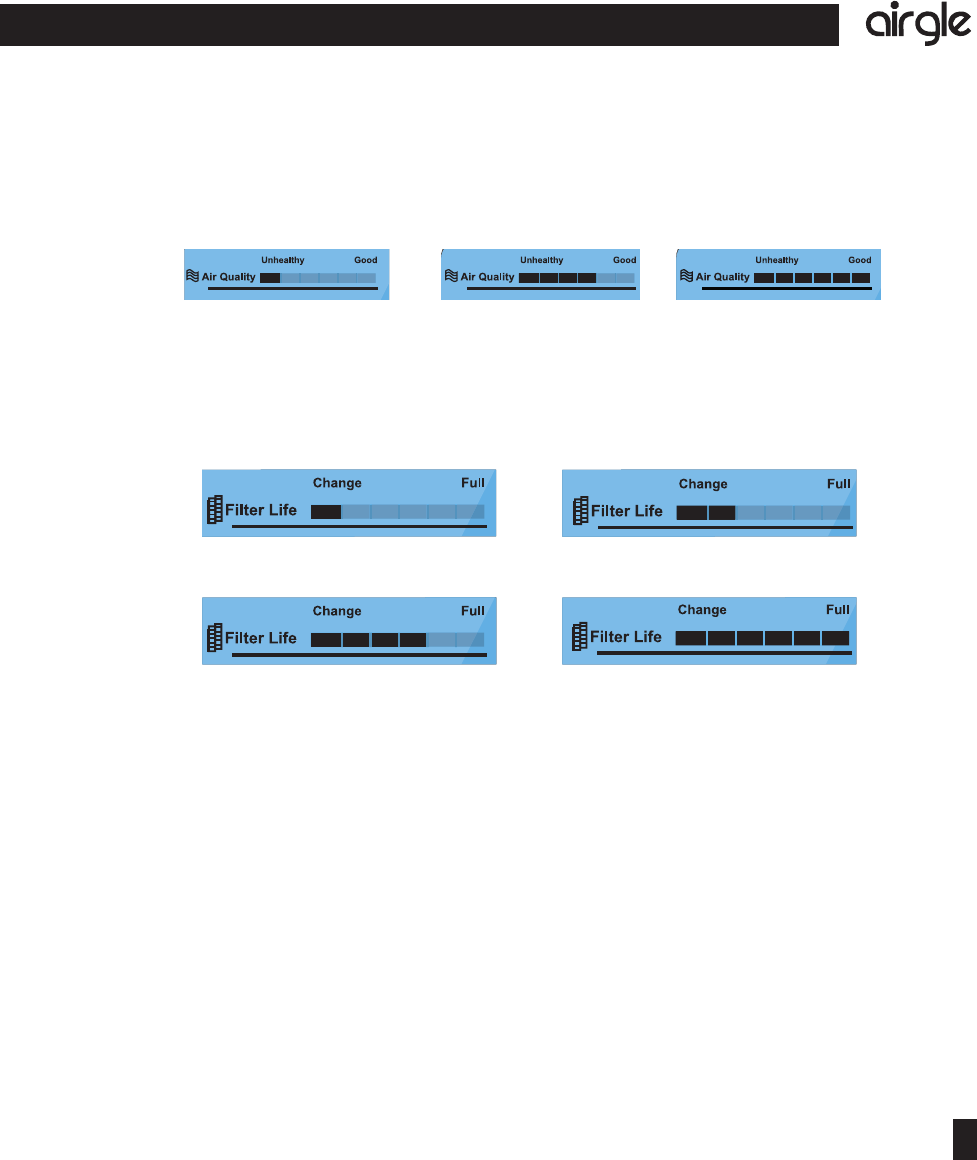
12
The art of purifi cation
®
USING THE CONTROL PANEL
The Airgle
®
System is equipped with a state-of-the-art control panel. This advanced control panel
allows you to see unit status with one quick glance.
1
4
7
5
6
2
3
IR
13
The art of purifi cation
®
2. Filter Life: This monitor calculates the remaining life of the system’s fi lters. The calculation takes
into account both the already elapsed operation time and fan speed. This allows for a more ac-
curate report on fi lter life. The 6 status bars indicate if the fi lter should be changed (1 bar) to when
it is at its full life (6 bars). When the fi lter needs attention, “the fi rst bar” will be blinking.
3. Control Setting: This advanced setting is for users who encounter challenging air pollution en-
VIRONMENTSANDORNEEDs. The default setting is Moderate which should work for most users.
For more information, see the Control Setting section in this manual.
4. Light Bulb: This indicator displays if you have installed Titanium Pro
®
. If blinking, indicates that
the fi lter needs to be replaced. For more information, see the Titanium Pro
®
section in this
manual.
5. Speed: This indicates the speed selected by using the knob on the right hand side of the
panel.
6. Auto: This indicates if you have elected to use the Auto-Mode (selected using the button on the
right side of the panel).
7. Timer: This indicates how much time is left until the system shuts down (activated by the
Timer button on the right hand side of the panel).
1. Air Quality: The Airgle
®
system is equipped with an advanced air quality monitoring sensor. The
Air Quality Gauge displays the quality of the air in the room – the air you breathe. The 6 status
bars indicate the quality from Unhealthy (1 bar) to Good (6 bars).
Unhealthy
Change
66% Remaining
33% Remaining
Full Life
Moderate Good


















