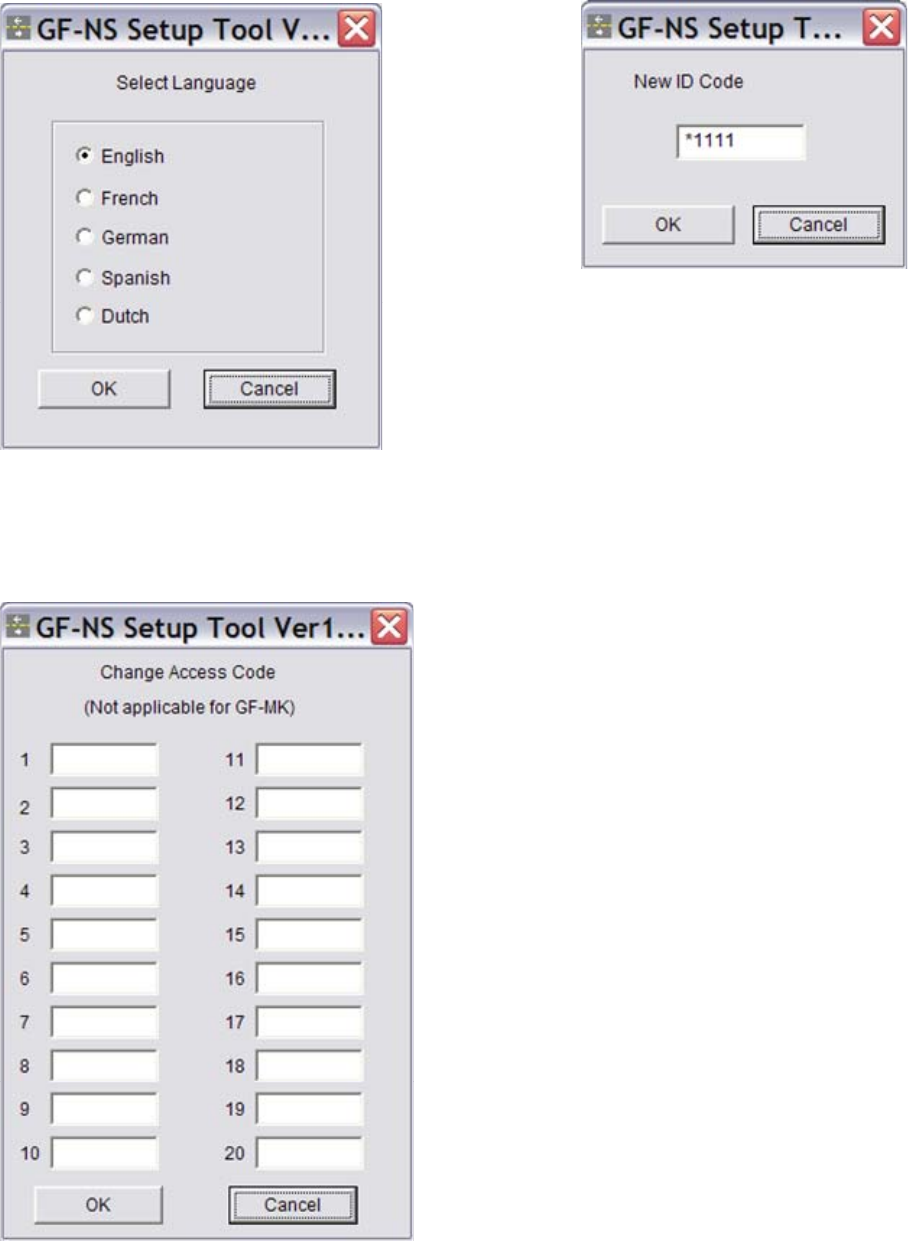
MAIN MENU:
1. Select Language:
Click radio button of language
to be used while programming.
2. New ID Code:
Enter * symbol, then new 4-digit
ID code.
This is a security code and is required in
order to make any changes to the GF-NS/A
data via the keypad, or when exporting
data into the unit.
NOTE: To manually reset code from the
GF-NS/A: Move SW1 to ON position for 2
seconds, then turn off again. This will reset
code back to *1111.
3. Change Access Code:
4-digit Access Codes for users
to activate door release.
In each box, enter a 4-digit number. The
program will not allow any other code length.
Once saved and imported into GF-NS/A, any
4-digit number programmed here will activate
the door release contact. The contact length
can be set on the GF-DA/B module to
momentary, or from 0.5 to 20 seconds.
NOTE: “(Not applicable for GF-MK)” means
that access codes cannot be programmed
into the GF-MK Concierge station and used
for access control.
Pg. 2









