Front Panel Operation - 4
51
Example Display
j This example uses the immediate slew rate. First, access the Voltage menu
and press ô until you access the mode command. On the Entry keypad, press
° to obtain FIXED. Press Enter.
Access the voltage menu and press ô until you access the slew command. On
the Entry keypad, press 5 0 Enter to program a slew rate of 50 volts/second.
Whenever a new immediate voltage value is entered, the output will slew to
the new level at 50 volts/second.
VOLT:M FIXED
SLEW 50
ô
Step mode uses the triggered slew rate. First, access the Voltage menu,
program the immediate and triggered voltage levels, and set the slew mode to
STEP.
Access the Voltage menu and press ô to access the immediate slew
command. On the Entry keypad, enter a value that equals infinity.
Access the Voltage menu and press ô until you access the triggered slew
command. On the Entry keypad, enter a value such as 5 0 Enter, which sets
the triggered slew rate to 50 volts/second.
Then press Trigger Control and Enter, followed by Shift Trigger.
After the trigger has been sent, in step mode, the triggered value becomes the
new immediate value.
VOLT 120
VOLT:T 150
SLEW:M STEP
SLEW: 9.9+E37
SLEW:T 50
INIT:IMMED
í
Pulse mode uses the triggered slew rate at the leading edge of the pulse, and
the immediate slew rate at the trailing edge of the pulse. First, access the
Voltage menu, program the immediate and triggered voltage levels, and set
the slew mode to PULSE.
Access the Pulse menu and program the pulse count, duty cycle, and pulse
period.
Access the Voltage menu and press ô to access the immediate slew
command. On the Entry keypad, enter a value that equals infinity.
Access the Voltage menu and press ô until you access the triggered slew
command. On the Entry keypad, enter a value such as 5 0 Enter, which sets
the triggered slew rate to 50 volts/second.
Then press Trigger Control and Enter, followed by Shift Trigger.
VOLT 120
VOLT:T 150
SLEW:M PULSE
COUNT 2
DCYCLE 33
PER .0166
SLEW: 9.9+E37
SLEW:T 50
INIT:IMMED
÷
When the voltage slew mode is set to LIST, the slew rates are set by the
values in the voltage slew list. Refer to the List Transient example for more
information on how to program lists. You must program the voltage values
and dwell times as explained in that example. You must also program a slew
rate for each point in the list (even if it is 9.9+E37).
NOTE: When specifying a dwell time, you must take the slew time into consideration. If the
dwell time at any given list point is less than the slew time at the same point, the voltage
will never reach its programmed level before the next list point becomes active.