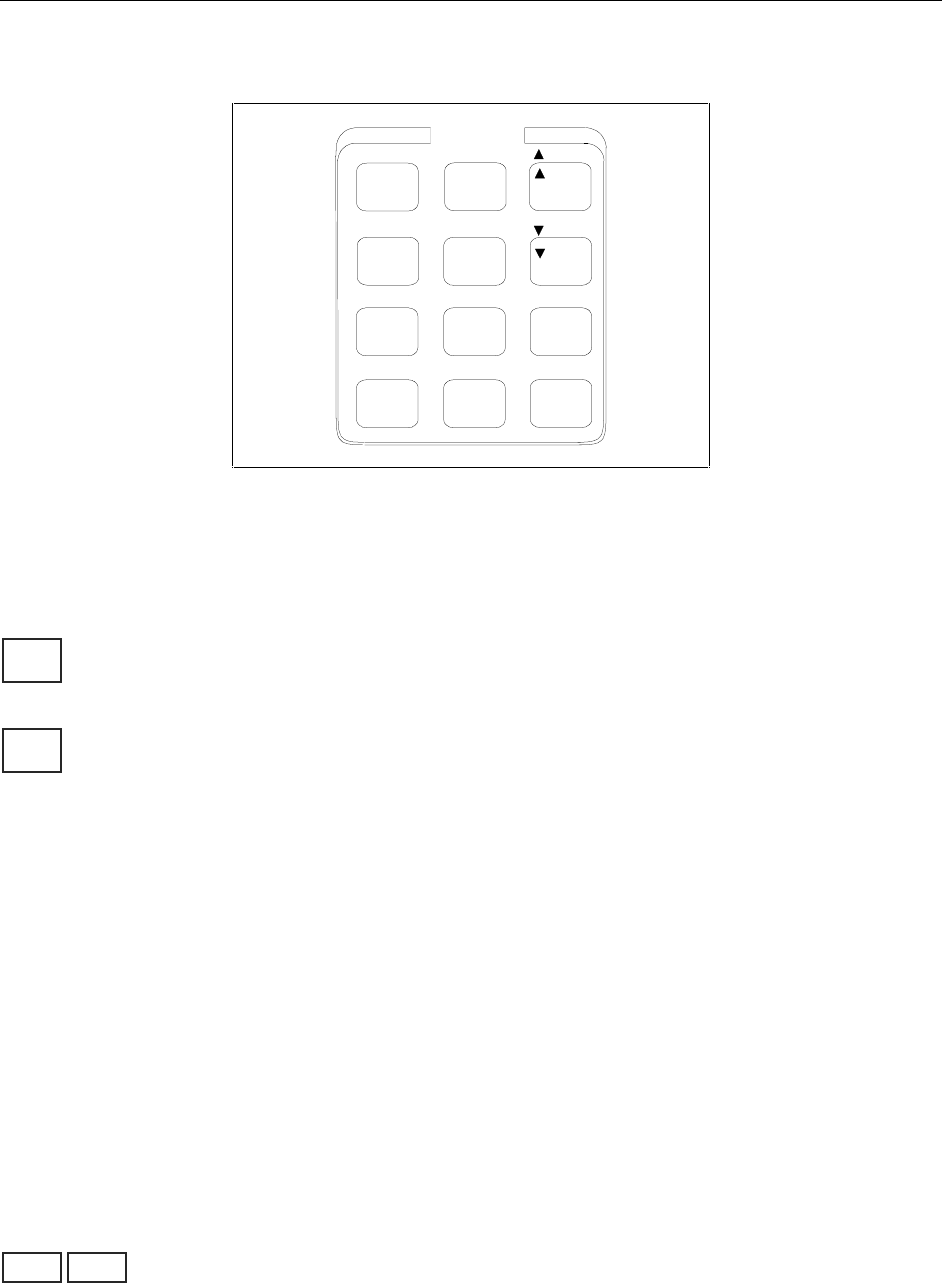
4 - Front Panel Operation
34
Function Keys
Refer to the examples later in this chapter for more details on the use of these keys.
FUNCT
I
ON
Meter
Input
Protect
Trigger
Output
Status
Harmonic
Trigger
Control
Current
Voltage
Freq
Phase
Shape
Pulse
List
Index
Index
Output
on/off
Phase
Select
Figure 4-3. Function Keys
Immediate Action Keys
Immediate action keys immediately execute their corresponding function when pressed. Other function
keys have commands underneath them that are accessed when the key is pressed.
This key toggles the output of the ac source between the on and off states. It
immediately executes its function as soon as you press it. When off, the ac
source output is disabled and the Dis annunciator is on.
This key only applies to three-phase ac sources. It selects the phase to which
function commands will be sent, as well as the phase that will be monitored by
the Meter and Harmonic functions. At power-on, all phases are selected or
coupled, indicating that commands will be sent to all phases. The presently
selected phase is indicated by a phase annunciator. Pressing Phase Select
immediately selects a different phase. Phase selection is circular; you can return
to the starting position by continuously pressing Phase Select.
Annunciator On Phase Selected
φ1, φ2, φ3 All phases selected (phases coupled= ALL)
1
φ1 Phase #1 selected (phases coupled= NONE)
φ2 Phase #2 selected (phases coupled= NONE)
φ3 Phase #3 selected (phases coupled= NONE)
1
Does not apply to Meter or Harmonic functions.
When the Meter and Harmonic functions are active, Phase Select only rotates
through 1, 2, and 3. This is because the Meter and Harmonic functions cannot
display multiple phase readings simultaneously. Therefore, it is not possible to
select all phases with these functions.
Sends an immediate trigger to the ac source
Output
On/Off
Phase
Select
TriggerShift


















