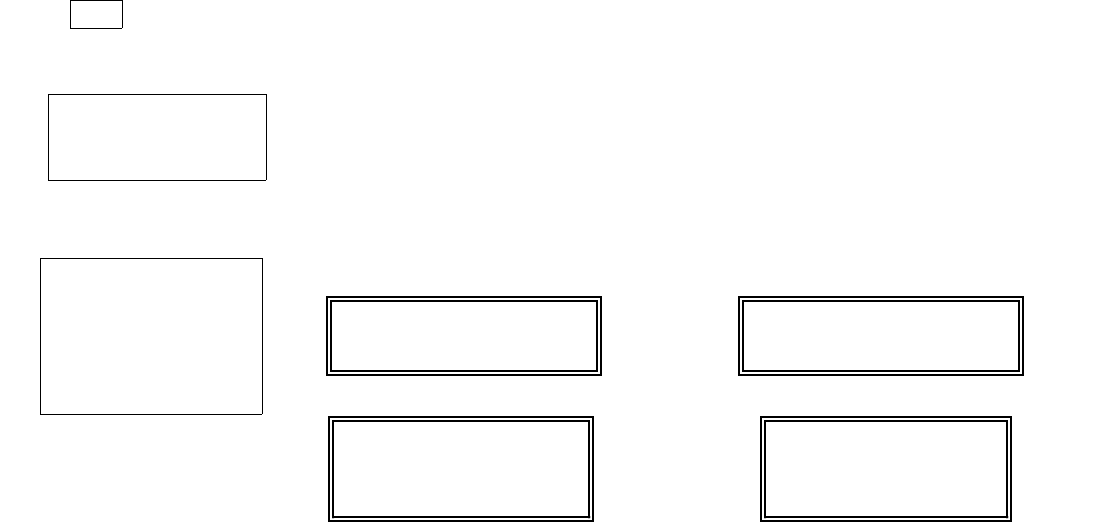
Ð 18 Ð
BYPASSING PROTECTION ZONES
Using the
Ê Ê6 Ê BYPASS Key
All bypasses are removed
when an OFF sequence
(security code plus OFF)
is performed.
This key is used when you want to arm your system with one or more zones intentionally
unprotected. The system must be disarmed first.
1. Enter your security code and press the BYPASS [6] key.
2. Enter the zone number(s) for the zone(s) to be bypassed (e.g., 06, 10, 13, etc.).
Single digit zone numbers must be preceded by a zero (e.g. 05, 06)
.
3. When finished, the touchpad will momentarily display a "Bypass" message for each
bypassed zone number. Wait for these zones to be displayed, to confirm their
bypass.
4. Arm the system as usual.
Bypassed zones are unprotected and will not cause an alarm if violated
while your system is armed.
TO BYPASS ZONES:
¥ Enter code.
¥ Press BYPASS key.
¥ Enter zone Nos.
¥ Wait for bypassed zones
ÊÊto be displayed.
¥ Arm system as usual.
TYPICAL MOMENTARY DISPLAYS
OF BYPASSED ZONE(S)
BYPASS 06
BEDROOM WINDOW
CUSTOM DISPLAY TOUCHPAD
TYPICAL DISPLAYS AFTER ALL BYPASSED
ZONES HAVE BEEN DISPLAYED (PRIOR TO ARMING)
DISARMED BYPASS
READY TO ARM
CUSTOM DISPLAY TOUCHPAD
06
BYPASS
AC
THE ÒREADYÓ
INDICATOR WILL
LIGHT TO SIGNIFY
THAT THE
SYSTEM IS
READY TO ARM
BYPASS
AC
ENGLISH DISPLAY TOUCHPAD ENGLISH DISPLAY TOUCHPAD
To display bypassed zones prior to arming (see displays above, right), enter your security code and press the
BYPASS [6] key. This will also bypass any open zones at that time (if ÒQuick BypassÓ is enabled Ð see following page).


















