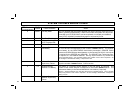21
Lost Key Mode
In the event that the keys to your deadbolt are lost or stolen, the system may still be used by
arming in the Lost Key mode. In Lost Key mode, the system may be armed as usual, however
unlocking the deadbolt will
not
disarm the system. The system may
only
be disarmed with the
EZ-IFOB digital key.
Simultaneously hold down the
STAY
and
AWAY
buttons for 4 seconds
to put the system in
the Lost Key mode. The Trouble
TBL
light will begin to pulse. The system may be armed as
usual, however, it may only be disarmed with your EZ-IFOB. To confirm system is in Lost Key
mode, press SILENCE. The TBL light will pulse 6 times. Press SILENCE again to stop dis-
play Trouble.
When arriving home to an armed system, open your Entry door and enter the premises. The
EZ Touchpad sounder will sound to remind you to disarm the system. You must insert the EZ-
IFOB into the EZ-IFOB slot to disarm the system within 30 seconds, or the alarm will sound.
NOTE: If your deadbolt key is lost, it is important that you have your locksmith re-key the
deadbolt, or have the deadbolt replaced as soon as possible. In addition, we strongly recom-
mend keeping your EZ-IFOB on a different key ring as your deadbolt key.
To exit lost key mode and return to normal operation, simultaneously hold down the STAY and
AWAY buttons for 4 seconds. The TBL light will stop flashing.
LOST KEY MODE