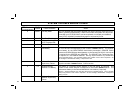11
EXITING WITH THE SYSTEM ALREADY ARMED
1
Press the AWAY button.
The ARMED indicator will begin to flash, indicating the 60 second exit delay period.
2
Unlock the deadbolt
from the inside. System will disarm.
3
Open the door and exit.
If the system is Armed STAY and you are leaving with NO other family members remaining home:
4
Lock the deadbolt
from the outside to arm the system. The EZ Touchpad will give one chirp to
indicate the system has armed.
If the deadbolt has not been locked within 60 seconds of pressing
AWAY
, the system will revert
back to a disarmed state.
If the system detects movement inside the premises within 60 seconds of arming, it will auto-
matically revert to Armed STAY mode, providing perimeter protection with the interior protection
(motion sensors) turned off. (See ARMING WHEN STAYING HOME - page 8).
ARMED