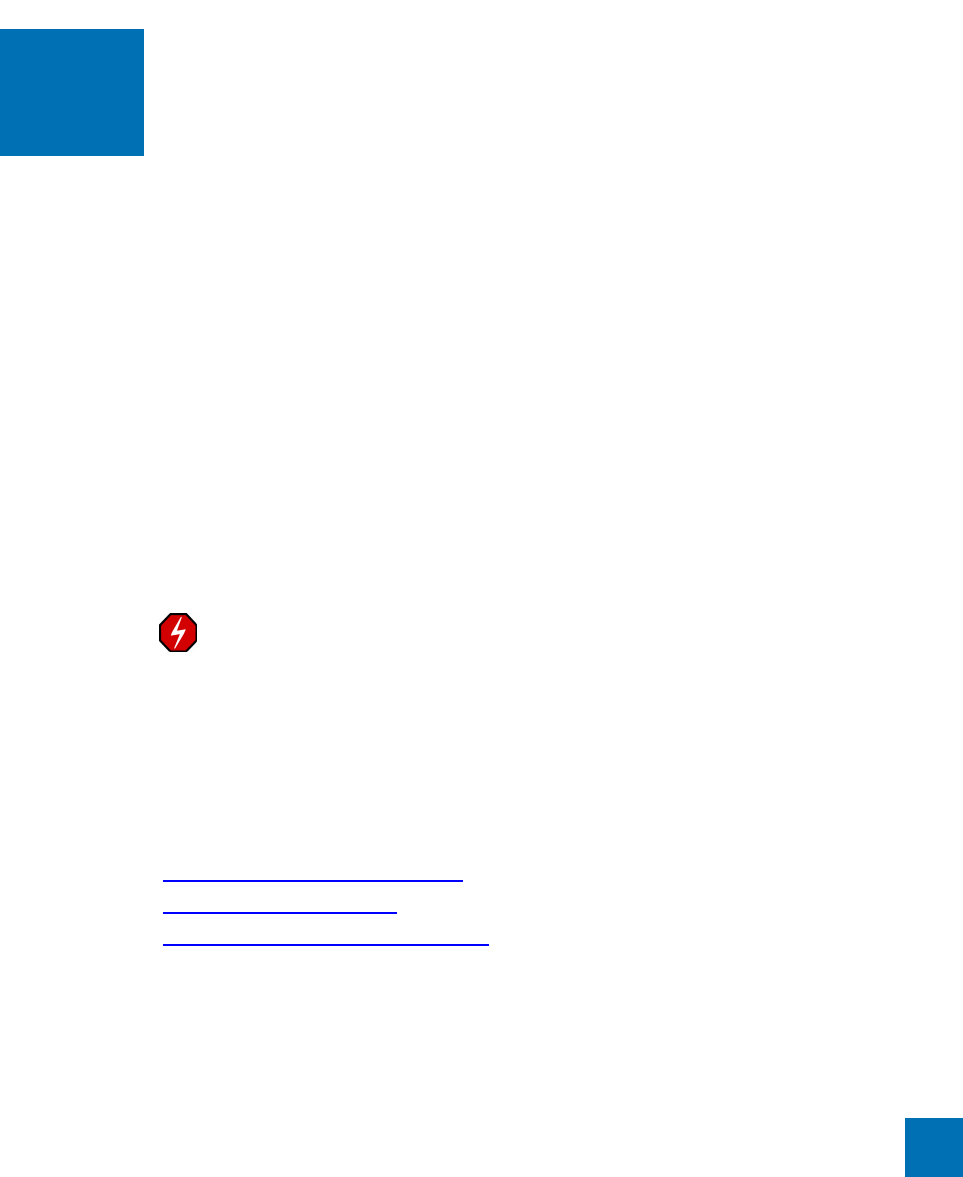
2
UnityOne Modular Fiber/Copper ZPHA Installation Guide V 2.1 5
ZPHA Installation
Provides information for installing the modular Zero Power High Availability device for your
UnityOne IPS system.
Overview
The Zero Power High Availability (ZPHA) device enables the network traffic to continue to flow if the
IPS system has a loss in power. The modular components of the ZPHA enable you to provide support
and protection for both fiber and copper connections. By using the ZPHA device in your network
security system, you can continue network traffic and services in the following situations:
• If power is lost to the IPS device(s)
• If the IPS needs to reboot. Rebooting your IPS can take some time, during which the network traffic
will be halted.
You can use the ZPHA to continue network traffic and services by bypassing the IPS entirely when the
power no longer feeds into the system, when you need to unplug the system, and to continue service
while the IPS reboots.
This chapter includes the following sections:
• “
ZPHA Hardware Overview” on page 6
• “ZPHA Installation” on page 9
• “Cross-over Cable Installation” on page 14
WARNING: When the ZPHA bypasses the IPS device(s), network traffic is not
scanned or blocked. You should fix any IPS errors and return power to ensure all
traffic runs through the UnityOne system.


















