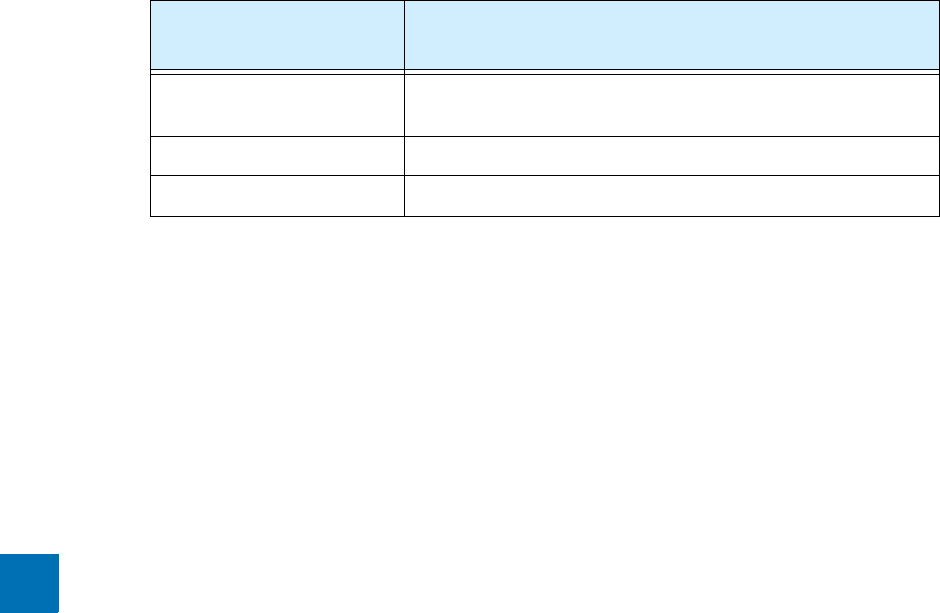
2 UnityOne Modular Fiber/Copper ZPHA Installation Guide V 2.1
Rack and Clearance Requirements
Tipping Point recommends that you mount the UnityOne system in a standard 19-or 23-inch rack. The
vertical hole spacing on the rack rails must meet standard EIA-310-C requirements, which call for a
one inch (2.54 cm) spacing.
Location
The ZPHA should be located near the IPS device in the rack. The device connects to the IPS through
the following:
•USB cable for power
• Network cables (fiber or copper) to receive and transmit network traffic.
When planning the location of the ZPHA, consider the amount of IPS devices you may connect. You
can connect up to 5 segments to the ZPHA, depending on the segment components you purchase.
The ZPHA requires only one USB connection for power. The modular ZPHA provides 2 ports (1 type A
and 1 type B) on the back panel.
Environmental Requirements
In order for the UnityOne to run properly, your environment must meet the proper criteria.
The following table details the recommendations for temperature, humidity, and altitude settings for
the Service Provider (SP) environment.
Power Requirements
The UnityOne ZPHA receives power through a USB cable connected to the IPS device. The modular
ZPHA comes with 1 USB cable. The back panel of the device provides two USB connections (1 type A
and 1 type B) , but only one connection is required for proper functioning. You should only attach IPS
devices to these USB ports. The ZPHA does not require any other type of power connection to
function.
Table 1 - 1: Environmental Requirements for the UnityOne
Environmental
Specifications
Description
Temperature 0 to 40 ° C (32 to 104 ° F) — Operating
-20 to 80° C (-4 to 176 ° F) — Storage
Humidity 5 to 95% (non-condensing)
Altitude No degradation up to 13K feet above sea level


















