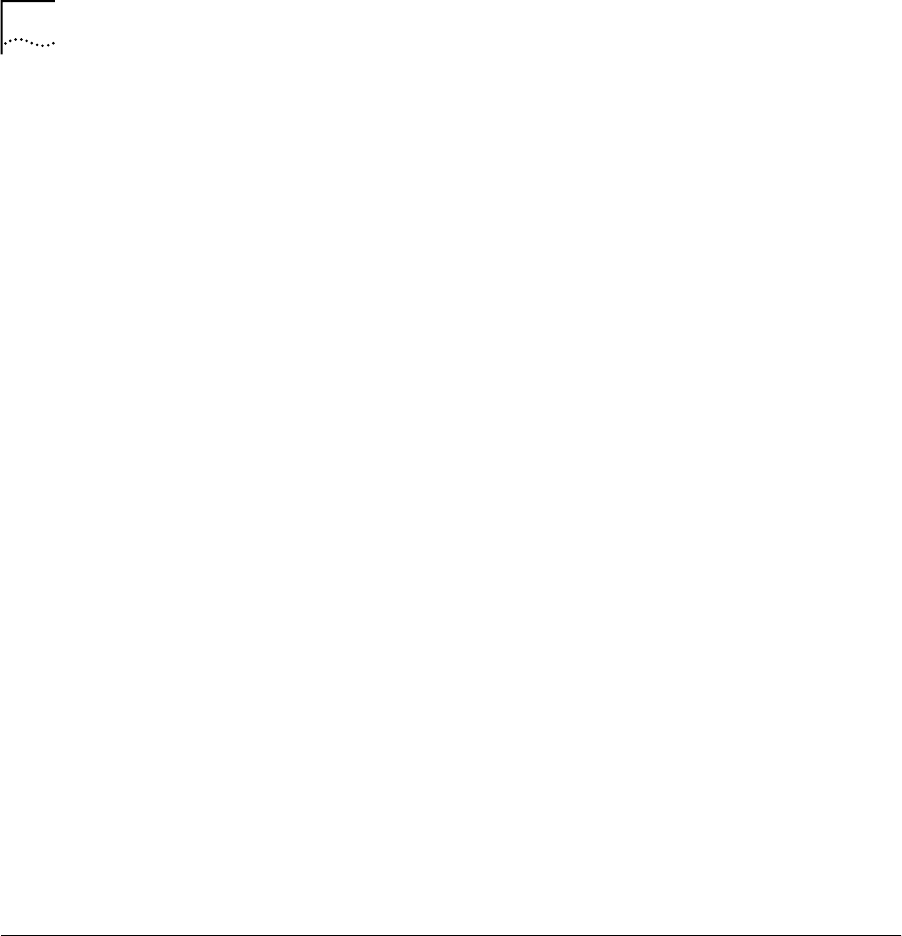
20
C
HAPTER
2: R
ELEASE
H
IGHLIGHTS
If the module disables a front-panel port, you must bring the port back
online manually.
The following example shows how to specify a maximum of six bridging
addresses on port 1:
CB9000@slot 5.1 [36L-E/FEN-TX-L2] (): bridge
Menu options (CoreBuilder 9000-10AD6C):
----------------------------------------
display - Display bridge information
agingTime - Set the bridge address aging time
cos - Administer COS priority queues
port - Administer bridge ports
multicast - Administer multicast filtering
vlan - Administer VLANs
loopDetectMode - Set Loop Detect mode
learnMode - Set the bridge learning mode
CB9000@slot 5.1 [36L-E/FEN-TX-L2] (bridge): port
Menu options (CoreBuilder 9000-10AD6C):
----------------------------------------
summary - Display summary information
detail - Display detailed information
multicastLimit - Set the multicast/broadcast packet rate
limit
multicastLimitMode - Set the Multicast Limit mode for a port
broadcastLimitMode - Set the Broadcast Limit mode for a port
floodLimitMode - Set the Unknown Flood Limit mode for a port
address - Administer bridge addresses
addressLimit - Set the port address limit
CB9000@slot 5.1 [36L-E/FEN-TX-L2] (bridge/port): addresslimit
Select bridge ports (1-36|all|?): 1
Enter address limit (1-36) [4]: 6
Secure Address
Learning Mode
The 36-port 10/100BASE-TX Desktop Switching Modules (Model
Numbers 3CB9LF36RL and 3CB9LF36TL) can use static addresses to admit
or stop packets that arrive at selected front-panel ports. These static
addresses are taken from the per-port address allocations and
module-wide limits. (For more details about these allocations and limits,
see the previous section ”Bridge Address Learning Limits”.)


















