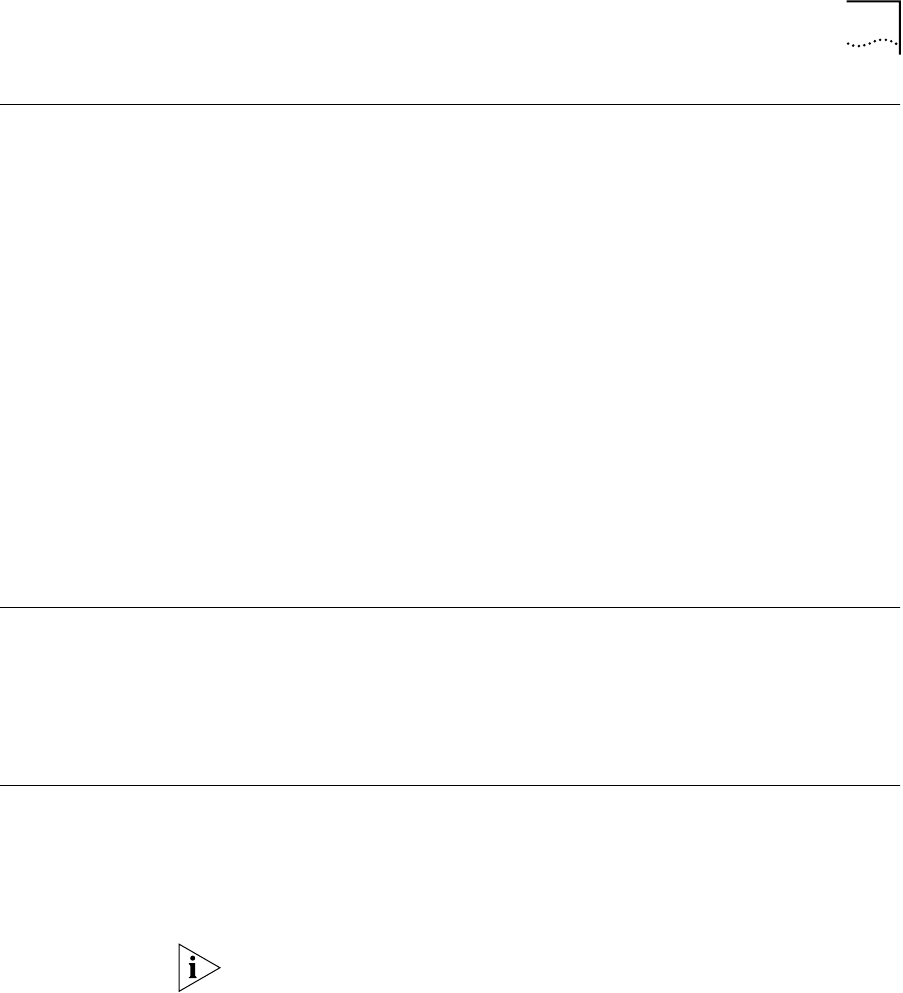
RMON Monitoring Applications
15
RMON Monitoring
Applications
New versions of LANsentry
®
Manager are being released. You can use
LANsentry Manager to monitor traffic and error rates for hosts on a
network, along with traffic flows between these hosts. When you set up
LANsentry Manager with the CoreBuilder 9000, take these factors into
consideration:
■
To access a CoreBuilder 9000 module, use the community string plus
extension format as follows:
<community string>@slot_<slot>.<subslot>
For switch fabric modules use this format:
<community string>@fabric
For example, to access a module in slot 4 using the read/write
community string of “private”, enter
private@slot_4.1
■
If you have any problems connecting to the CoreBuilder 9000 using
LANsentry Manager, increase the SNMP timeout values.
See “Remote Monitoring (RMON)” in Chapter 21”Device Monitoring” of
the
CoreBuilder 9000 Implementation Guide
for more details.
802.1p CoS
802.1p Class of Service (CoS) focuses on traffic class and dynamic
multicast filtering services in bridged LANs. It addresses separate queuing
of time-critical frames to reduce the jitter caused by multicast flooding.
802.1p uses the same tag format as 802.1Q, but uses three additional
bits of the tag control information for setting a user priority level.
Loop Detection
The 36-port 10/100BASE-TX Desktop Switching Modules (Model
Numbers 3CB9LF36RL and 3CB9LF36TL) recognize Spanning Tree packets
but these modules do not participate in Spanning Tree. Instead, the
modules can implement a separate loop-detection algorithm on all of
their front-panel ports.
This algorithm acts only on the 36-port 10/100BASE-TX Desktop
Switching Module front-panel ports, and does not act on other Layer 2
modules in the CoreBuilder 9000 system.


















