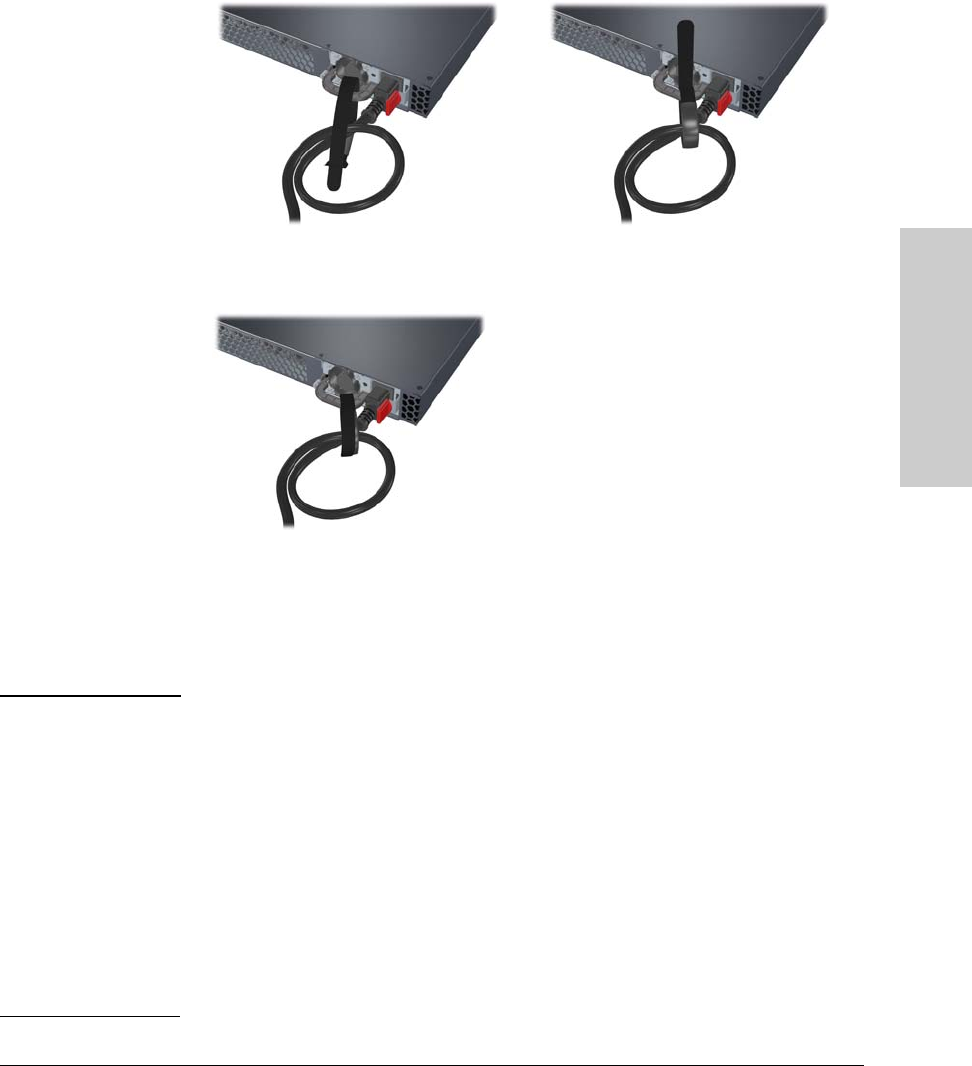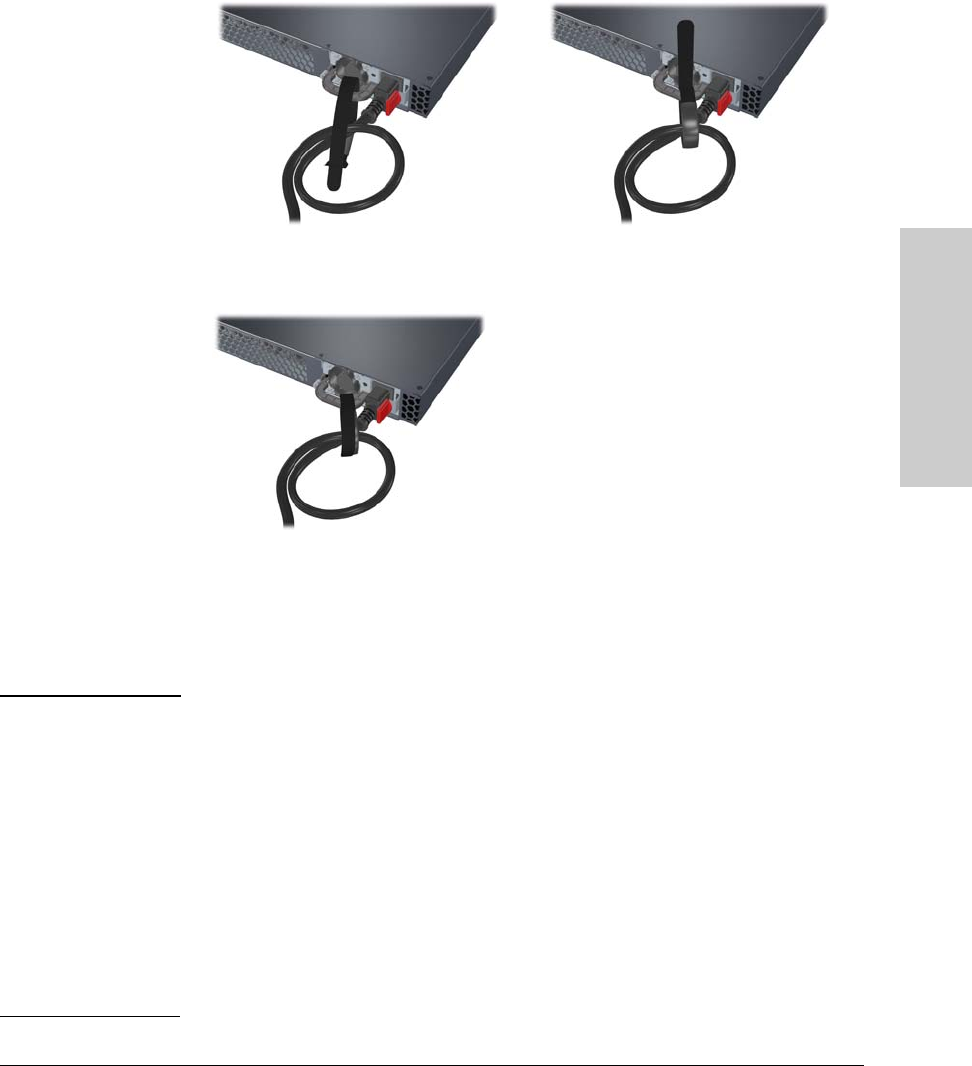
2-15
Installing the Switch
Installation Procedures
Installing the Switch
6. (Optional) Install or Remove mini-GBICs or SFPs
You can install or remove a mini-GBIC from a mini-GBIC slot without having
to power off the switch. Use only ProCurve transceiver accessories.
Notes ■ The mini-GBIC slots are shared with the four 10/100/1000Base-T RJ-45
ports. If a mini-GBIC is installed in a slot, the associated RJ-45 port is
disabled and cannot be used.
■ The mini-GBICs operate only at full duplex. Half duplex operation is not
supported.
■ Inserting a 10-GbE transceiver (SFP+) into a 1 gigabit (mini-GBIC) slot,
will generate an event log message, “Transceiver type not supported by
this port”, and the transceiver will not function. The reverse is true also,
inserting a 1 gigabit (mini-GBIC) transceiver into a 10-GbE slot will
generate an event log message and the transceiver will not function.
■ Ensure the network cable is NOT connected when you install or remove
a mini-GBIC unless you are using a Direct Attach Cable (DAC).
3. 4.
5.