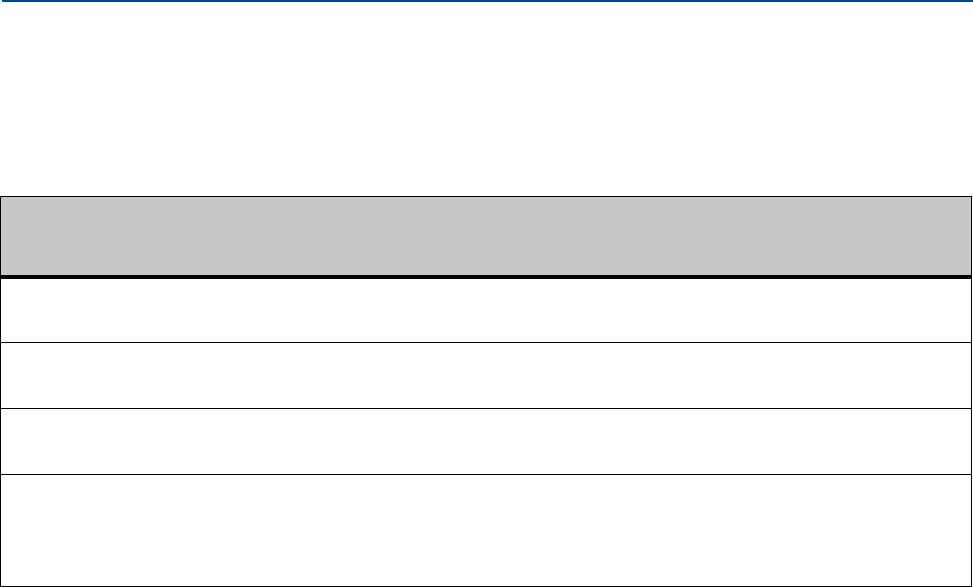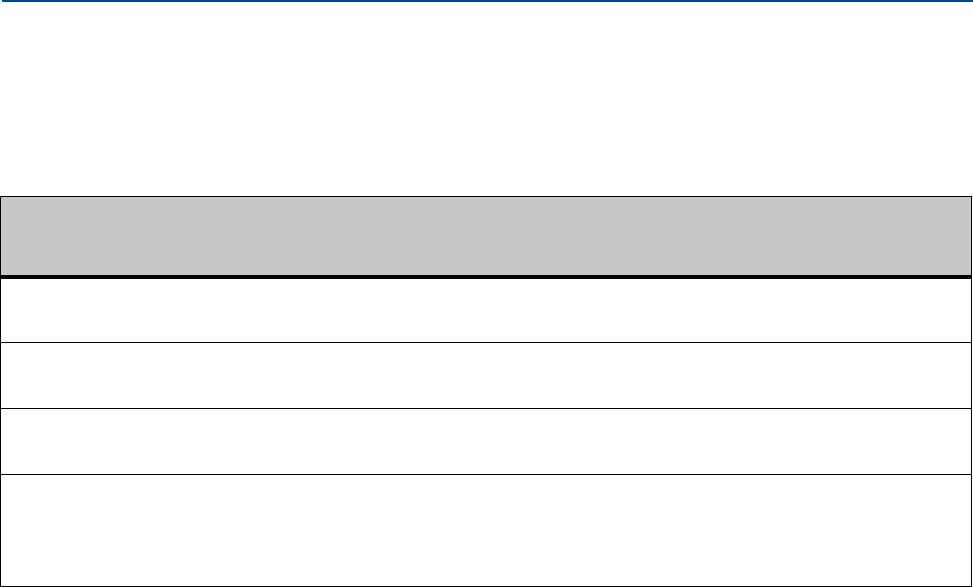
Reference, Installation, and Operations Manual Section 5: Startup and meter configuration
3-9000-743 Rev S June 2013
Temperature and Pressure page 151
2. If Fixed was selected for Temperature for meter corrections on the Startup Page, enter an
average temperature of the process fluid:
Table 5-17 Fixed Temperature Inputs
Daniel MeterLink
Display Name
Options and Guidelines
Fixed temperature
• Enter the flow-condition temperature (°C or °F) within the range
[-130 °C, 200 °C]
Temperature alarm, Low limit
• Enter a value (°C or °F) within the range [-130 °C, 200 °C]. An alarm is
generated when the temperature is at or below this limit value.
Temperature alarm, High limit
• Enter a value (°C or °F) within the range [-130 °C, 200 °C]. An alarm is
generated when the temperature is at or above this limit value.
Alarm Selection
• The Alarm selection determines what value to use while a live input is
in alarm. This value is common with the pressure Alarm selection so
when one is changed, the other will change to match.
• Choose Last good value or Fixed value