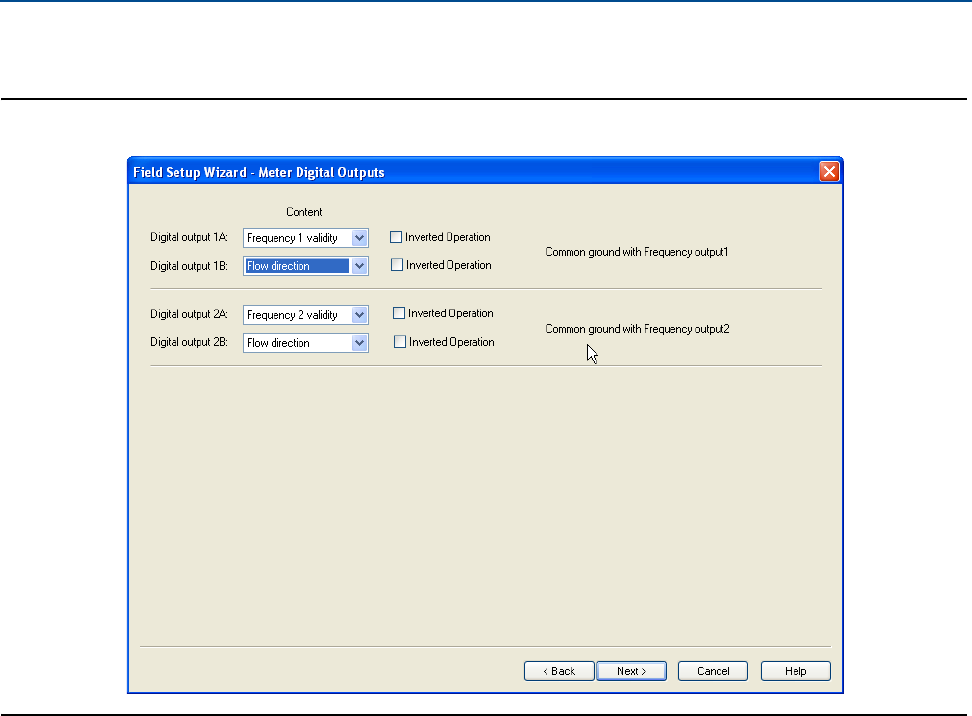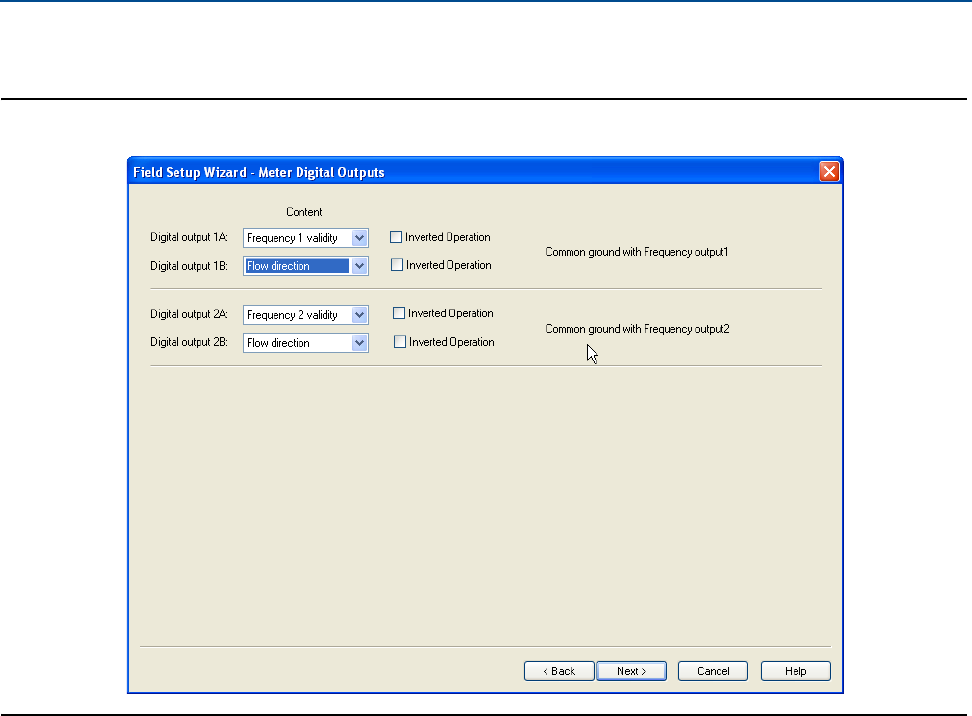
146 Meter Digital outputs
Section 5: Startup and meter configuration Reference, Installation, and Operations Manual
June 2013 3-9000-743 Rev S
5.6.10 Meter Digital outputs
Figure 5-13 Field Setup Wizard - Digital Outputs Page
1. From the
Field Setup Wizard - Meter Digital Outputs Page, choose the desired settings:
a. Digital output group 1A, 1B, 2A, and 2B
— For DO1AContent, choose Freq1 Validity (0) or Flow Direction (2)
— For DO1BContent, choose Freq1 Validity (0) or Flow Direction (2)
— For DO2AContent, choose Freq2 Validity (1) or Flow Direction (2)
— For DO2BContent, choose Freq2 Validity (1) or Flow Direction (2)
— For additional guidelines, see Section 5.6.7 and Daniel MeterLink online
help.
b. Inverted Operation (for any or all of the four digital outputs)
For DO1AContent, choose Freq1 Validity (0) or Flow Direction (2)
— DO1AIsInvPolarity
— DO1BIsInvPolarity
— DO2AIsInvPolarity
— DO2BIsInvPolarity unchecked - Normal (FALSE) checked - Inverted (TRUE)
These data points allow the digital outputs polarity to be inverted from
the normal (described in Section 5.6.7).
2. Click the
Next button to continue the meter configuration. Daniel MeterLink displays
the
Field Setup Wizard - Meter Corrections Page.