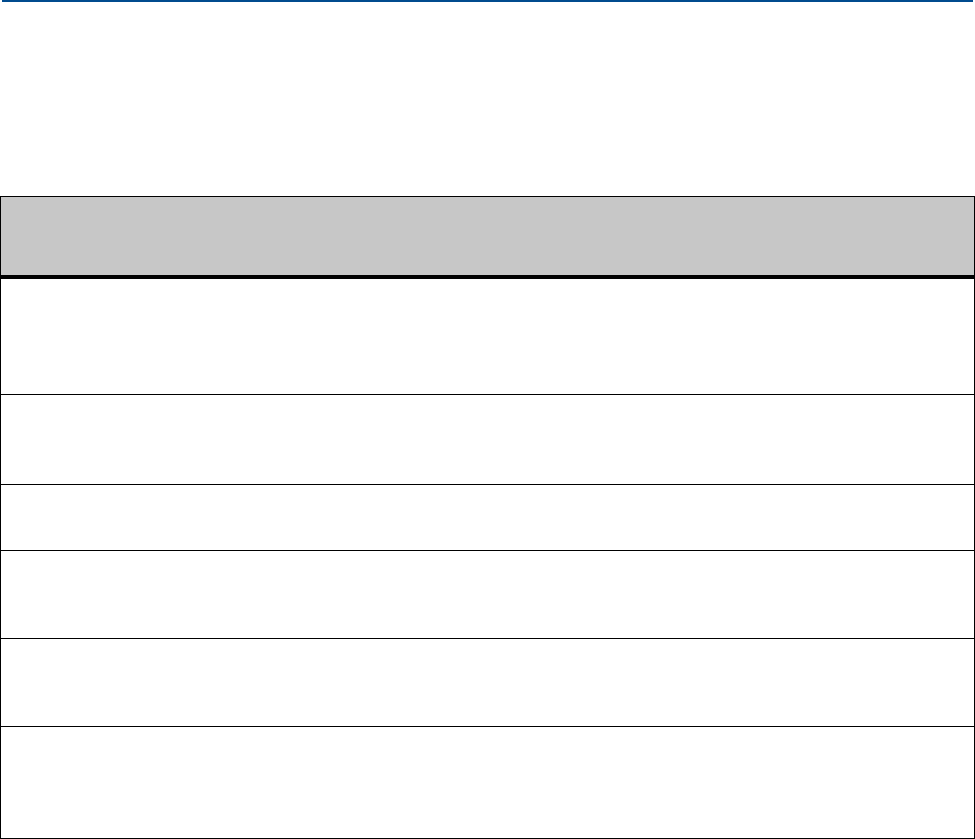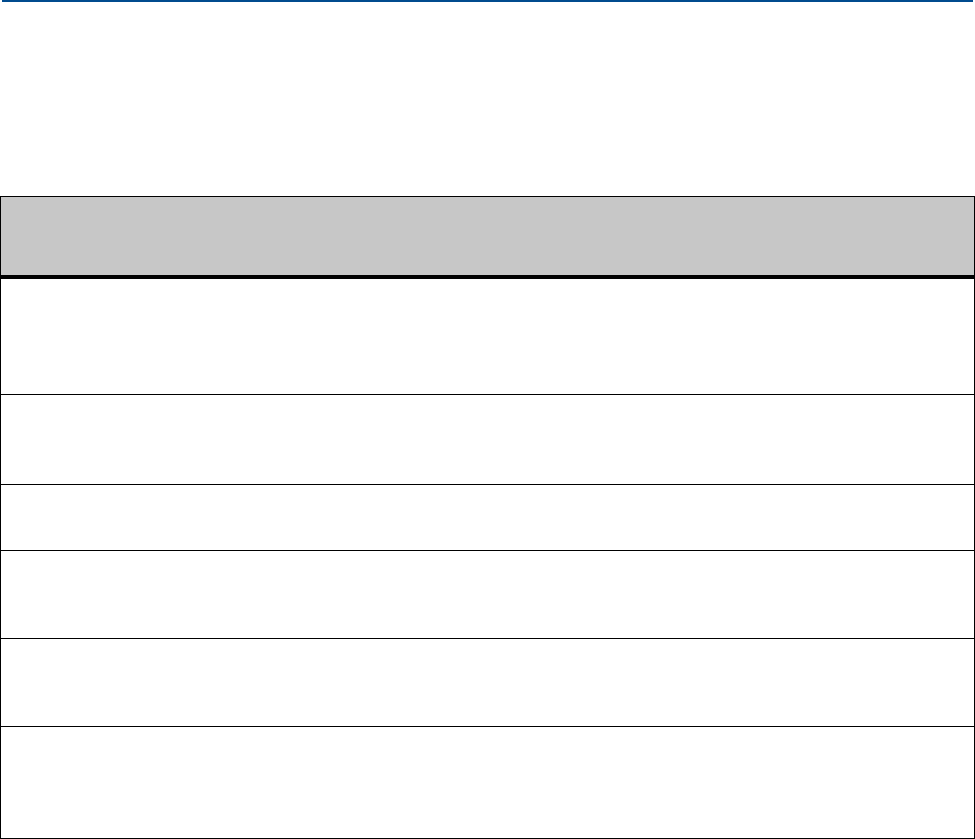
Reference, Installation, and Operations Manual Section 5: Startup and meter configuration
3-9000-743 Rev S June 2013
Temperature and Pressure page 153
4. To configure the fixed pressure, plus associated alarms, choose the settings listed in the
table below):
5. Click the
Next button and Daniel MeterLink displays the Field Setup Wizard - Gas
Chromatograph Setup page
.
Table 5-19 Fixed Pressure Inputs
Daniel MeterLink
Display Name
Options and Guidelines
Is pressure gage or absolute?
• Gage (FALSE)
• Absolute (TRUE)
• For additional guidelines, see Appendix C.4.10 and Daniel MeterLink
online help.
Atmospheric pressure
• Enter a value (KPaa or psia) within the range [30.0, 108.40 KPaa]
• This data point is only applicable when the input pressure unit is
specified as gage.
Fixed pressure
• Enter the flow-condition pressure (KPag or psig if gage, KPaa or psia if
absolute) within the range [0, 280e3 KPag or KPaa].
Pressure alarm, Low limit
• Enter a value (KPag or psig if gage, KPaa or psia if absolute) within the
range [0, 280e3 KPag or KPaa]. An alarm is generated when the pressure
is at or below this limit value.
Pressure alarm, High limit
• Enter a value (KPag or psig if gage, KPaa or psia if absolute) within the
range [0, 280e3 KPag or KPaa]. An alarm is generated when the pressure
is at or above this limit value.
Alarm Selection
• The Alarm selection determines what value to use while a live input is in
alarm. This value is common with the pressure Alarm selection so when
one is changed, the other will change to match.
• Choose Last good value or Fixed value