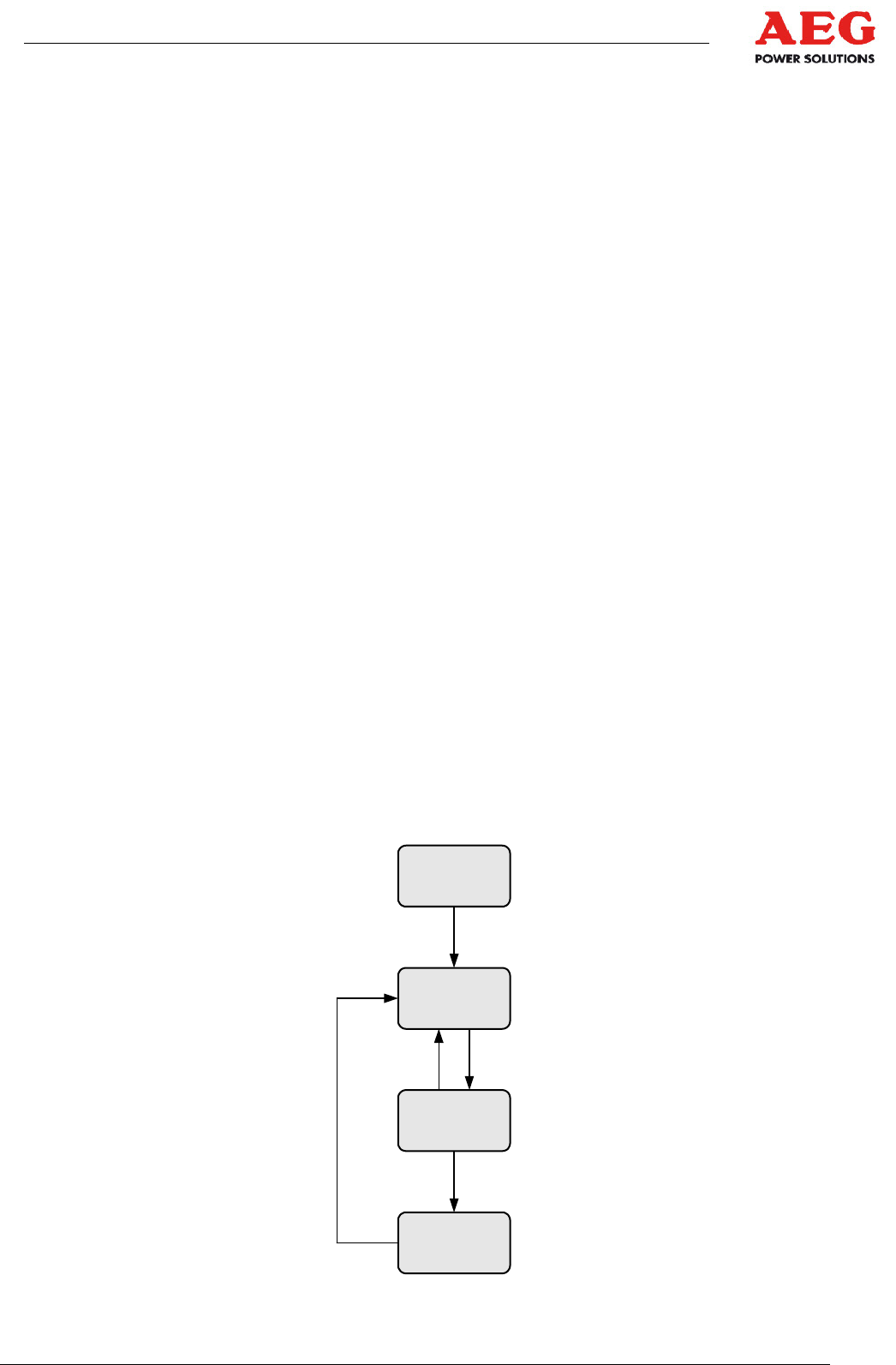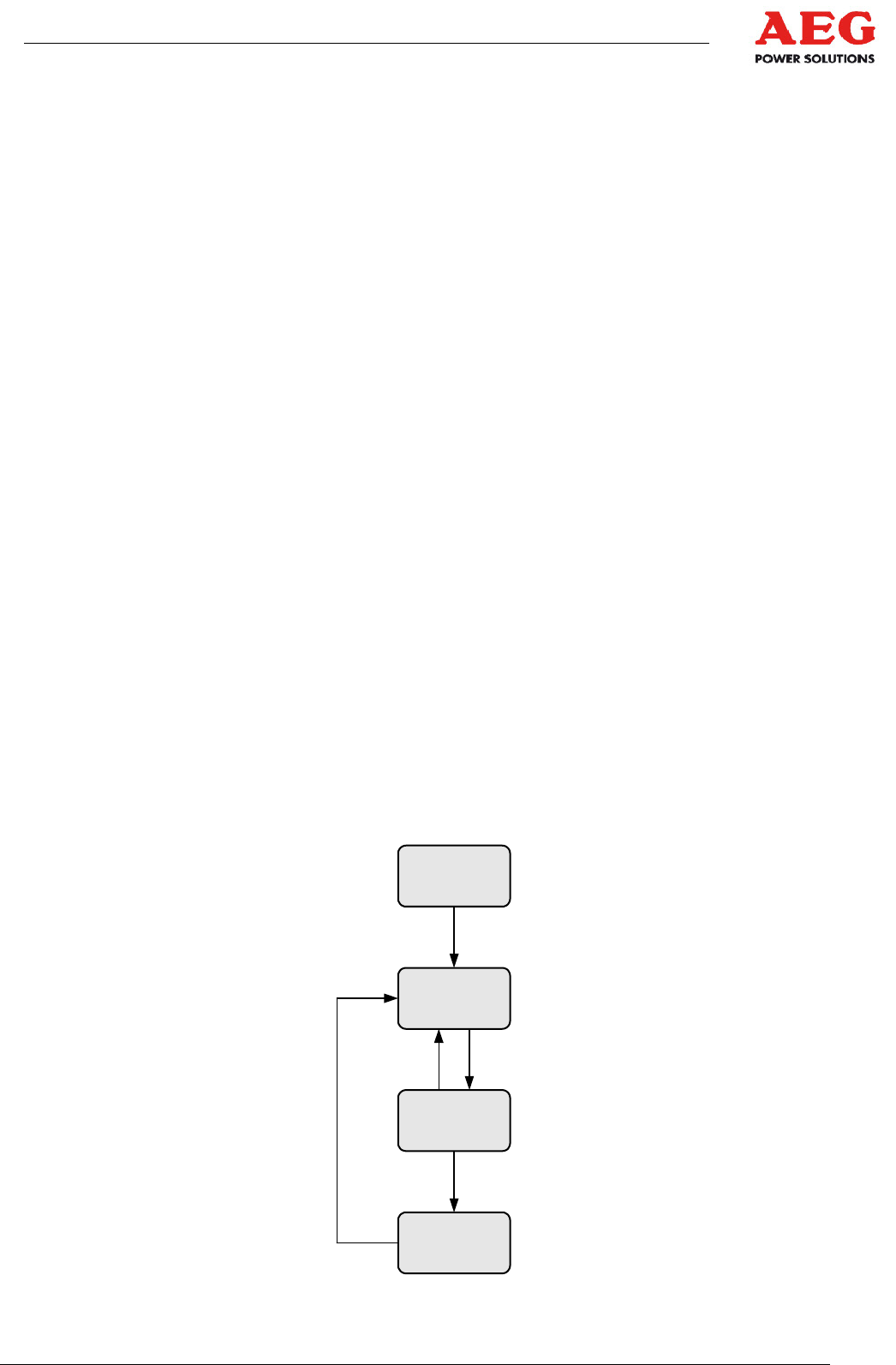
Protect PV.500 Operating Instructions
80000041664 BAL 31 of 73
5.2 Description of Fan Control
5.2.1 General
The equipment features temperature-dependent fan control. The
fans are either switched off, run on a fast or slow fan stage (cabi-
net fan only) or are gradually speeded up or slowed down (stack
fan only).
Fan control:
• Extends the operating time of the fans
• Minimises the noise generated by the fans
• Improves the efficiency of the equipment by reducing its power
consumption
5.2.2 Fan Control, Cabinet Fan
As soon as the equipment's control module is supplied with volt-
age, fan control always starts with the fast fan stage. The control
can be restarted to check whether the fans are working correctly.
For example, after maintenance work, it is not necessary to wait
for the fans to reach the temperature criterion to switch on the fast
fan stage.
The fast fan stage is always active for at least a certain time. The
unit exhaust air temperatures are checked after this time. If the
highest temperature from the two sensors is below a certain value,
the fan control switches to the slow fan stage.
The unit exhaust air temperatures are also checked in the slow fan
stage. If the highest temperature from the two sensors is below a
certain value, the fans are switched off. If the highest temperature
rises again during operation with the lower fan stage, fan control
switches to the fast fan stage.
If, when the fans are switched off, the highest temperature from
the two sensors rises above a certain value, fan control switches to
the fast fan stage.
Slow fan stage
Fan switched off
Unit exhaust air
temperature < limit
value
Initialisation
Fast fan stage,
minimum time!
Unit exhaust air
temperature < limit
value
Unit exhaust air
temperature > limit
value
Unit exhaust
air temperature
> limit value
Figure 7 Fan control