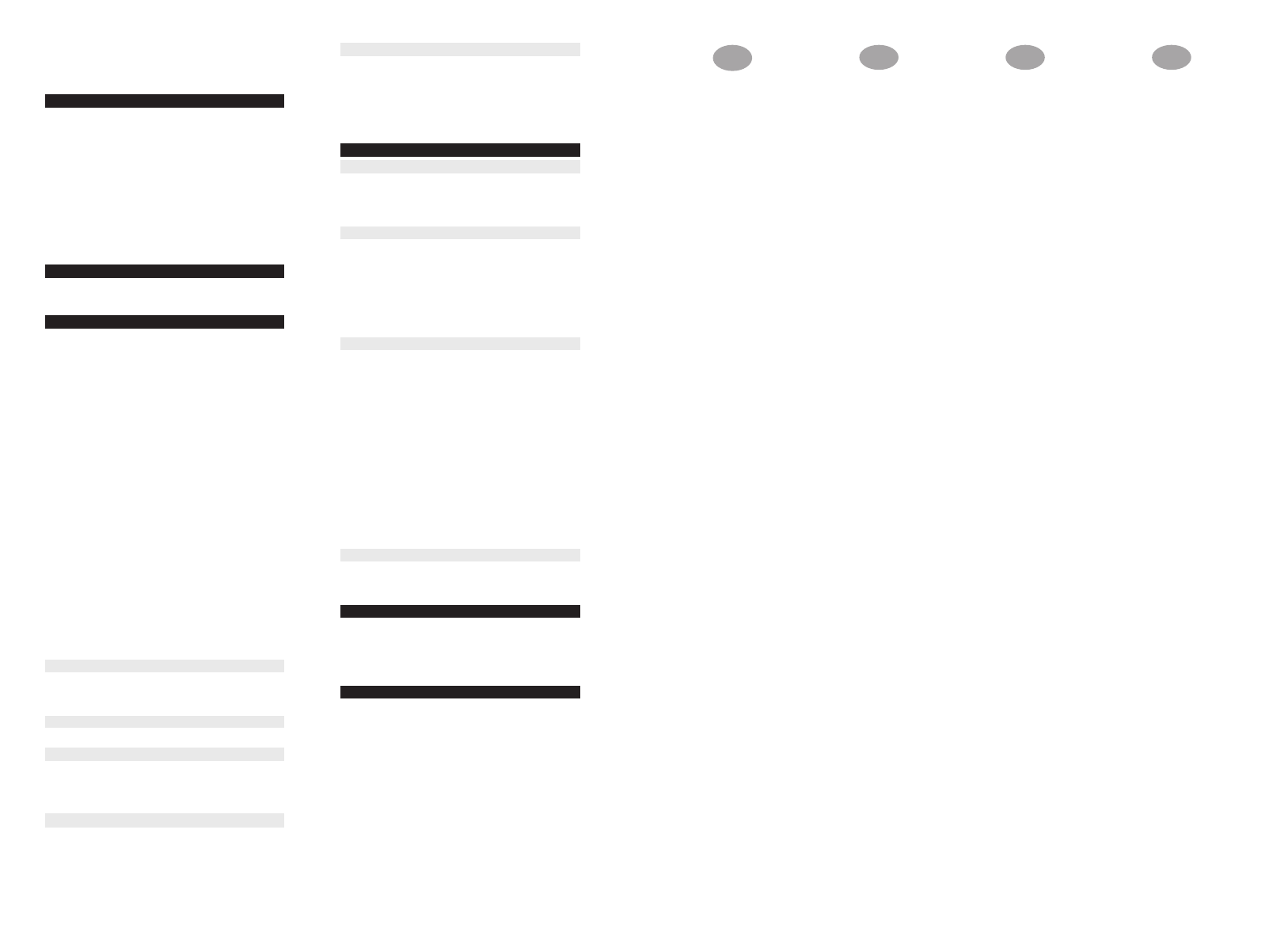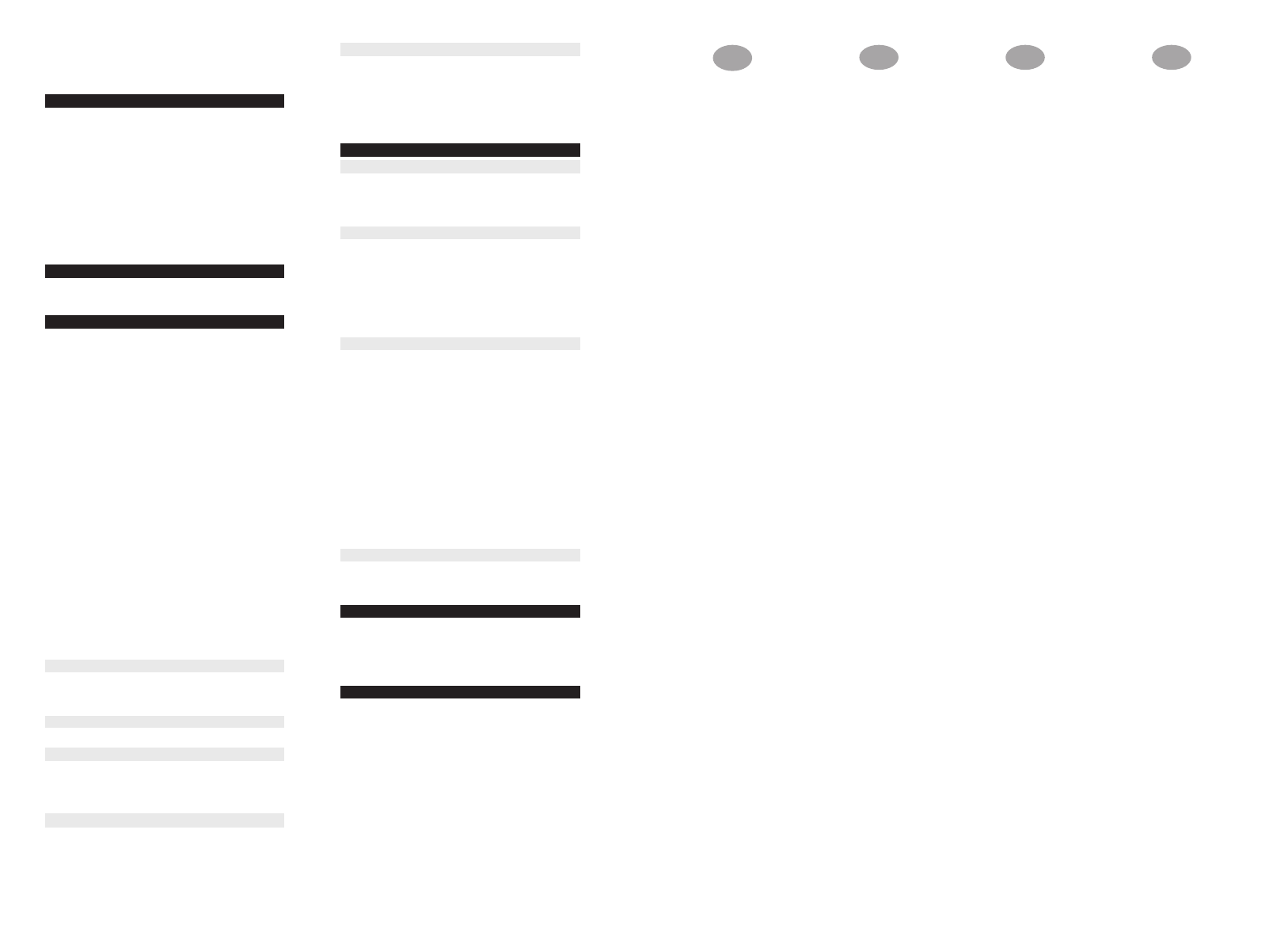
Ancillary Options
For speed and ease of
Installation, your installation may
require some of the Ancillaries
listed below:
WD100 Wall Duct
CFWG100 Wall Grille
FDA Flat Duct Adaptor Kit
XCT100 Condensation Trap
DGW/B Air Replacement Door
Grille
SP100 Spigot Plate
XAA Air Brick Adaptor
VC10 Vent Cowl
WT10 Termination Ducting
Kit
XF/FM Flat Ducting
(Plastic/Metal)
(Plastic 234 x 29mm
Metal 230 x 25mm)
VK10 Wall Vent Kit
FD100 Flexible Ducting
WDC5 Worm Drive Clips
XCMK Ceiling Mounting Kit
XBP In-Line Back Draught
Shutter
EFT Easy Fit Termination
Kit
GMK Glass Mounting Kit
PDXGF Grease Filter
Listed below are some of the
spares available. See back page
of this booklet for ordering details:
41520SK Fixing kit (Entire kit)
41528SK Circular Spigot (Entire
Range)
41731SK Motor (DX200)
41733SK Motor (CF20/CF20T/
DX200T)
41782SK PCB Assy (DX200T)
41735SK PCB Assy (CF20)
41736SK PCB Assy (CF20T)
41737SK Front Cover c/w Baffle
(DX200)
41738SK Front Cover c/w Baffle
(DX200T)
41739SK Front Cover c/w Baffle
(CF20/CF20T)
41740SK Surround Moulding
(Entire Range)
41741SK Pull cord assembly
(CF20/CF20T)
41742SK Impeller (Entire
Range)
Accessoires en option
Pour une installation rapide et
facile, il est préconisé de se munir
des accessoires figurant sur la
liste ci-dessous :
WD100 Conduit mural
CFWG100 Grille murale
FDA Kit d'adapteur de
conduit plat
XCT100 Trappe de
condensation
DGW/B Grille de porte de
remplacement d’air
SP100 Plaquette pour ergot
XAA Adaptateur de brique
perforée
VC10 Capuchon d’évent
WT10 Kit de terminaison de
conduit
XF/FM Conduit plat
(Plastique/Métallique)
(Plastique 234 x 29 mm
Métallique 230 x 25 mm)
VK10 Kit pour évent mural
FD100 Conduit flexible
WDC5 Colliers à serrage par
vis sans fin
XCMK Kit pour montage au
plafond
XBP Obturateur de
refoulement en
ligne
EFT Kit de terminaisons à
encliqueter
GMK Kit de pose sur une
vitre
PDXGF Filtre de graisse
Liste de quelques pièces de
rechange : Pour la commande,
prière de se reporter à la dernière
page de cette notice :
41520SK Kit de fixation (Kit
complet)
41528SK Ergot circulaire
(gamme complète)
41731SK Moteur (DX200)
41733SK Moteur (CF20/CF20T/
DX200T)
41782SK Carte imprimée
(DX200T)
41735SK Carte imprimée
(CF20)
41736SK Carte imprimée
(CF20T)
41737SK Couvercle avant avec
chicane (DX200)
41738SK
Couvercle avant avec
chicane (DX200T)
41739SK
Couvercle avant avec
chicane (CF20/CF20T)
41740SK Moulure de cadre
(gamme complète)
41741SK
Ens. interrupteur à
cordon (CF20/CF20T)
41742SK Hélice (gamme
complète)
Zubehör
Die unten aufgeführten Produkte
unterstützen eine schnelle und
problemlose Installation:
WD100 Wandrohr
CFWG100 Wandgitter
FDA Flachrohr-Adapter
XCT100 Kondensationsfalle
DGW/B Luftaustauschtürgitter
SP100 Zapfenplatte
XAA Luftziegel-Adapter
VC10 Lüftungskappe
WT10 Bausatz für
Rohrabbruch/
Rohrabschluss
XF/FM Flachrohr
(Kunststoff/Metall)
Kunststoff 234 x 29 mm,
Metall 230 x 25 mm
VK10 Bausatz für
Wandlüftungs
FD100 Flexibles Rohr
WDC5 Schneckenantriebs-
klemmen
XCMK Bausatz für
Deckenmontage
XBP In-Line-
Durchzugsklappe für
die Rückseite
EFT „Easy Fit" Bausatz für
Rohrabbruch/
Rohrabschluss
GMK Bausatz für
Glasmontage
PDXGF Fettfilter
Unten aufgeführt sind einige
Ersatzteile. Auf der Rückseite
dieses Hefts finden Sie
Einzelheiten über die Bestellung:
41520SK
Befestigungsbausatz
(gesamter Bausatz)
41528SK Rundzapfen
(gesamtes Sortiment)
41731SK Motor (DX200)
41733SK Motor (CF20/CF20T/
DX200T)
41782SK Flachbaugruppe
(DX200T)
41735SK Flachbaugruppe
(CF20)
41736SK Flachbaugruppe
(CF20T)
41737SK Frontabdeckung C/W
Ablenkung (DX200)
41738SK Frontabdeckung C/W
Ablenkung (DX200T)
41739SK
Frontabdeckung C/W
Ablenkung (CF20/CF20T)
41740SK Einfassungsform
(gesamtes Sortiment)
41741SK Zugschnur
(CF20/CF20T)
41742SK Gebläserad
(gesamtes Sortiment)
Accessoireopties
Voor snelheid en gemak van
installatie is het mogelijk dat u
sommige van de onderstaande
accessoires nodig heeft.
WD100 Muurdoorvoer
CFWG100 Muurrooster
FDA Adapterkit voor plat
kanaal
XCT100 Condensaatvanger
DGW/B Deurrooster voor
luchtverversing
SP100 Luchtinlaatplaat
XAA Adapter voor
gaatsteen
VC10 Uitlaatkap
WT10 Muurdoorvoerset
XF/FM Plat kanaal
(plastic/metaal)
(Plastic 234 x 29mm
Metaal 230 x 25mm)
VK10 Muuruitlaatset
FD100 Flexibele slang
WDC5 Schroefdraadklemmen
XCMK Plafondmontagekit
XBP Gealigneerde
achterste tochtklep
EFT
Gemakkelijk te
monteren aansluitingset
GMK Glasmontagekit
PDXGF Oliefilter
Hieronder vindt u een lijst van
verkrijgbare reserveonderdelen.
Verwijs naar de achterste pagina
voor het bestellen ervan.
41520SK Montageset (volledig
set)
41528SK Ronde luchtinlaat
(volledige reeks)
41731SK Motor (DX200) **
41732SK Motor (DX200T) **
41733SK Motor (CF20/CF20T/
DX200T)
41734SK PCB montage
(DX200T)
41735SK PCB montage (CF20)
41736SK PCB montage
(CF20T)
41737SK Bovendeel
ventilatorhuis met
schermplaat (DX200)
41738SK Bovendeel
ventilatorhuis met
schermplaat (DX200T)
41739SK Bovendeel
ventilatorhuis met
schermplaat
(CF20/CF20T)
41740SK Lijstwerk voor
montageplaat
(volledige reeks)
41741SK Trekkoordmontage
(CF20/CF20T)
41742SK Rotor (volledige
reeks)
GB
F D NL
wooden frame into the internal wall and make good the hole.
2. Offer the fan box
6 up to the wall.
3. Screw the fan box
6 to the wooden frame using the slots in the flange
(screws not supplied).
If mounting in a ceiling (flush mounting)
1. The surround 0 is not required.
2. Insert the fan box
6 into the hole and mark four positions using the slots in
the flange
B.
3. Remove the fan box
6 from ceiling and fit the four ceiling clips (supplied)
over the edge of the hole, so that the clips align with the marks on the ceiling
B.
4. Drill 4 pilot holes into the ceiling through the hole of each clip, ensuring not to
damage the clip.
5. Fit the ducting to the circular spigot
7.
6. Offer the fan box
6 up to the ceiling.
7. Slit the cable grommet. Pass the electrical cable into the fan box
6 through
the front cable inlet hole.
Ensure cable grommet is in place and a tight fit.
8. Using the screws !¡ (Fig.B), fix the fan box flange to the ceiling clips.
Terminating the ducting
Fit an outer grille (such as CFWG100, not supplied in the DX200/DX200T)
to the outer wall. For ceiling mounting, use appropriate ancillaries (not
supplied).
Wire the electrical connections
WARNING! THIS APPLIANCE MUST BE EARTHED
1. Isolate the electricity supply and remove all fuses.
The terminal block will accept cable up to 1.5mm
2
2. Use a double-pole isolating switch with a minimum contact gap of 3mm in
both poles.
3. Use suitably rated 3-core or 4-core cable dependant on application.
4. Remove the retaining screws of the terminal cover, if still in position.
5. Wire the fan as shown in
F using the cable clamp provided. Check fan
model to diagram.
DX200: “LH” =Live (High Speed)/ “LL” = Live(Low Speed)
6. Replace the terminal cover
5 and fasten the retaining screws.
7. See section on
“User adjustments” if you wish to use settings other than
those that have been factory set.
8. Refit the front cover(Fig.
C).
Connect the cable from the isolating switch to electrical supply wiring, and
re-check installation.
10. Refit fuses before turning on electricity supply.
11. For fixed wiring circuits, the protective fuse for the appliance must not
exceed 5A.
For Australia Only
CF20
– Connection to the supply - flexible 3-core cable with 3 pin plug top for
insertion into an approved 10A wall mounted surface switch with at least 3mm
clearance between contacts.
ALL OTHERS – Permanently connected to the supply and a remote switch controls
operation. They should be directly wired to the supply through an approved 10A wall
mounted surface switch with at least 3mm clearance between contacts.
User adjustments
Before making any adjustments, isolate the fan completely from the mains
supply, check specification below to see which features apply to your fan.
1. Remove the front cover and replace after adjustment (Fig. C)
DX200
There are no user adjustments for this fan.
DX200T
1. The timer over-run period can be adjusted between approximately 30
seconds and 20 minutes. Use an electrician’s screwdriver and turn screw “T”
(Fig.
D), clockwise to increase time, anti-clockwise to decrease. (Factory
preset to approximately 10 minutes)
CF20
1. The humidity setting is adjustable between approximately 50% and 90%
relative humidity. Use an electrician’s screwdriver, and turn screw “RH”
(Fig.
D), clockwise to increase the relative humidity setting and anti-clockwise
to decrease. (Note: the fan is more sensitive at 50% RH than at 90% and is
factory preset to approximately 70%).
CF20T
1. The timer over-run period can be adjusted between approximately 30
seconds and 20 minutes. Use an electrician’s screwdriver and turn screw “T”
(Fig.
D), clockwise to increase time, anti-clockwise to decrease.
2. The humidity setting is adjustable between approximately 50% and 90%
relative humidity. Use an electrician’s screwdriver, and turn screw “RH”
(Fig.
D), clockwise to increase the relative humidity setting and anti-clockwise
to decrease. (Note: the fan is more sensitive at 50% RH than at 90%).
Using the fan
DX200
Operate the fan using the external on/off switch. Repeat to switch off.
The fan speed is pre-set by the installer to either high or low speed. (If a change
over switch has been installed then the user can switch between high speed and
low speed.)
DX200T
Operate the fan using the external on/off switch. Repeat to switch off.
When the switch is turned off, the fan continues to operate for the selected over-
run timer period. Top
Light “I” is lit when the external on/off switch is switched on.
The fan speed is pre-set by the installer to either high, medium or low speed.
Time delay start feature on or off
This is set by the installer to provide a 2-minute time delay start when the fan is
switched on using the external on/off switch.
CF20 / CF20T
Switched Operation
The fan can be wired with a separate on/off switch. Fan operates at condensation
speed when switched on. Top
“Light I” is lit when the separate on/off switch is
switched on. When switched off, the fan will continue to operate if the humidity level
exceeds the set level.
CF20T only: When switched off, the fan continues to operate
at condensation speed for the adjustable timer over-run period.
Condensation Operation
The fan operates at condensation control speed, when the relative humidity
exceeds the set level, and turns off when the humidity drops.
Boost Operation
The integral pull cord switch switches the fan to run at high speed. Bottom “Light
II”
is lit when the fan is operating at high speed.
Note: If the separate on/off switch and integral pull cord are both on, then
Lights “I”
and “II”
will both be lit and the fan will run at high speed.
CF20T only
Time delay start feature on or off
This is set by the installer to provide a 2-minute time delay start when the fan is
switched on using a separate on/off switch.
Cleaning
Before cleaning, isolate the fan completely from the mains supply
Only clean the external surface of the fan, using a damp lint free cloth.
Do not use strong detergents, solvents or chemical cleaners
Allow fan to dry thoroughly before use.
Apart from cleaning, no other maintenance is required.
Key See Diagram
E
1. Baffle Plate
2. Front Cover
3. Impeller
4. Fixing Screws
5. Terminal Cover
6. Fan Box
PLEASE LEAVE THIS LEAFLET WITH THE FAN FOR THE BENEFIT OF THE
USER
7. Circular Spigot
8. Clamp screws and wall plugs - 3 off
9. Fan Body Clamps – 3 off
10. Surround
11. Ceiling Screws 25mm long 4 off (Diagram
B)
12. Foam Tape