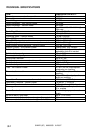CONTROLS - TRACTION
SABER (SC) 86038350 01/29/07
3-8
1. SOLUTION CONTROL KNOB
Controls solution flow to scrub deck.
To increase flow, rotate knob clockwise.
To decrease flow, rotate knob
counterclockwise.
If the brush motor is turned off or the direction
control lever is in neutral, the flow is
automatically interrupted until the motor is
turned on again. This feature prevents
unintentional draining of the solution tank and
allows the operator to adjust the solution flow
to the scrub deck without resetting each time
the scrubbing operation is interrupted.
2. BRUSH SWITCH
Controls the scrub brush motor.
To turn scrub brush on, press the top of the
switch. The brush will not rotate with the
direction control lever in neutral.
To turn the scrub brush off, press the bottom
of the switch.
3. BRUSH LIFT LEVER
Raises and lowers the brush.
To lower the brush, lift the lever from the
notch, move to the left, then lower.
To increase brush pressure, lock the lever into
the lowered position.
To raise the brush, lift the lever from its
lowered position and lock into highest notch.
4. VACUUM SWITCH
Controls the vacuum motor.
To start vacuum motor, press the top of the
switch.
To stop vacuum motor, press the bottom of
the switch.
5. SQUEEGEE LIFT LEVER
Raises and lowers the squeegee.
To lower the squeegee, lift and pull the lever
to the left and then lower.
To raise the squeegee, lift the lever and push
it to the right.
6. KEY SWITCH
Controls the power for machine functions.
To turn machine on, rotate key clockwise.
To turn machine off, rotate key
counterclockwise.
FOR SAFETY: Always remove the key
when machine is unattended or during
service to prevent unauthorized
movement.
7. PROPEL BUTTONS (NORMALLY
FORWARD)
Controls the machine direction, scrub brush
and solution flow.
To propel machine forward, push the button
on either of the control handles.
The scrub brush will not rotate and the
solution will not flow to the scrub deck unless
a propel button is pushed.
8. REVERSE PROPEL BUTTON
Controls the machine direction in reverse.
To propel machine backward, push the button
on the control panel and one of the buttons on
either of the control handles.