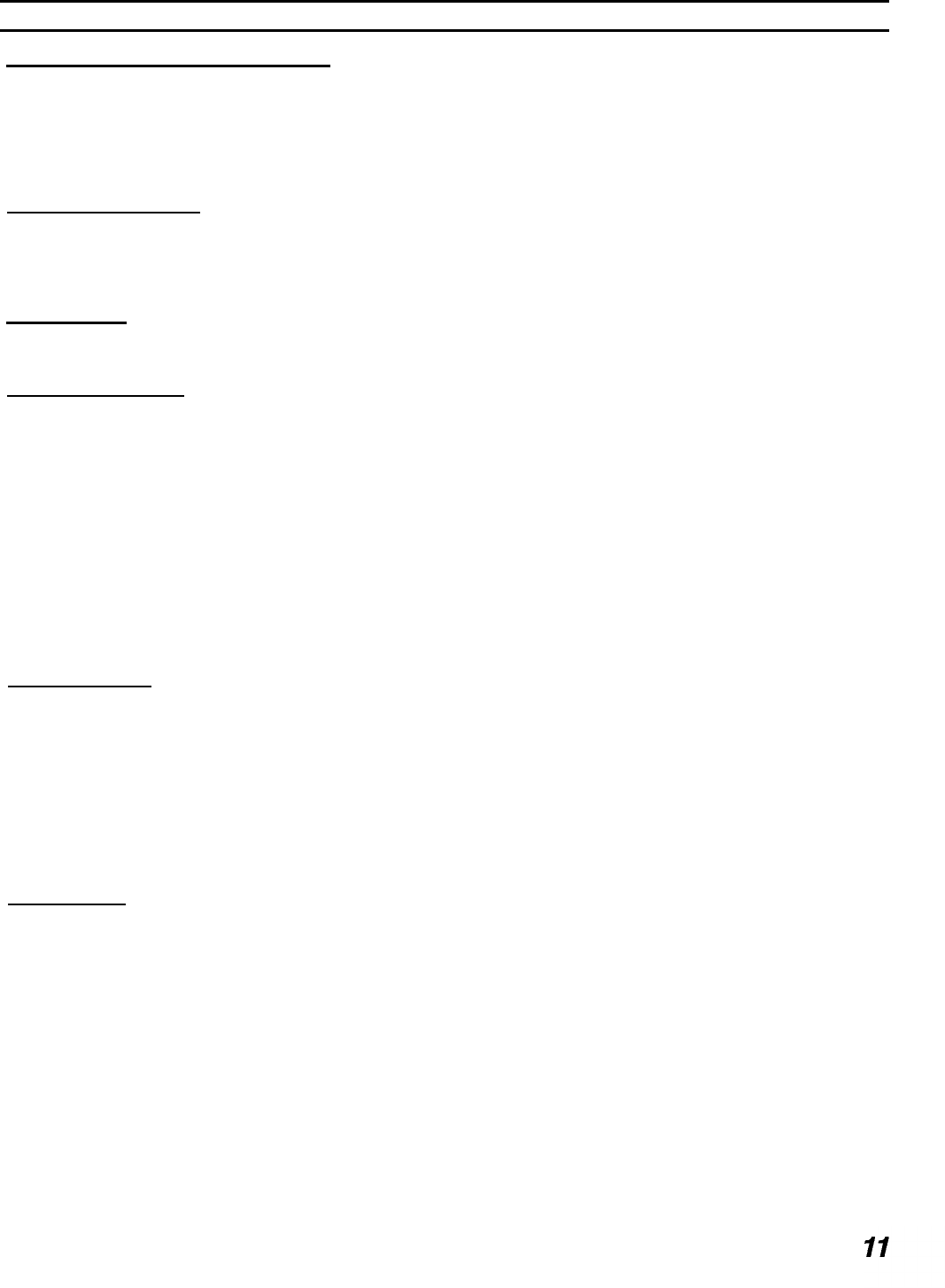
TROUBLESHOOTING CHART
Condition
Corrective Action
Accessory Tool Fitting Difficult to Connect:
Corrosion on fitting
Carpet Not Getting Clean:
Severe soil conditions
Carpet Too Wet:
Worn spray jet(s)
Carpet Not Getting Wet:
Solution filter screen clogged
Spray jet(s) clogged
Pump not running
Faulty pump
Solution valve adjustment
Brush Not Turning:
Belt broken
Faulty switch
Faulty circuit breaker
Faulty brush motor
Worn Bearings:
Squealing or grinding sound in brush housing
Clean with steel wool.
Remove and soak in acetic acid (white vinegar).
Lubricate lightly with silicone base lubricant.
Make several passes at right angles to each other.
Use a prespray.
Replace spray jets which are producing more than a fine mist.
Clean solution filter screen located inside lower tank near the front.
Clean or replace jets.
Do not use a wire to clean jet.
Damaged jets will cause over-saturation.
Check for and correct any loose wires
Repair or replace
Adjust solution valve cable until valve operates when handle is pulled.
Remove belt cover on right side of machine.
Inspect belt.
Replace if necessary.
Replace.
Replace.
If the belt, circuit breaker, and switch have been tested and found to be
in good working order, the brush motor may need to be replaced.
Replace bearings.
98198 7/1/97


















