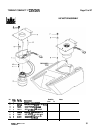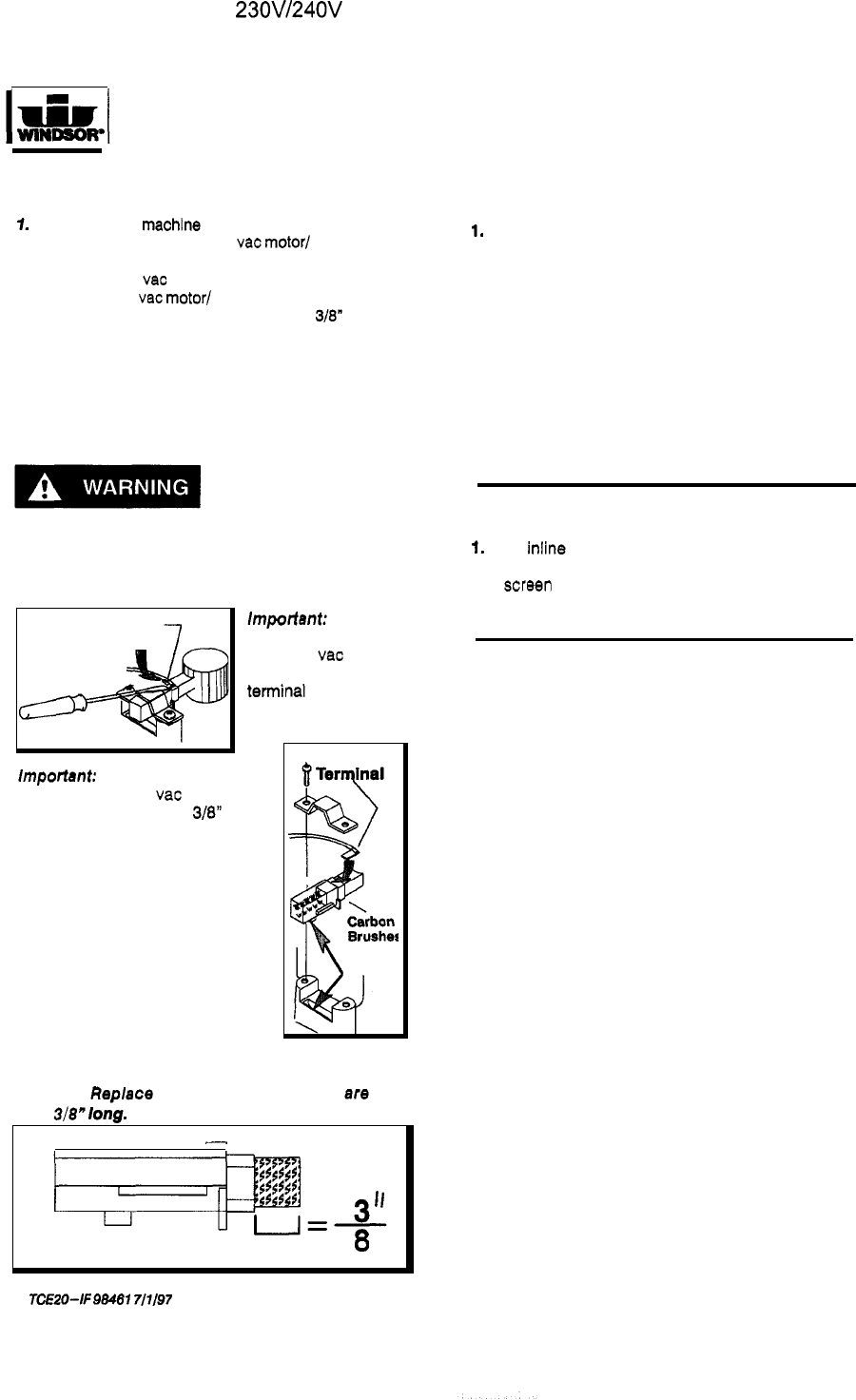
TRIDENT COMPACT
17" 230V/240V
Page
9
of
27
VACUUM
MOTOR
1.
Unplug
the
machlne from outlet.
2.
Remove
(6)
bolts holding vac motor/ plate
assembly to recovery tank.
3.
Disconnect vac motor lead from connector
and lift out
vac motor/ plate assembly.
4.
Check motor brushes. When worn to
318"
replace
both brushes.
After the machine has been used for any wet pick
-
up,
allow the vacuum motor to run
1
-
2
minutes, to help re
-
duce moisture build
-
up in the vacuum motor. Drying
out the vacuum motor after each use
will
extend the life
of
your vacuum motor.
Hazardous Voltage. Shock can result. Unplug
mahcine before servicing machine. Only
qualified personnel should work inside
ma
-
chine.
Import8nt:
When
replacing
carbon
vac motor
brushes loosen wire
terminal
BEFORE
re
-
moving screws on
bracket.
Wire Terminal
Importsnt:
Replace carbon vac motor
brushes if worn down to
318"
in
length.
These
brushes wear
quicker
as
the length shortens
due to increased heat.
Spring inside brush housing
will
damage motor if brushes
are allowed to completely wear
away.
Note: Place stop
In groove.
Wire
NOTE: Periodically check the length
of
the carbon
brushes.
ReDlace
carbon
brushes which
8re
less
han
3/8"
lo&.
-
PART NO.
74695
U
MAINTENANCE
BRUSH
Brush
Installation:
1.
2.
Slide brush or pad driver under drive plate.
Align one metal
lug
on the brush or
pad driver with the scrub deck sight hole
and a keyhole in the drive plate.
Raise the brush or pad driver upward
and twist clockwise until locked.
3.
Brush
Removal:
1.
2.
Raise brush or pad driver
off
floor.
Reach under brush or pad driver and rotate
so
that the metal lug in the drive plate is
visible through the scrub deck sight hole.
Quickly twist brush or pad driver counterclockwise to
release.
3.
SOLUTION STRAINER
1.
An inline solution strainer is located under chassis
behind
left
wheel. Remove sediment bowl and
screen periodically and rinse clean with hot water.
Be
careful
not
to misplace the gasket.
TCEZO-IF
98461
7/1/97
9