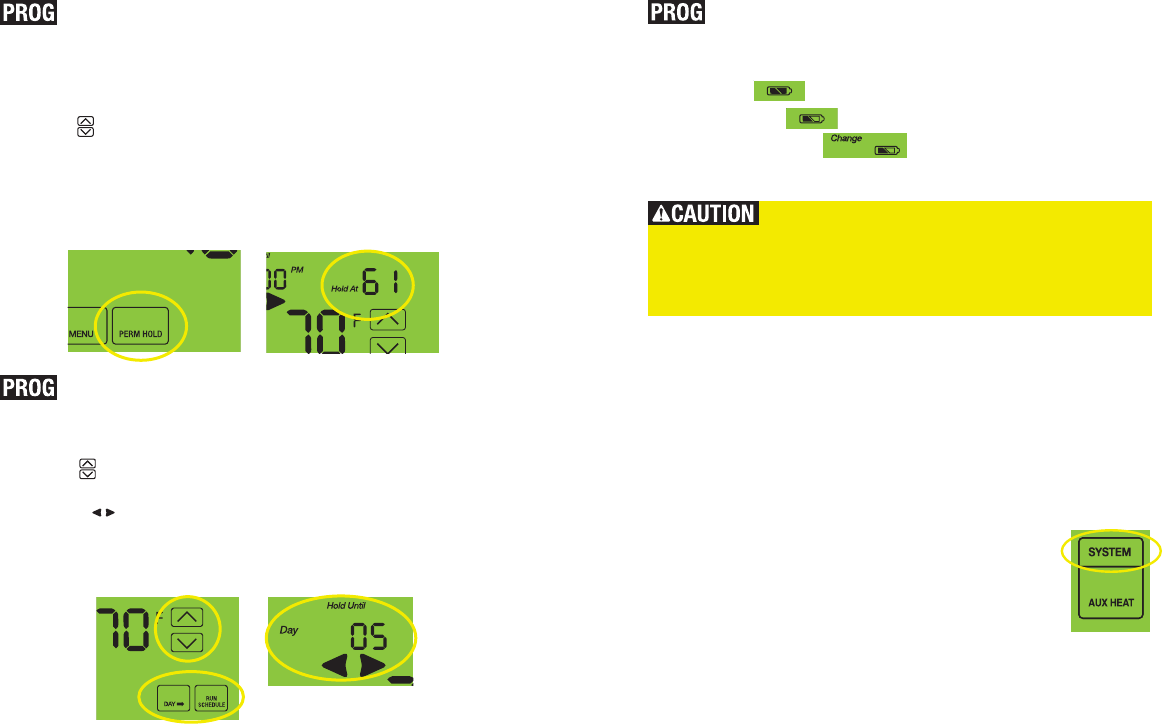
22 23
You can override a preset temperature for up to 60 days.
1. Use the
to set the desired temperature for Vacation Hold.
2. Press the Day icon to switch to vacation hold mode.
3. Using the
select the number of days for the vacation hold.
4. The vacation hold will automatically cancel
at 8:00 am on the fi nal day (in this example on the 5th day)
5. Cancel the Vacation Hold by pressing RUN SCHEDULE icon.
The thermostat displays battery life in three stages:
• Battery full
• Battery half-full
• Battery one-third full – you need to replace
batteries with 2 new alkaline AA batteries
Use this function to bypass the Heat Pump and use ONLY auxiliary
heating. This may be a comfortable solution for the coldest days, but
it typically leads to higher energy costs.
To activate the Permanent Auxiliary Heat (also known as
“Emergency Heat”):
1. Press the SYSTEM icon until AUX HEAT is displayed.
2. Cancel the Permanent Aux Heat by selecting a different
mode from the SYSTEM menu.
4.5 Set vacation hold
4.6 Change batteries
When the batteries become only one-third full,
your thermostat will automatically reduce or increase the desired
temperature setting by 10 degrees to provide you with additional
warning. You can adjust the temperature back, but you need to
replace the batteries.
You can override the currently-programmed temperature indefi nitely.
1. Use the
to raise or lower the setting.
2. When the desired temperature is displayed in the upper right corner
of the screen, press the PERM HOLD icon at the bottom of the
screen. Hold At will fl ash to the left of the desired temperature.
3. The override
will last until you cancel it. Cancel the override
by pressing the RUN SCHEDULE icon.
4.4 Bypass the schedule
(permanent hold)
4.7 Activate permanent auxiliary heat
(for Heat Pumps only)


















