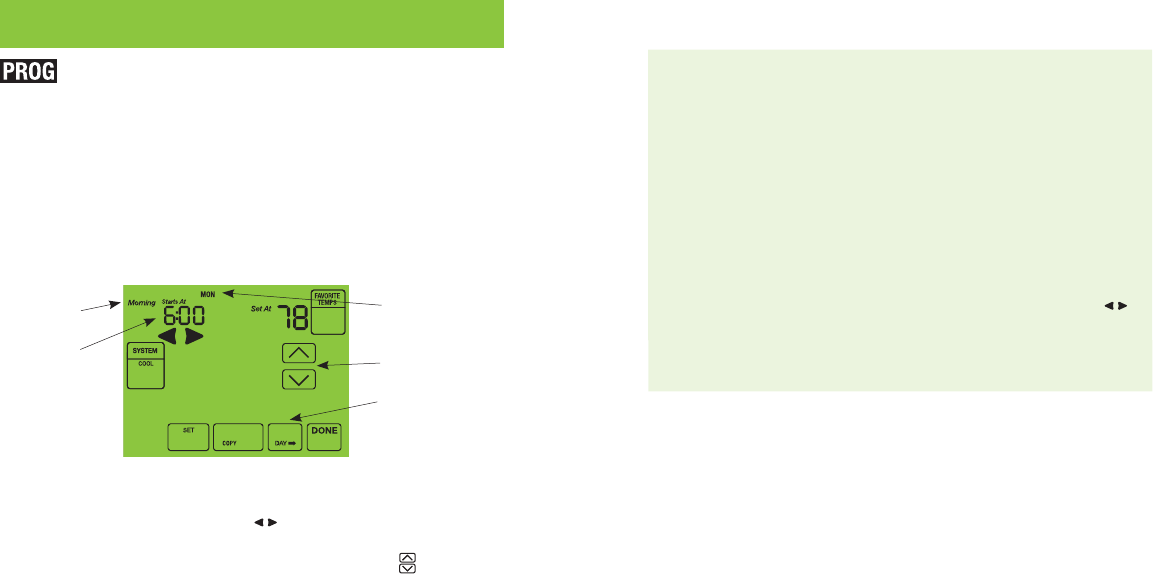
18 19
You can change the day, time period or temperature settings of the
pre-programmed schedule.
1. Press the SYSTEM icon to set to COOL (to program the cooling
schedule), or to HEAT (to program the heating schedule).
2. Press the MENU icon, then press SET SCHEDULE.
The screen will look like this:
3. The schedule for Monday (MON) is displayed.
• To modify the start time of the fi rst time period
(Morning) on that day, use the
to change the morning time
in 15-minute increments.
• To set the temperature for that time period, use the
.
• When the time and temperature are set, press SET.
4. The next time period (Day) is now fl ashing. Program Day and then
Evening and Night Time Periods for Monday as you programmed
Morning in point 3.
6. Press the DAYicon to advance to the next day. Tuesday (TUE)
will be displayed at the top of the screen. Program the remaining
days individually as outlined on the previous page or use the Easy
Copy function.
7.
When you fi nish customizing the schedule, press the DONE icon twice.
Part 4
Additional thermostat features
5. To program subsequent days, use the Easy Copy function
OR move to step 6.
Easy Copy function
•
You can copy one day’s schedule to other days of the week.
–
If the Copied Day is Monday,
you can copy to the remaining
working days, all remaining six days, the weekend, or any
single day.
–
If the Copied Day is not Monday,
you can copy to any other
single day.
• After programming a day you want to copy, press the COPY icon.
– The copied day will be displayed solid at the top of the screen.
– Next to it, the following day(s) will be fl ashing. To paste the
programmed schedule to the fl ashing day(s), press PASTE.
– To paste the copied schedule to a different day, press the
to advance through the days of the week.
– When your targeted day is fl ashing, press PASTE to paste
the schedule.
Advance to
next day
Temp
adjustment
Day(s) of
the week
Time
period
Period
start time
adjustment
4.1 Customize the pre-programmed
schedule


















