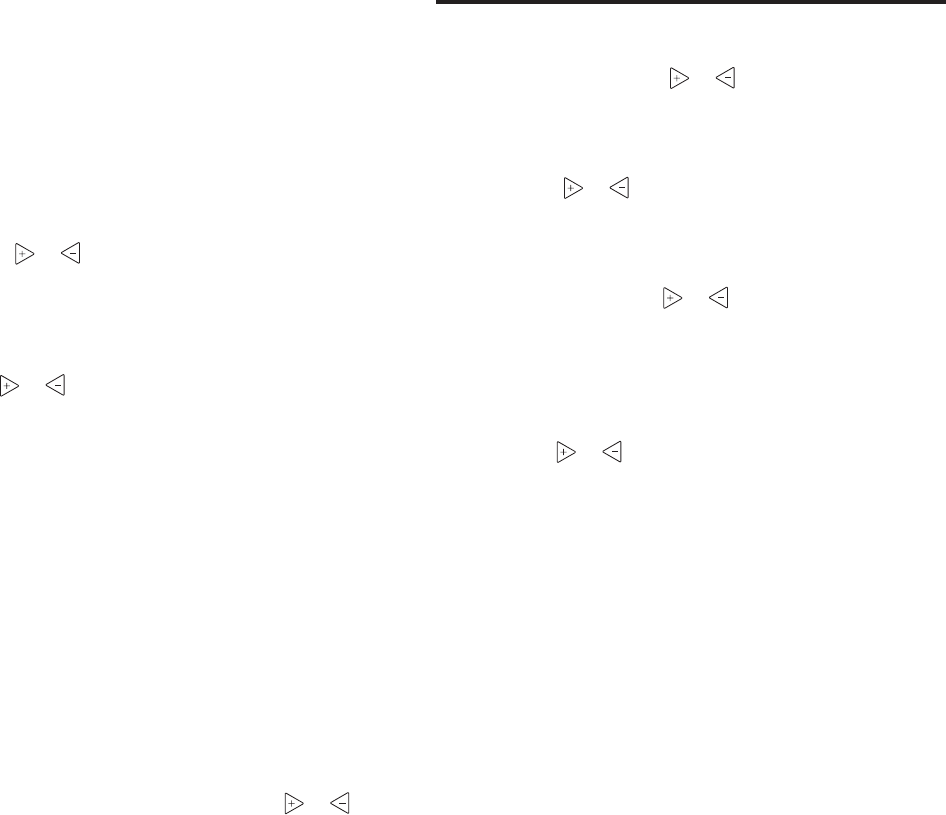
6
INSTALLER/CONFIGURATION MENUINSTALLER/CONFIGURATION MENU
INSTALLER/CONFIGURATION MENUINSTALLER/CONFIGURATION MENU
INSTALLER/CONFIGURATION MENU
10)
Select BacSelect Bac
Select BacSelect Bac
Select Bac
klight Intensityklight Intensity
klight Intensityklight Intensity
klight Intensity – This thermostat has the
ability to provide two selectable intensities of the back-
light: HI and LO. Using
or touch keys you can
toggle the selection between HI and LO.
11)
Select Temperature Display Adjustment 4 LO to 4 HISelect Temperature Display Adjustment 4 LO to 4 HI
Select Temperature Display Adjustment 4 LO to 4 HISelect Temperature Display Adjustment 4 LO to 4 HI
Select Temperature Display Adjustment 4 LO to 4 HI
This allows you to adjust the room temperature display
by an amount in the range of -4°F to +4°F in 1° steps by
using the
or touch keys. Your thermostat was
accurately calibrated at the factory, however you have the
option to change the display temperature value to match
your previous thermostat, if you so prefer.
12)
Select °F or °C RSelect °F or °C R
Select °F or °C RSelect °F or °C R
Select °F or °C R
eadouteadout
eadouteadout
eadout – Select the desired temper-
ature unit by pressing
or . Factory default is °F.
13)
Select Select
Select Select
Select
AA
AA
A
udio Prudio Pr
udio Prudio Pr
udio Pr
ompting (Beeompting (Bee
ompting (Beeompting (Bee
ompting (Bee
per) On or Ofper) On or Of
per) On or Ofper) On or Of
per) On or Of
ff
ff
f
– Factory
default setting is on (
bb
bb
b
,,
,,
,
On On
On On
On). If you wish to turn off the
beeper select OFF.
14)
Select DaSelect Da
Select DaSelect Da
Select Da
ylight Saylight Sa
ylight Saylight Sa
ylight Sa
ving ving
ving ving
ving
Time CalculaTime Calcula
Time CalculaTime Calcula
Time Calcula
tiontion
tiontion
tion – This feature
will allow the thermostat to calculate the DST automati-
cally and apply it to the Real Time Clock display. Default
On. Use
or touch keys to select the feature, OFF.
15 & 16)
Select Select
Select Select
Select
AA
AA
A
utomautoma
utomautoma
utoma
tic Sctic Sc
tic Sctic Sc
tic Sc
hedulehedule
hedulehedule
hedule – With just one touch
of the
AA
AA
A
uto Scuto Sc
uto Scuto Sc
uto Sc
hedulehedule
hedulehedule
hedule key this feature allows you to
program a desired comfort temperature into all the
program periods along with a 6° set back for night
periods of both Heat and Cool programs. Factory default
is "On" for both. When
HeaHea
HeaHea
Hea
t t
t t
t
AS OnAS On
AS OnAS On
AS On and
Cool Cool
Cool Cool
Cool
AS OnAS On
AS OnAS On
AS On are
activated while in Heat or Cool mode, select desired
setpoint temperature and press
AA
AA
A
uto Scuto Sc
uto Scuto Sc
uto Sc
hedulehedule
hedulehedule
hedule.
AA
AA
A
utouto
utouto
uto
ScSc
ScSc
Sc
hedulehedule
hedulehedule
hedule will flash, press it again to copy. This value will
be copied into all the morning, day and evening program
periods. The night program periods will be with a 6°F set
back.
17)
Select Cool SaSelect Cool Sa
Select Cool SaSelect Cool Sa
Select Cool Sa
vings™vings™
vings™vings™
vings™: With Cool Savings™ enabled,
the thermostat will make small adjustments to the sensed
temperature during periods of high demand to reduce AC
system running time and save energy. When the cooling
system has been running for more than 20 minutes,
humidity in the home will be lower and a higher
temperature will feel comfortable. After 20 minutes of run
time, the thermostat will start decreasing the sensed
temperature in steps of less than one degree as the
system continues to run. These adjustments will eventu-
ally cause the system to satisfy the thermostat to turn the
system off and reduce the energy consumption. When
the Cool Savings™ feature is active and making adjust-
ments, the display will flash “
CoolSaCoolSa
CoolSaCoolSa
CoolSa
vings”vings”
vings”vings”
vings”. The amount
of the adjustments to the sensed temperature is depen-
dent on the Cool Savings™ value that is set, 1 being the
least adjustment and 6 being the most adjustment. With
this feature set to OFF, no change will occur when the AC
system is continuously running during the periods of high
demand. Periods of high demand will normally occur
during the late afternoon and early evening on the hottest
days of the summer. As demand lessens the adjustments
to sensed temperature are reversed until sensed
temperature returns to normal and
“CoolSa“CoolSa
“CoolSa“CoolSa
“CoolSa
vings”vings”
vings”vings”
vings” no
longer flashes.
1) GAS or Electric (ELE) fan operation. If the heating
system requires the thermostat to energize the fan,
select ELE. Select GAS if the heating system energizes
the fan on a call for heat.
Note:Note:
Note:Note:
Note:
R R
R R
R
esetting the theresetting the ther
esetting the theresetting the ther
esetting the ther
mo-mo-
mo-mo-
mo-
stat switches the option to ELE.stat switches the option to ELE.
stat switches the option to ELE.stat switches the option to ELE.
stat switches the option to ELE.
2)
PrPr
PrPr
Pr
oo
oo
o
gg
gg
g
rr
rr
r
ams per wams per w
ams per wams per w
ams per w
eekeek
eekeek
eek – This control can be configured for
7 independent day or 5/1/1 day programming or non-
programmable modes. Default is 7-day mode. The
display indicates "
7 Da7 Da
7 Da7 Da
7 Da
ysys
ysys
ys" as default. Other options "
55
55
5
DaDa
DaDa
Da
ysys
ysys
ys" or "
0 Da0 Da
0 Da0 Da
0 Da
ysys
ysys
ys" can be selected by pressing touch
keys,
or . If "
0 Da0 Da
0 Da0 Da
0 Da
ysys
ysys
ys" is selected for non-program-
mable mode, the step for EMR will be skipped, as this
feature will not be available in this mode.
3)
Program Steps per dayProgram Steps per day
Program Steps per dayProgram Steps per day
Program Steps per day – This control can be config-
ured for 4 or 2 program steps per day. Default is "
4 PS4 PS
4 PS4 PS
4 PS"
and can be toggled between 4 PS and 2 PS by pressing
the
or touch keys.
4)
System SwitcSystem Switc
System SwitcSystem Switc
System Switc
h Configurh Configur
h Configurh Configur
h Configur
aa
aa
a
tiontion
tiontion
tion – This thermostat is
configured for Heat and Cool with Auto changeover
default (Cool-Off-Heat-Auto). Can be configured as Heat
& Cool (Cool-Off-Heat), or Heat Only (Off-Heat), or Cool
Only (Cool-Off).
5)
Energy Management Recovery (EMR) Energy Management Recovery (EMR)
Energy Management Recovery (EMR) Energy Management Recovery (EMR)
Energy Management Recovery (EMR) – (this step is
skipped if configured as non-programmable).
When set to "On" causes the thermostat to start heating
or cooling early to make the building temperature reach
the program setpoint at the time you specify.
ExampleExample
ExampleExample
Example: Let us say, the heating program is 65°F at
night and 70° at 7 AM. If the building temperature is 65°F,
the difference is 5°F. Allowing 5 minutes per °F rise, the
thermostat setpoint will change to 70° at 6:35 AM.
Cooling allows more time per °F, because it takes
longer to reach temperature.
6 & 7)
CyCy
CyCy
Cy
cc
cc
c
le Rle R
le Rle R
le R
aa
aa
a
te Selectionte Selection
te Selectionte Selection
te Selection – The factory default setting
is fast cycle (FA Cr) in all modes (Heat, Cool). To
slow cycling (SL, Cr), press touch keys
or toggle
between FA & SL. The cycle rates are as below different
selections:
ModeMode
ModeMode
Mode
Fast rateFast rate
Fast rateFast rate
Fast rate
Slow rateSlow rate
Slow rateSlow rate
Slow rate
Heat 0.6°F 1.2°F
Cool 1.2°F 1.7°F
8)
Select Compressor Lockout (CL)Select Compressor Lockout (CL)
Select Compressor Lockout (CL)Select Compressor Lockout (CL)
Select Compressor Lockout (CL) – Selecting CL On
will cause the thermostat to wait 5 minutes between
cooling cycles. This is intended to help protect the
compressor from short cycling. Some of the newer
compressors have already got a time delay built in and
do not require this feature to be activated in the thermo-
stat. Your compressor manufacturer can tell you if
this lockout feature is already present in their system.
When the thermostat compressor time delay is activated,
it will flash the setpoint for up to five minutes.
9)
Select Continuous Backlight Select Continuous Backlight
Select Continuous Backlight Select Continuous Backlight
Select Continuous Backlight – In low lighting condi-
tions, display backlight improves the display contrast.
When
CC
CC
C terminal is connected, selecting dL On will turn
the backlight on continuously. Selecting dL Off will turn
the backlight on momentarily after any key is pressed.
When
CC
CC
C terminal is not powered (battery only), dL On
enables the momentary backlight whenever a key is
pressed.














