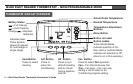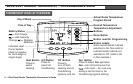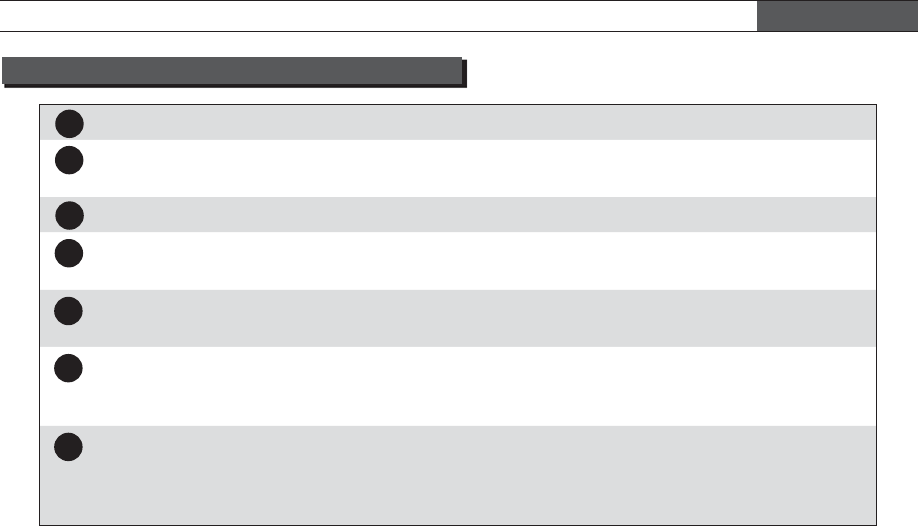
Run
Indicates button to press to exit any menu and return to normal operation.
Time
Indicates button used to set time and date. Press button to step through the hour,
minute, Year, Month, and Date.
Adv Day
Indicates button used when programming to advance through the days of the week.
Aux
Indicates system is selected as heat pump or indicates that auxiliary heating system
is operating.
5
Call for
Service
Will display if your heating or A/C system has diagnostic capability and needs a
qualifi ed technician to service the equipment.
6
Shows time of day. When setting the Time, displays time or date. Each press of the
“Time” button will change hour, minute, Year, Month, and Date. In Sched (Schedule)
mode, will show start time for period.
7
In Normal operation, the current day of the week will be displayed. When setting the
Time, indicates the day of the week selected. In Sched mode indicates the day of the
week being programmed starting with Monday. Press Adv Day button to step through
the days of the week.
1
2
OTHER DISPLAY ICONS FOR PROGRAMMING
BLUE EASY READER THERMOSTAT – PROGRAMMABLE MODE
3
4
8 • Blue Easy Reader Thermostat Homeowner’s Guide