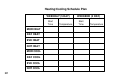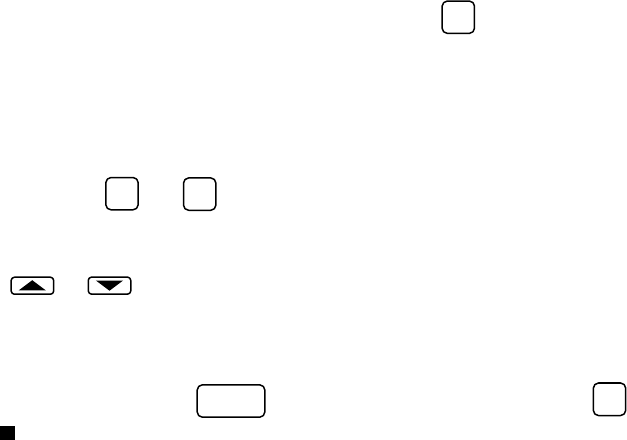
26
This display window shows that for the
weekday MOR period, the start time is
5:00 AM, and 70° is the programmed tem-
perature (this example reflects factory pre-
programming).
3. To change the displayed start time to your
selected start time for weekday MOR heat
program, press
TIME
FWD
or
TIME
BACK
until your
selected time is displayed. The time will
change in 15 minute increments.
4. Press or until you reach your
selected weekday MOR heating tempera-
ture.
5. If you want the fan to run continuously
during this period, press
FAN
SWITCH
until
FAN is displayed.
6. Press
VIEW
PRGM
. The currently programmed
start time and heating temperature for
weekday DAY will be displayed.
7. Repeat steps 3 through 5 to select the start
time and heating temperature for the week-
day DAY program.
8. Repeat steps 3 through 7 for the weekday
EVE and NHT heating programs.
9. After entering your weekday heating pro-
gram, repeat steps 1 through 8 for your
weekend programming (keep in mind that
for weekend programming, the display
should be changed from 5 DAY to 2 DAY).
10. When you have completed entering your
heating program, press
RUN
PRGM
.