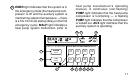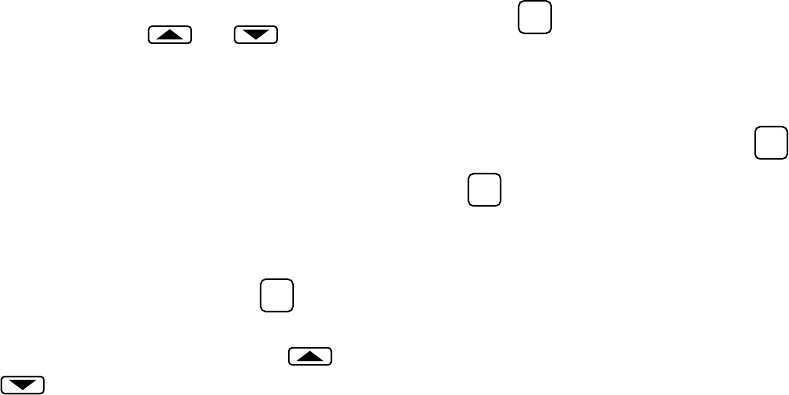
14
you press
RUN
PRGM
to start program operation
again. This feature is ideal for energy
conservation when the building is unoccu-
pied for an extended period of time.
• °F/°C CONVERTIBILITY — Press
TIME
FWD
and
TIME
BACK
at the same time until the tem-
perature display is in °C (Celsius). To
display °F, repeat the process.
• ADJUSTABLE HEATING AND COOL-
ING CYCLE TIMES (ANTICIPATION) —
If the heating/cooling system is turning on
and off too often (short cycles) or not often
enough (long cycles), you may want to
adjust the anticipation setting.
• TWO HOUR TEMPERATURE OVER-
RIDE — Press or until the
display shows the temperature you want.
The thermostat will override current pro-
gramming and keep the room temperature
at the selected temperature for two hours.
After two hours, the thermostat will auto-
matically revert to the program.
• HOLD TEMPERATURE — The thermo-
stat can hold any temperature within its
range for an indefinite period, without re-
verting to the program. Press
HOLD
TEMP
. HOLD
will be displayed. Then choose the desired
hold temperature by pressing or
. The thermostat will hold the room
temperature at the selected setting until