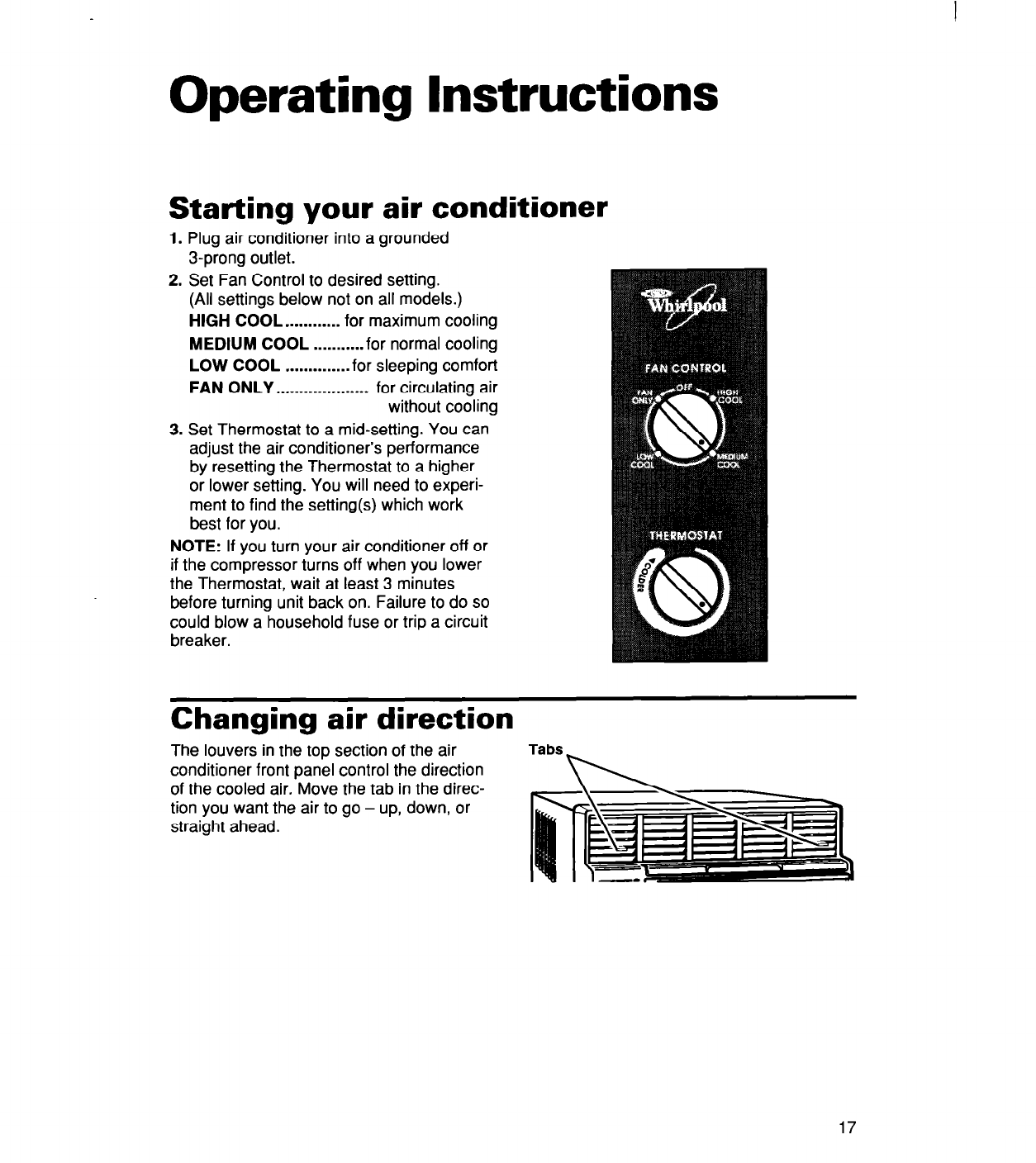
Operating Instructions
Starting your air conditioner
1.
2.
Plug air conditioner into a grounded
3-prong outlet.
Set Fan Control to desired setting.
(All settings below not on all models.)
HIGH COOL . . . . . . . . . . . . for maximum cooling
MEDIUM COOL
. . . . . . . . . . . for normal
cooling
LOW COOL
. . . . . . . . . . . . . . for sleeping
comfort
FAN ONLY . . . . . . . . . . . . . . . . . . . .
for
circulating air
without cooling
3. Set Thermostat to a mid-setting. You can
adjust the air conditioner’s performance
by resetting the Thermostat to a higher
or lower setting. You will need to experi-
ment to find the setting(s) which work
best for you.
NOTE: If you turn your air conditioner off or
if the compressor turns off when you lower
the Thermostat, wait at least 3 minutes
before turning unit back on. Failure to do so
could blow a household fuse or trip a circuit
breaker.
Changing air direction
The louvers in the top section of the air
conditioner front panel control the direction
of the cooled air. Move the tab in the direc-
tion you want the air to go - up, down, or
straight ahead.
17


















