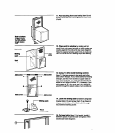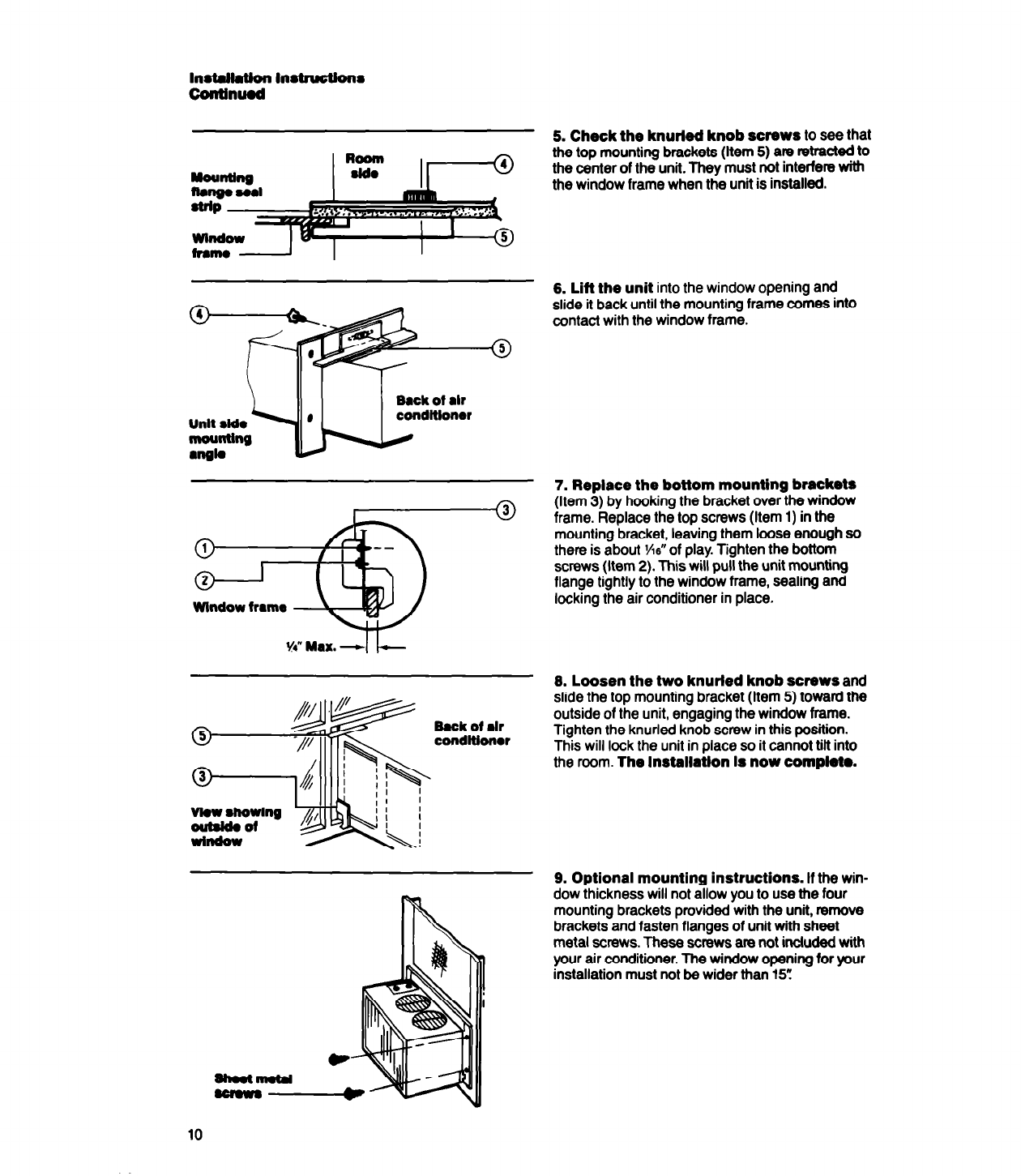
Inst8lktlon In-s
Continued
Y4”
Max.
-I I_
Back of air
condltlonor
5. Check the knurled knob screws to see that
the top mounting brackets (Item 5) are Mracted to
the center of the unit. They must not interfere witft
the window frame when the unit is installed.
6. Lift the unit into the window opening and
slide it back until the mounting frame comes into
contact with the window frame.
7. Replace the bottom mounting brackets
(Item 3) by hooking the bracket over the window
frame. Replace the top screws (Item 1) in the
mounting bracket, leaving them loose enough so
them is about %s” of play Tighten the bottom
screws (Item 2). This will pull the unit mounting
flange tightly to the window frame, sealing and
locking the air conditioner in place.
8. Loosen the two knurled knob screws and
slide the top mounting bracket (Item 5) toward the
outside of the unit, engaging the window frame.
Tighten the knurled knob screw in this position.
This will lock the unit in place so it cannot tftt into
the room. The Installation Is now complete.
9. Optional mounting instructions. If the win-
dow thickness will not allow you to use the four
mounting brackets provided with the unit, remove
brackets and fasten flanges of unit with sheet
metal screws. These screws are not included with
your air conditioner. The window opening for your
installation must not be wider than 151
shestlnsw
SWOWS-
10