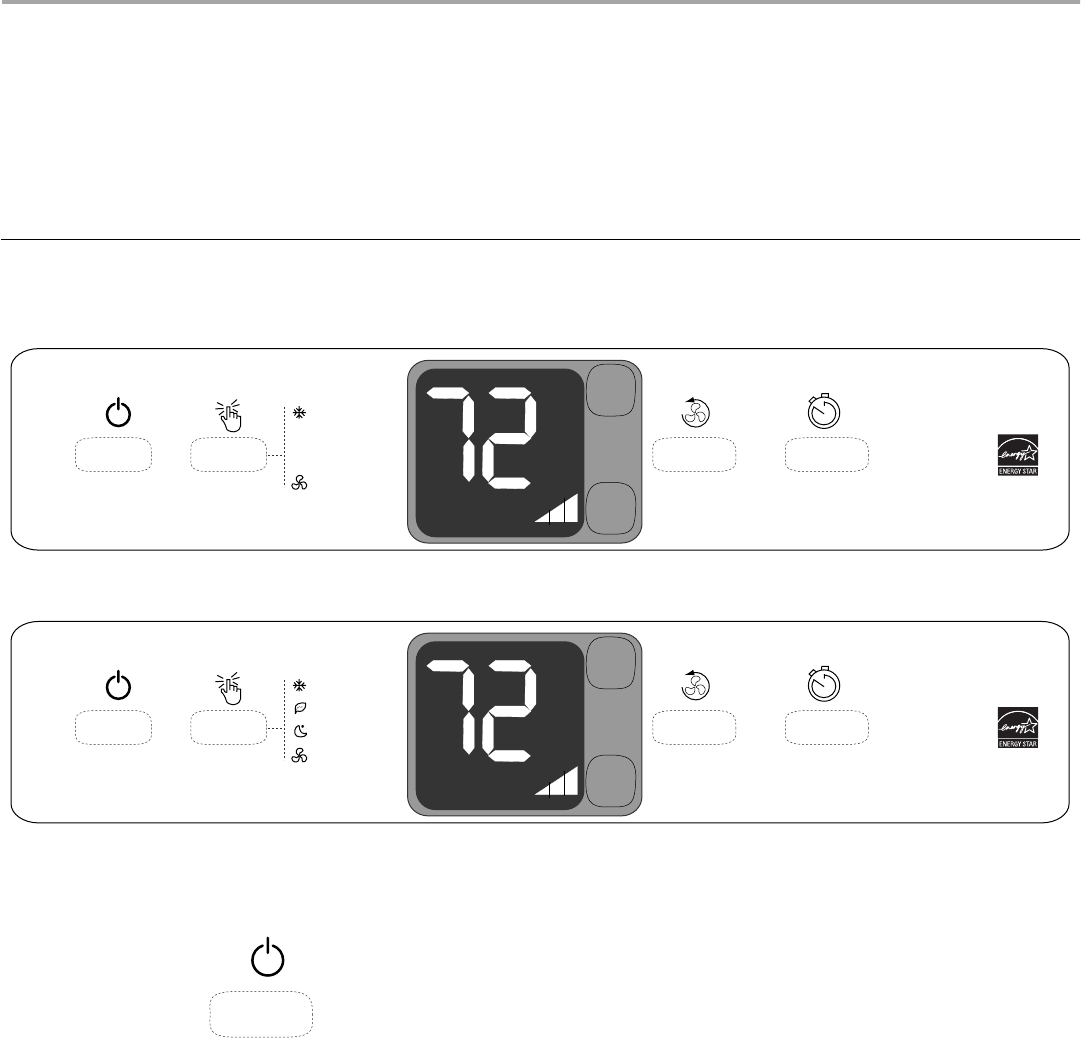
13
AIR CONDITIONER USE
Operating your air conditioner properly helps you to obtain the
best possible results.
This section explains proper air conditioner operation.
IMPORTANT:
■ If you turn off the air conditioner, wait at least 3 minutes
before turning it back on. This keeps the air conditioner from
blowing a fuse or tripping a circuit breaker.
■ Do not try to operate your air conditioner in the Cool. Eco (on
some models) or Overnight (on some models) mode when
outside temperature is below 65°F (18°C). The inside
evaporator coil will freeze up, and the air conditioner will not
operate properly.
NOTE: In the event of a power failure, your air conditioner will
operate at the previous settings when the power is restored.
Starting Your Air Conditioner
5500 Btu
6300 to 12k Btu
NOTE: When the air conditioner is in Standby mode, the red
Power LED will be lit.
1. Press POWER to turn on the air conditioner. The red Power
LED will change to blue.
NOTE:
When the air conditioner is first plugged in, the power
LED will be red, showing the unit in standby mode.
When the
air conditioner is turned on for the first time after it is plugged
in, the power LED will change to blue, the mode will be set to
Cool and the fan speed will be set to Auto.
The display will show the factory-set temperature of 72ºF
(22ºC) for 5 seconds and then will show the current room
temperature.
When the air conditioner is turned on at all other times, the
unit will run according to the previous settings. The display
will show the previous settings for 5 seconds, and then show
the current room temperature.
2. Select mode. See “Mode.”
3. Set temperature. See “Temperature.”
4. Select fan speed. See “Fan Speed.”
NOTES:
■ Auto fan speed and Temperature cannot be selected in
Fan Only mode.
■ In Eco (on some models) and Cool modes, Auto fan
speed is selected automatically.
Cool
Fan Only
ROOM: SET:
F
C
HR
AUTO
V
V
Mode
Power
Fan Speed
Timer
Cool
Eco
Overnight
Fan Only
ROOM: SET:
F
C
HR
AUTO
V
V
Mode
Power
Fan Speed
Timer
Power


















