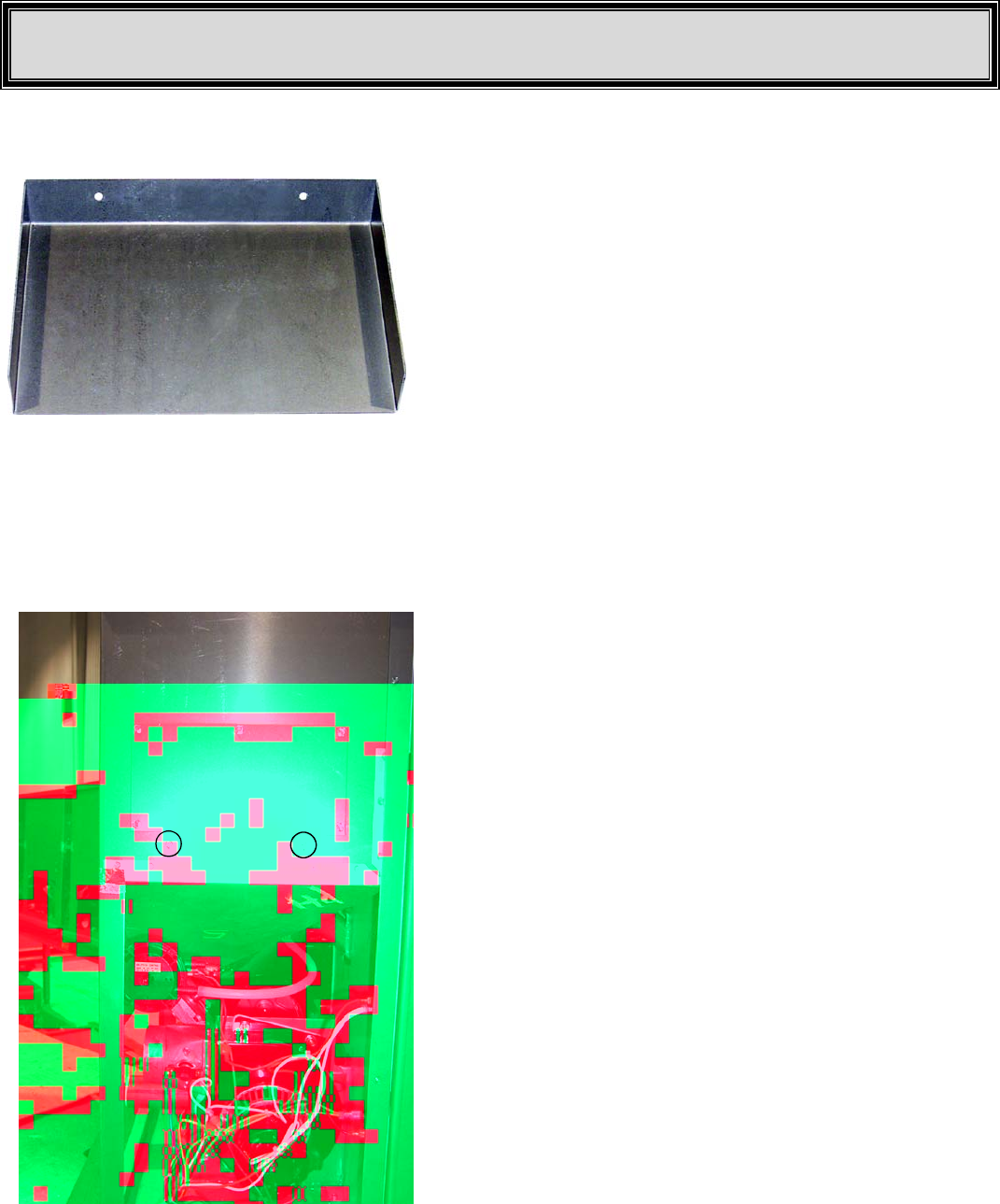
Copyright 2005 36 Vulcan V SERIES Owner’s Manual
Canadian Comfort Industries
Access
Panel
1
2
3
4
56
A
B
Appendix “D”
Hopper Clean-Out Drop Chute
You would have found this along with your Owner’s
Manual, video and inspection card. This can have two
purposes. The main one is to be an attachment to the
side of the hopper to help with cleaning out the hopper.
The second purpose would be used as a dust pan for
your shop.
Keep this separate till needed.
Purpose:
Should you find in necessary to remove the pellets from your hopper, for any reason, this handy attachment will
save time and a lot of effort.
Tools Needed:
¼” Hex Nut setter & Driver or Flat Head Screwdriver
Pail or bin
How to Install:
1. Unplug the appliance power cord from the wall outlet.
2. To gain access to the inside of the appliance, remove the
¼” hex screws from the LEFT HAND SIDE PANEL
(looking from the front of the heater). These are located
on the back left hand side corner of the appliance.
3. Remove the panel simply by sliding it back toward the
exhaust.
4. Remove the 2 – ¼” hex screws, labeled A & B.
5. Install the Hopper Drop Chute, re-installing the screws.
6. Remove the 5 - ¼” hex screws from the side hopper
access panel. Number 1 – 5 (see picture)
7. Loosen the #6 screw, but leave it attached. This now
allows the access panel to act as a door.
8. Place a catch pail under the drop chute.
9. Raise and lower the access panel as needed.
10. When finished cleaning out as many pellets as possible,
re-install the 5 screws, remove the drop chute, replace
the 2 screws and then install the side panel.


















