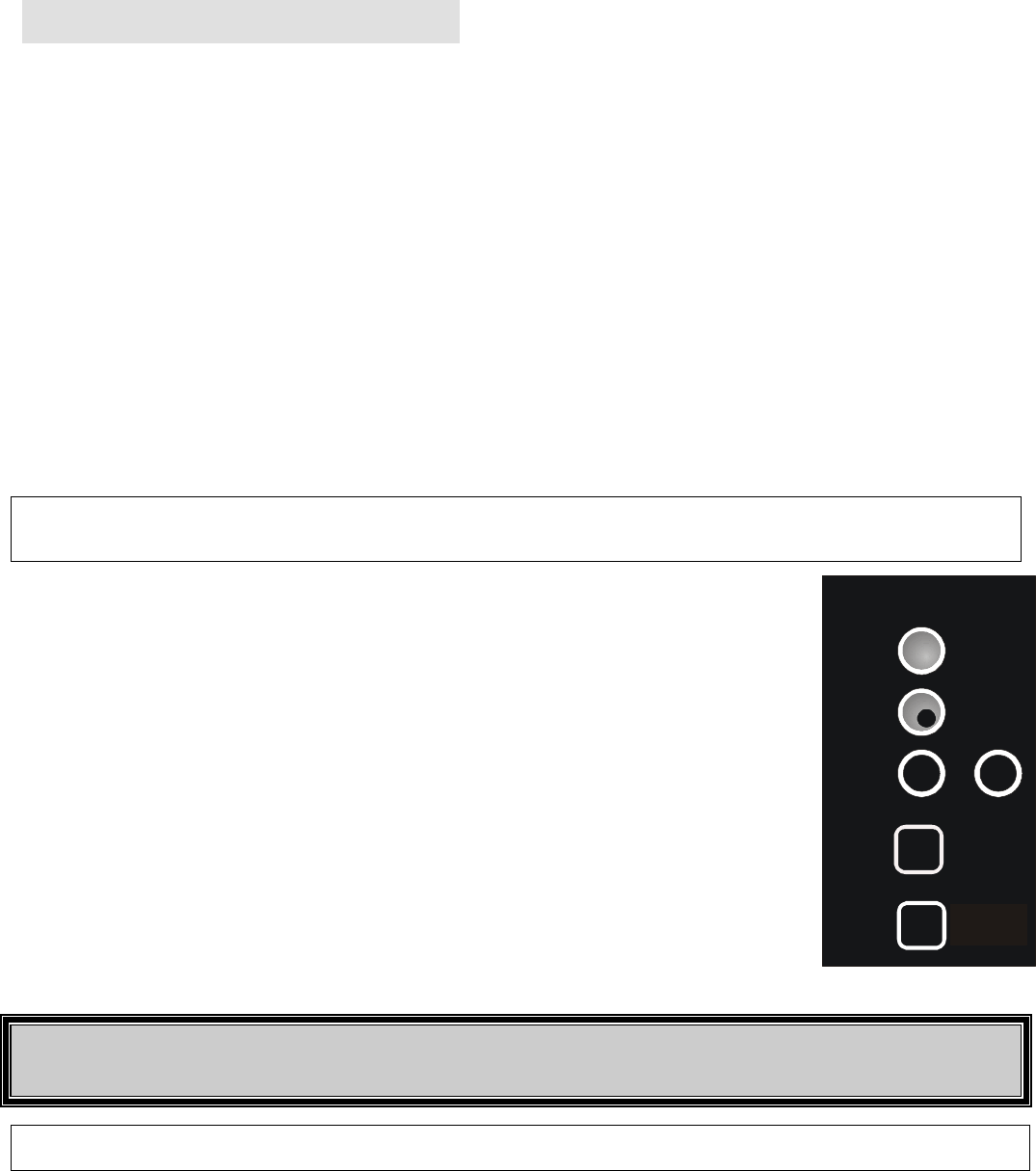
Copyright 2005 21 Vulcan V SERIES Owner’s Manual
Canadian Comfort Industries
THE CONTROLS … CONTINUED
TRIM POTS (Fine Tune Adjustments)– Factory Settings
The COMBUSTION FAN (FAN), HI (4) and LO (1) FEED RATE trim pots have been preset at the
factory, but may need to be adjusted onsite after your installation is complete. Due to different
installation setups, length and size of venting, and pellet fuel quality, the preset from the factory will
not always be correct. These settings will accommodate virtually all wood pellet fuels.
FUEL FEED rates at the Lowest (number 1) and highest (number 4) settings can be adjusted by
adjusting the fine tune trim pots located on the control panel. To raise fuel feed turn trim pot
counter clockwise and to lower turn clockwise. To assist in knowing what the change is you
should note the amount of time the light on the AUGER CYCLE LED stays OFF. (Note: The light
stays on when ever the fuel feed motor, AUGER CYCLE, is running). Lengthening the time this
LED stays OFF lowers the fuel feed and shortening the off-time increases the fuel feed
.
COMBUSTION FAN SPEED (FAN)
In a few instances because of prevailing conditions pertinent to your specific installation, or even
different batches of pellet fuel, the COMBUSTION FAN SPEED may be adjusted to raise or lower
the amount of air moving through the grate for the cleanest burn. The FAN speed can be adjusted
by adjusting the FAN trim pot COUNTER CLOCKWISE to INCREASE the speed and CLOCKWISE to DECREASE the speed
of the combustion fan.
Note: If you attempt to adjust the Fuel Feed Trim Pots, use a small precision screwdriver.
The Trim Pots do not make a full rotation.
If using a metal screwdriver, be gentle as the plastic trim pot slot can be damaged or stripped.
FAN SPEED (Convection or heating)
The FAN SPEED controls the speed of the room air fan. This fan blows room air through the heat
exchange tubes and back into the room. The FAN SPEED has 5 different speeds, these are
controlled by pushing the FAN SPEED touch pad. The Low LED will be solid when on the lowest fan
speed, the LOW & MED will both be solid when the next highest speed is selected and so on. .When
the FEED RATE is set to a higher position, the FAN SPEED should be set higher and visa versa.
When the FEED RATE is set at [3 OR 4] set the FAN SPEED to [MED/HIGH]. If you forget, the room
air fan's (L140) temperature limit snap switch automatically sets the fan on high when your stove is
producing heat faster than the fan is carrying it into the room. This may occur when the heat control
lever is set at [3 or 4] and the FAN SPEED is set to a very low or off setting. After the fan runs at this
automatic high setting a few minutes, it may cycle back to its lower setting and may continue to cycle
between [HIGH ] and your selected setting. The circulation (room air) fan cycling
from high to low is
a normal condition, as well as a safety feature of your appliance.
AUGER CYCLE
The AUGER CYCLE LED indicates when a electrical signal is being sent to the auger motor. It is
NOT used to indicate the actual movement of the auger. When the signal is being sent the LED will
be solid for 3 seconds. When the LED is off no signal is being sent
.
SHUTTING THE STOVE OFF
Note: DO NOT UNPLUG your stove if there is a fire going or if the stove is still active. This could result in smoke coming back
into the room. Remember the EXHAUST FAN is needed to force the exhaust out of the stove.
On the CCI “AcuTron” Board firmly touch the OFF touch pad. The FUEL RATE LED will turn off. The AUGER CYCLE LED will
turn off. The auger will stop feeding fuel to the fire and the FAN speed LED will flash indicating that the appliance is in the “Shut
Down” mode. The fire will go out and the fans will continue to run until your stove cools down at which time the fans will
automatically shut off and NO LED’s will remain ON.
HI
MED
LOW
FAN SPEED
OFF
FAN
SPEED
AUGER
CYCLE


















