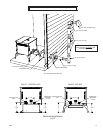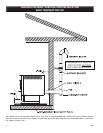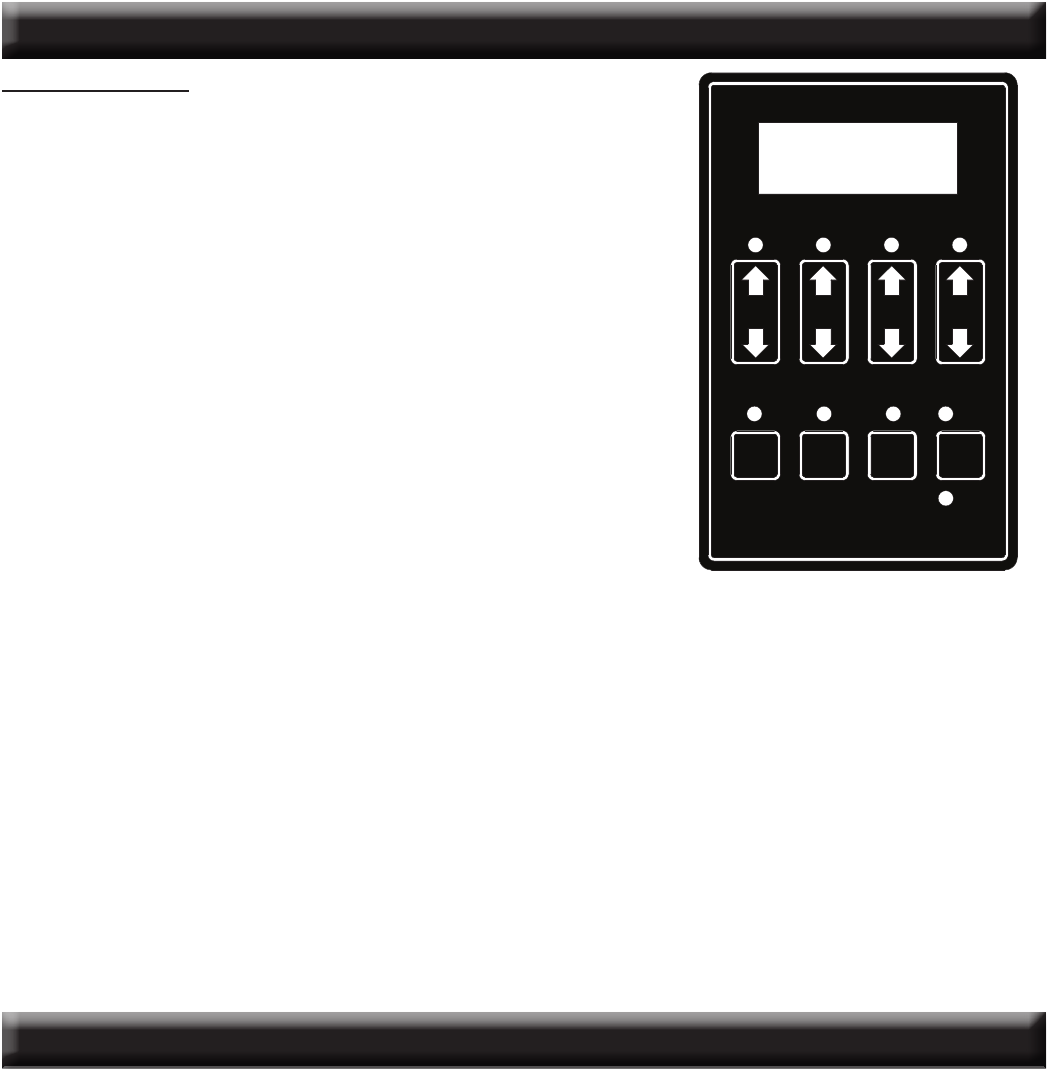
18 USSC
UNDERSTANDING THE CONTROL BOARD
CONTROL PANEL
Turning the heater OFF/ON, as well as adjustments for the fuel feed rate and room
fan speed are performed by pressing the appropriate button(s) on the control panel
which is located on the lower left-hand side of your American Harvest heater. The
insert model 6041I is located on the left facade.
This unit has two fuel operation modes for different fuels, corn or pellet. It may also
be changed between an automatic operation or a manual operation in either of the
fuel modes. The heater comes from the factory in the corn mode.
Pressing the “ON” button on the control panel will begin the start-up sequence for the
heater. The start-up sequence differs depending on which fuel operation mode you
select. See Lighting Instructions for details. Pressing and holding the “ON” button
will rotate the auger continuously until button is released, which feeds additional fuel.
Pressing the “OFF” button on the control panel will cause the heater to enter its shut-
down sequence. The fuel feed system will stop pulling fuel from the hopper and, once
the re goes out and the heater cools down, the fans will stop running.
Pressing the “Heat Range” arrows, up or down, will adjust the amount of fuel being
delivered to the burnpot.
The draft fan (exhaust) will come on as soon as the “ON” button is pressed. The fan
will automatically adjust its speed in accordance
to the heat range setting. However,
this speed can be manually
operated by pressing the “Draft Fan” arrows up or down.
“Draft Fan” when pressed, the display will show “Df-A”, which is automatic. Press
the arrows again to adjust fan speed. When adjusting the Draft Fan setting, try only
1 setting above or below the heat setting. It is better to leave the heater in the automatic mode and adjust the manual draft slide
to control the combustion air.
The room fan will come on once the unit has reached operating temperature (approx. 110°F). By pressing the “Room Fan” buttons,
the display will show “Rf-A” which is automatic or “Rf-1” through “Rf-9” for manual settings. In auto mode, the room fan’s speed
will automatically be adjusted in accordance with the heat range setting. By pressing the “Room Fan” up arrow, you can adjust
the fan speed setting up to “Rf-9”. The fan speed can be adjusted to a higher setting than the heat setting but not lower than the
corresponding heat range.
The “Aux” button is for Agitator operation. When the unit is “OFF” and the heater is cool, pressing the “Aux” arrows will rotate the
agitator for easy removal for cleaning. The agitator, when in Automatic mode, will operate at set intervals. However, these can be
changed by pressing the arrows on the “Aux” button. The agitator can be adjusted from 0 to 9, setting “0” is off and setting “9” is high.
The “Auger Delay” button can be used to pause rotation of the Auger and Agitator for approx. 1 minute. This can be cancelled by
pressing the “ON” button. The “Auger Delay” is normally used only during the start up cycle to slow the fuel delivery down during
the initial ignition.
The “Mode” button is used to switch between manual and automatic mode. When in auto mode, the fan, auger, and agitator will
operate at preset intervals unless changed manually using the buttons mentioned above. When in manual mode, the draft fan
(exhaust) will operate at full speed (100%), so the air must be controlled with the manual slide damper just below the viewing door.
When the heater is in the manual mode, the optional thermostat will not properly control the unit.
During normal operation, the unit is constantly monitored for problems. In the event of an error condition, the unit will stop and an
error will be displayed. See the list of error codes found at the end of this manual.
ON OFF
Auger
Delay
Mode
Auto
Manual
Heat
Range
Room
Fan
Draft
Fan
Aux.
LIGHTING INSTRUCTIONS
CAUTION: DO NOT USE CHEMICALS OR FLUIDS TO START THE FIRE.
HOT WHILE IN OPERATION. KEEP CHILDREN, CLOTHING AND FURNITURE AWAY.
CONTACT MAY CAUSE SKIN BURNS.
Before lighting your heater for the rst time, make sure that all items are out of the hopper, ash pan and rebox area.
Close all doors and lids. Choose which fuel setting that you wish to operate in, Corn or Pellet. Do this by rst pressing the “ON” button,
then press the “Heat Range” Up and Down arrows together for approximately 3-4 seconds and release. A “C” or “P” in the rst digit
of the display will indicate the mode. The ON LED will be blinking and the display will show “Cr-1” or “Pr-1”, depending on the mode.
The “Heat Range” indicator LED and the “Auto” LED should be lit and the dash in the Heat Range display should be ashing. You will
notice the draft fan starts immediately. If you press the “Heat Setting” button up, the draft fan changes speed, increasing speed the
higher the heat setting. You should begin to see the igniter, located in the center and behind the burnpot, begin to glow after a short
period of time. In Corn Mode, the auger and agitator will start rotating after a few minutes, allowing for proper fuel ignition. In Pellet
Mode, the auger will turn immediately, then the agitator will begin to rotate once the heater reaches operating temperature. Note:
The room fan will not operate at this time, as a temperature of at least 110 degrees must be reached before operating. If proper
operation of your heater is conrmed, press the “OFF” button, then ll your hopper with the desired fuel. Ensure there is no foreign
matter in your fuel, hopper or burnpot. You are now ready to light your Multi-Fuel Heater.