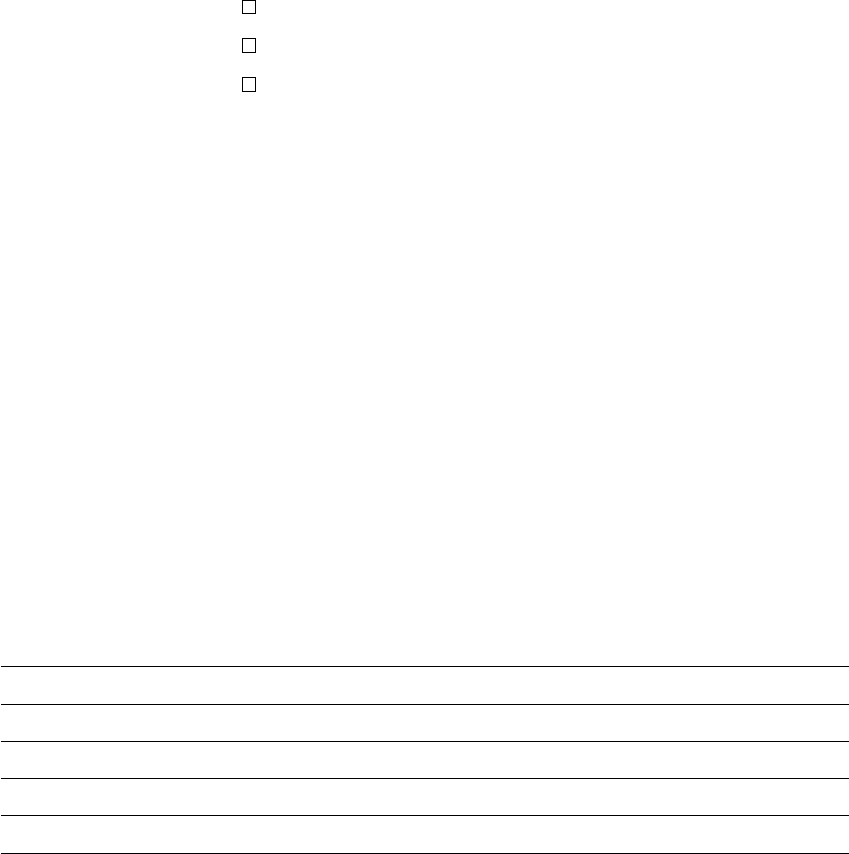
1
System Information
Zone Protected Area Zone Type
1 _________________________________________________ ________________________
2 _________________________________________________ ________________________
3 _________________________________________________ ________________________
4 _________________________________________________ ________________________
Pulsed Alarm [1]+[3]
Enabled
Auxiliary Alarm [4]+[6]
Enabled
Panic Alarm [
∗
]+[#] Enabled
Access Code Assigned To
2 ___________________________________________________
3 ___________________________________________________
4 ___________________________________________________
5 ___________________________________________________
6 ___________________________________________________
Master Code:
________________________________
Entry Delay:
_______________ seconds
Exit Delay:
_______________ seconds
For Service:
Call: __________________________________________________________
Phone: __________________________________________________________
Notes
Keypad Zones
There are three zones that can be activated from the keypad by pressing and holding two keys at the
same time. These keys are only functional if they have been programmed by your installer. The installer
should indicate which of these keys are functional, and the functional keys should be noted on the
System Information page in this manual.
[1]+[3]:
Holding these keys down for two seconds will sound a Pulsed Alarm. The siren will sound in a
pulsing mode. The keypad will sound three beeps once the system has accepted the alarm. An auxiliary
warning device is also activated if your installer has connected it to your system. To silence the alarm, enter
an Access Code.
[4]+[6]:
Holding this key down for two seconds activates a silent alarm if your installer has
programmed this option. When activated, there is no audible alarm and no lights on the keypad will
come on. When the system has accepted the alarm, the keypad will sound a series of beeps. An
auxiliary warning device is activated only if connected to your system by your installer.
[
∗
]+[#]:
Holding this key down for two seconds will produce a steady tone on your siren if your installer
has programmed this key for audible operation. An auxiliary warning device is also activated if your
installer has connected it to your system. Enter an Access Code to silence the alarm.
Testing Your System
It is recommended that you test your system weekly.
NOTE: Perform system tests in the off-peak hours, such as early morning or late evening.
1 Inform the monitoring station that you are testing your system.
2 Disarm the system (“Ready” light ON).
3 Perform a siren/battery test by pressing [
∗
][6][Master Code]+[8]. The signal will sound for about 2
seconds. If a trouble occurs after the test, press [
∗
][2] to view the trouble condition.
4 Activate each sensor in turn (for example, open a door or window, or walk in motion detector areas).
Observe the Zone Lights come ON as each zone is activated. The Zone Lights will go OFF when the
system restores to normal (i.e. door or window closed).
5 If they are programmed for operation, activate the [1]+[3], [4]+[6] and [
∗
]+[#] functions. [1]+[3] will
sound the siren in a pulsed mode. Enter the Access Code to silence the alarm. [4]+[6] key is silent; the
[
∗
]+[#] may be programmed as silent or audible. If the alarm sounds, enter the Access Code to
silence.
6 Should the system fail to operate properly, call your alarm dealer for service.
7 When testing is complete, call and advise the monitoring station.
Maintenance
With normal use, the system requires minimum maintenance. The following points should be observed:
1 Do not wash the keypad with a wet cloth. Light dusting with a slightly damp cloth should remove
normal accumulations of dust.
2 The sire/battery test is designed to determine battery condition. However, it is recommended that the
stand-by battery be replaced every three years.
3 For other system devices such as passive infrared, ultrasonic or microwave motion detectors,
glassbreak detectors or smoke detectors, consult the respective manufacturer’s literature for testing
and maintenance.
8














