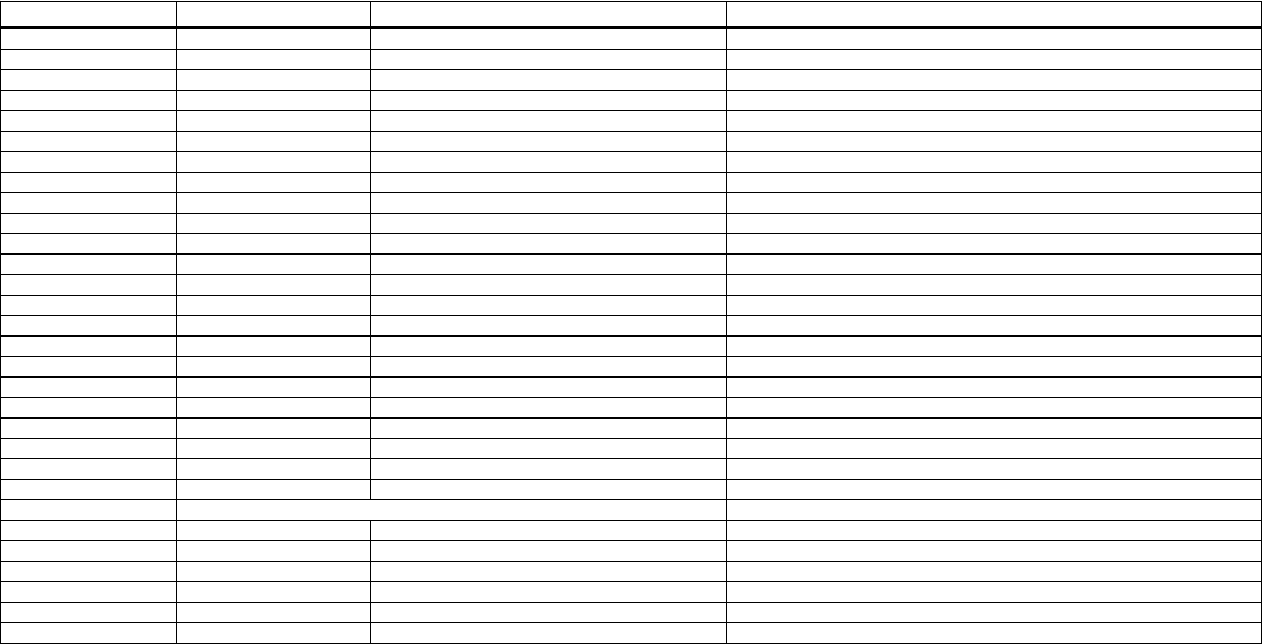
8 of 12
g! CONFIGURATION DETAILS
The following table provides settings used in the g! Configurator when connecting to a Z-Wave thermostat network. Please refer to the Configurator
Reference Guide for more details.
In the table below:
o “<Select>” Select the appropriate item from the list (or drop-down) in the Configurator.
o “<User Defined>”, etc. Type in the desired name for the item.
o “<Auto Detect>”, etc. The system will auto detect this variable.
Devices VariableName Setting
CommunicationDevice Na me <UserDef ined>(Default:NewDevice)
Type SerialPort
CommunicationType LevitonZ‐WaveRS‐232Network
Location <UserDef ined>(NotRequired)
CommPort <Select>
HVACUnits Name <UserDef ined>
Model GenericHVACUnit
ControlsHeat <Selectfromlist>
ControlsCooling <Selectfromlist>
ControlsFan <Selectfromlist>
<Discover Devices>
Thermostats Name
Location <UserDef ined>(NotRequired)
CommDevic e <AutoDetect>
Thermostat# <AutoDetect>
Settings
<Selectfromlist>
HeatingUnit <Selectfromlist>
CoolingUnit <Selectfromlist>
Schedules
GlobalOptions Units <Selectfromlist>
Tempor aryHoldMode <Selectfromlist>
TemporayHoldDefaultTime <Select>
OutsideTemperatureSensor <Selectfromlist>
OutsideHum iditySensor <Selectfromlist> ChooseOptionalsensorifinstalledorchooseinternet
FahrenheitorCelsius
ChooseOptionalsensorifinstalledorchoose
internet
TimedHoldorHolduntil nex tschedu leperio d
UsetoEnable/DisableFanCirculateandEmergenyHea tbuttonsonViewers
SettoYESifcontrollingCooling
Comm ents
SettoYESifcontrollingHea t
Com1,2,3etc.
SettoYESifcontrollingFan
DiscoverDeviceswill setaDefaultnameof"Z‐WaveThermostat#1,#2",etc.
SetupHVACSchedulesUnderEachT‐Stat
ClicktheDiscoverDevicesbuttonontheCommun icationDevice














