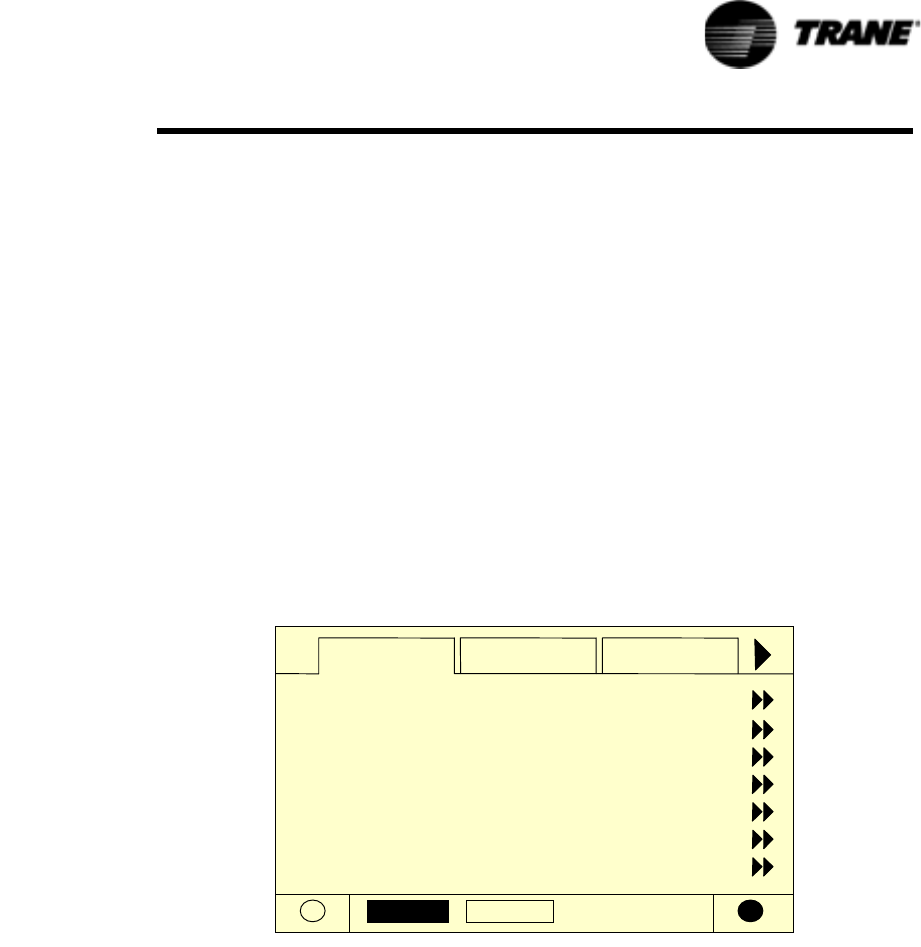
RTAC-SVX01F-EN 95
Controls Interface
If the Display and Touch Screen Lock feature is disabled, the following screen is auto-
matically displayed if the DynaView Temperature is below freezing and has been 30
minutes after the last keystroke. Note: This feature is provided to avoid unintended
actuations of the keypad, which can occur due to ice build-up on the DynaView’s exte
-
rior surfaces. Also be aware that at extremes of temperatures, the LCD display
screen will change its contrast from the optimal adjustment made at more normal
temperatures. It can appear washed out or blacked out. Simply pressing the lower
right contrast control on the screen will return the display to readable condition.
NOTE: All screens shown in this section are typical. Some screens show all display
options available, only one of which may appear on a line.
Modes Screen
The Mode Screen is only found on software revisions 18 and later. This screen pro-
vides a display for the top level operating mode for each of the components and sub-
components of the chiller (i.e. Chiller, Circuits, and Compressors) that exist on the
Chiller as it is configured. The modes are displayed as text only without the hex
codes.
In software revisions 17.0 and earlier, the top level mode and the sub mode for each
component was displayed on the respective component tab on the first two lines.
The mode display of the first three lines of the Compressor and Chiller Screen tabs is
eliminated with the addition of the Mode Screen
Auto Stop
Modes
Chiller Compressor
Chiller Mode:
Circuit 1 Mode:
Cprsr 1A Mode:
Cprsr 1B Mode:
Circuit 2 Mode:
Cprsr 2A Mode:
Cprsr 2B Mode:
Running
Stopped
Stopped
Run Inhibit
Running
Running
Running - Limit


















