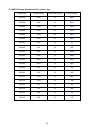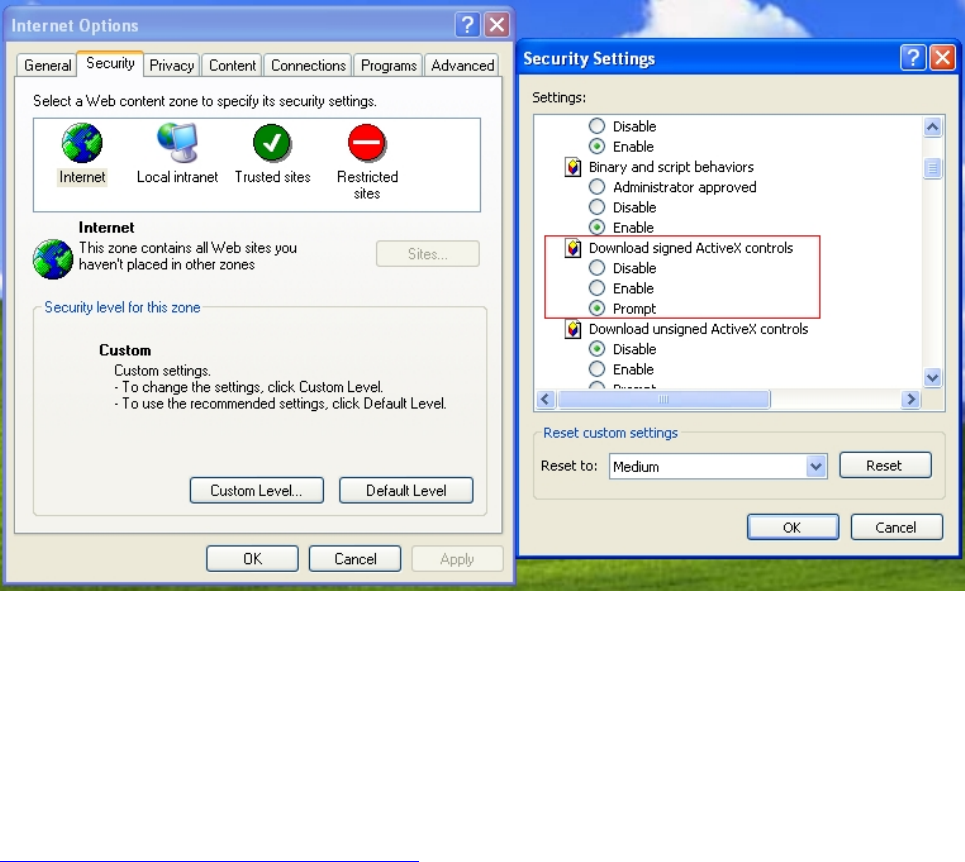
FAQ
Q1. What can I do if I forgot the login name and password?
Press and hold the Reset button on the bottom panel with a pin or paperclip. Please continue holding
down the Reset button for approximately 15 seconds. And then IP Camera will reboot. It will require 45
seconds. Both the default username and password are admin.
Q2. Why can’t I view the image from the web browser?
First, please make sure that you are using the web browser that supports ActiveX (Internet Explorer) or
Java script (Firefox or Safari). If it is, please install the ActiveX and Java script.
As to the ActiveX installation, please check your internet option settings to confirm whether you’re
allowed to install the ActiveX plug-in, which is embedded in the IP camera.
Please click "prompt" in "Download signed ActiveX controls" in the Internet Option → Security
Settings.
If you check that box, the ActiveX plug-in program would prompt automatically when you log in the
camera's web page, and then please choose to install it.
As to the Java script installation, please visit the official website here:
http://www.java.com/en/download/manual/jsp
Q3.If the image is blurry, what can I do?
Please adjust the IP Camera’s focus by rotating the Lens.
Q4. If I forgot the IP address and port of my IP Camera. What should I do?
Please download the Intelligent IP Installer Setup from our web site, or run the CD firstly. This software
will search the IP Camera automatically. Double click your IP Camera in this software, and you will view
the IP address and port of your IP Camera.
69