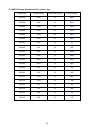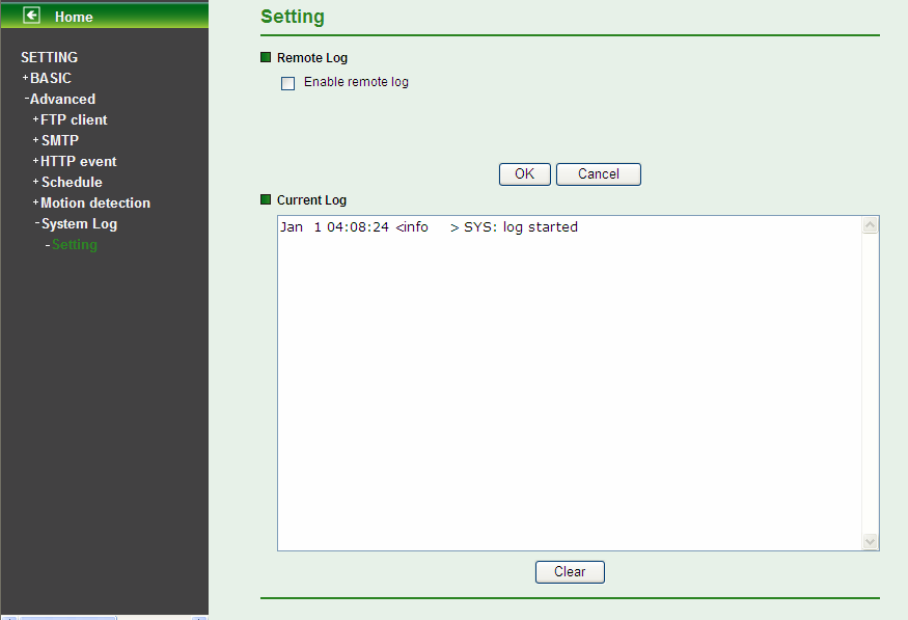
¾ Threshold: It means the extent which the alarm will be triggered. The default value is 50
and the value range is 0~100. The larger the value, the higher the threshold.
¾ Sensitivity: It means that how often the sensor will scan the image different. The higher
sensitivity it is and the more frequently it scans. The default value is 50 and the value
range is 0~100. The larger the value, the higher the sensitivity.
z Motion Detection 1: Click it on for using Motion Detection 1 function as a sensor.
You can adjust and move the detecting zone by using mouse.
z Motion Detection 2: Click it on for using Motion Detection 2 function as a sensor.
You can adjust and move the detecting zone by using mouse.
z Motion Detection 3: Click it on for using Motion Detection 3 function as a sensor.
You can adjust and move the detecting zone by using mouse.
7.6 System Log
The System Log function allows users to review any changes and events happened. The
system begins logging automatically after started.
7.6.1 Setting
¾ Enable remote log: Enables user to send the log data to a specified log server.
)
Note:
There is a function called Watchdog which can automatically detect errors and restart the IP
camera while mpeg, mjepg, 3gpp, or web cannot work. It will take about 5 minutes from detection
to reboot, and it will show up with “connecting” on mainpage during this 5 minutes. If the Watchdog
function detects errors, “*** ffmpeg”, “*** mjpeg”, “*** gsm” or “*** boa” will be shown in system log.
63