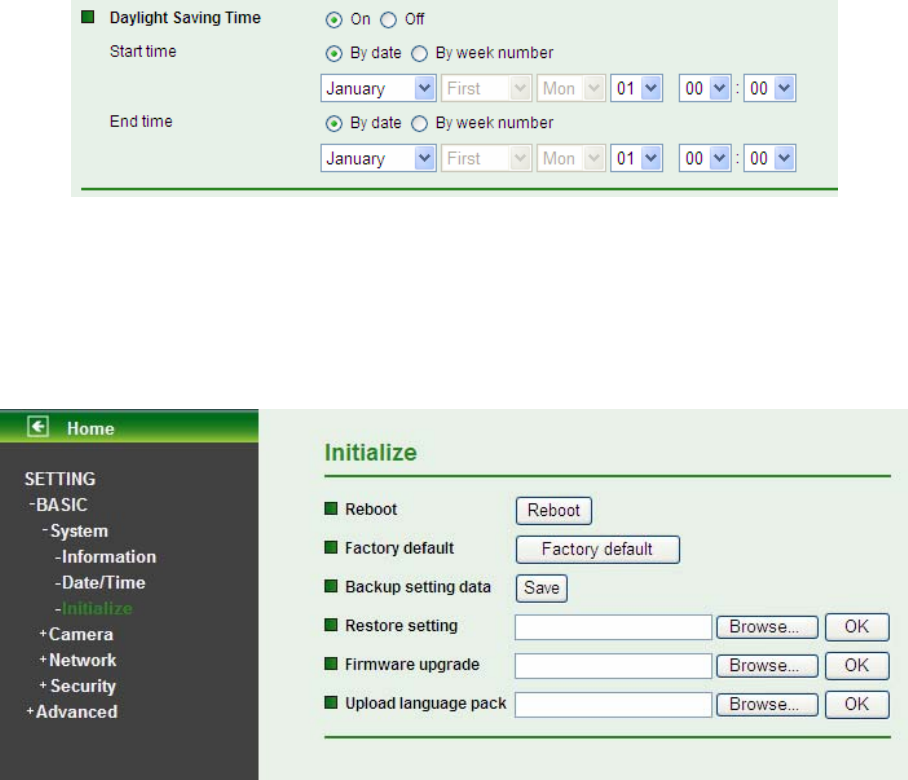
be the same as the current date / time option.
¾ Daylight Saving Time: You can select On to enable the Daylight Saving Time function.
z Start time: The time to start the Daylight Saving. Select By date and then select the start
time by date; or select By week number and then select the start time by week.
z End time: The time to end the Daylight Saving. Select By date and then select the end
time by date; or select By week number and then select the end time by week.
)
Note:
The NTP server (Network Time Protocol) is the time server which is an Internet standard protocol
built on the top of TCP / IP. This assures accurate synchronization to the millisecond of computer
clock time in a network of computers.
6.1.3 Initialize
¾ Reboot: Click this button to reboot this IP Camera. A confirmation dialogue will appear and
then click OK to process. It takes two minutes to reboot this IP Camera.
¾ Factory Default: Click this button to reset this IP Camera to the factory default settings. A
confirmation dialogue will appear and then click OK to process. The network LED indicator on
the IP Camera will start to blink. This IP Camera will reboot automatically after the restoring
has been finished
. Don't turn off this IP Camera during this process.
¾ Backup Setting data: You can save configuration setting data of this IP Camera into a file.
Click Save and follow the instructions on the browser to save this setting data file to specified
location.
¾ Restore Setting: Download the saved setting data of this IP Camera. Click Browse… and
select the saved file. Click OK and this IP Camera is adjusted according to the loaded data
and then restarted.
21


















