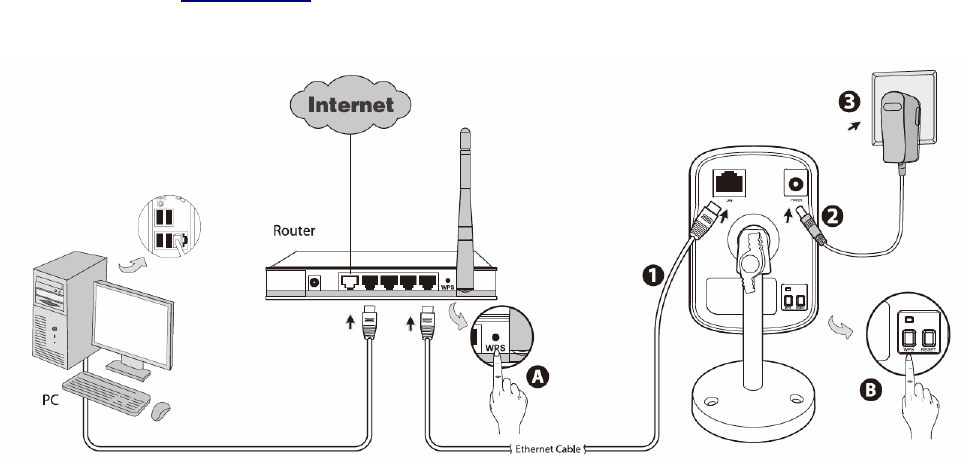
7
Wireless section of 5.3.2 Network.
Please connect the Camera according to the following steps.
2.5.1 Wired Connection
1. Connect the Camera to the LAN network (Router or Switch) via Ethernet cable.
2. Connect the power adapter cord to the Power Jack.
3. Plug the power adapter into the power outlet.
2.5.2 Wireless Connection (by WPS)
Power on the Camera and make sure that the Power LED is flash red. Then take the following steps.
A. Press the WPS button on the Router supporting WPS for 2 seconds.
B. Within 2 minutes, press the WPS button on the Camera for 2 seconds.
After you press the WPS button on the Camera, the WPS LED will turn flash blue. Once the WPS
Connection is successfully established, it will turn solid blue.


















