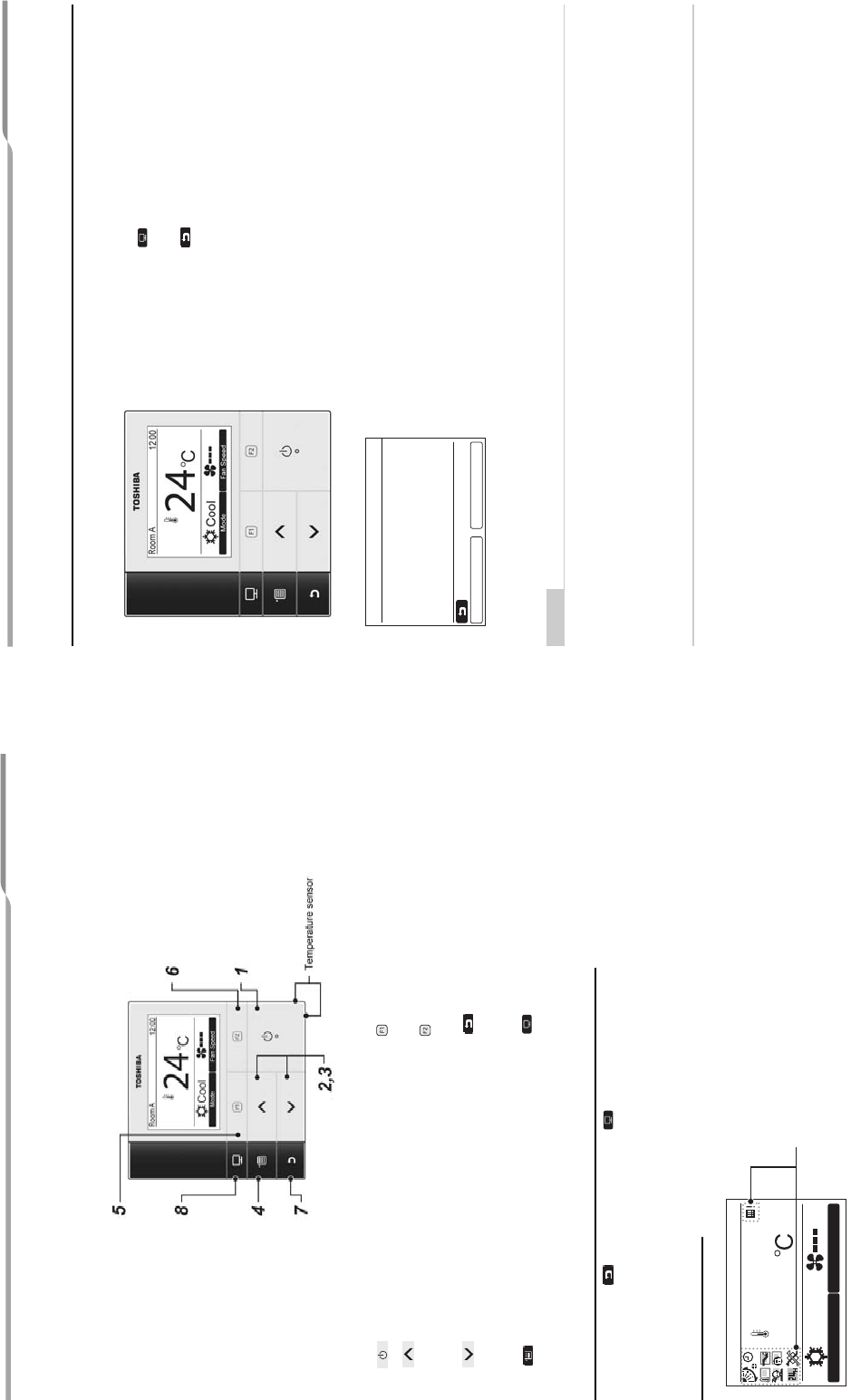
Lite-Vision plus Remote Controller
Installation Manual
Part Names and Functions
Switching between the normal display and detailed display
Push and hold the [ CANCEL] button and [ MONITOR] button at the same time for more than 4 seconds
to switch the display mode.
The normal display mode is selected as factory default setting.
Normal display mode (factory default)
Detailed display mode
1 [ ON / OFF] button
2 [ ∧ ] button
During normal operation: adjusts the temperature.
On the menu screen: selects a menu item.
3 [ ∨ ] button
During normal operation: adjusts the temperature.
On the menu screen: selects a menu item.
4 [ MENU] button
Displays the menu screen.
5 [ F1] button
Varies its function according to the setting screen.
6 [ F2] button
Varies its function according to the setting screen.
7 [ CANCEL] button
Functions as indicated on the screen, such as
returning to the previous menu screen.
8 [ MONITOR] button
Displays the monitoring screen.
24
Room A
12:00
Mode
Fan Speed
Cool
Icons appear on the screen when the detailed display mode is selected.
Lite-Vision plus Remote Controller
Installation Manual
Monitor screen
Check the current usage status.
NOTE
Total running hour
• The Total running hour is recorded on the remote controller.
• The time is not recorded during Self cleaning operation or fan operation.
Outdoor temp.
• Displays the temperature around the vent of the outdoor unit.
• The displayed temperature may differ from the actual outdoor temperature.
Others
• The Header status appears during group connection.
1 Push [ MONITOR] button.
The monitor screen appears.
2 Push [ CANCEL] button to return.
(1) Displays the set temperature.
(2) Displays the temperature measured by the indoor
tem
perature sensor of the indoor unit.
If the sensor is set to that of the remote controller,
the tem
perature measured by the remote controller
sensor is displayed.
(3) Displays the temperature around the vent of the
outd
oor unit.
(4) Displays the remaining time until the filter sign lights
up.
(5) Displays the accumulated operating time.
Set temp. 27°C
27°C
35°C
2500
60000
Indoor temp.
Outdoor temp.
Filter remaining hour
Total running hour
Monitor
Return
(1)
(2)
(3)
(4)
(5)
FILE NO. SVM-12004
– 102 –


















