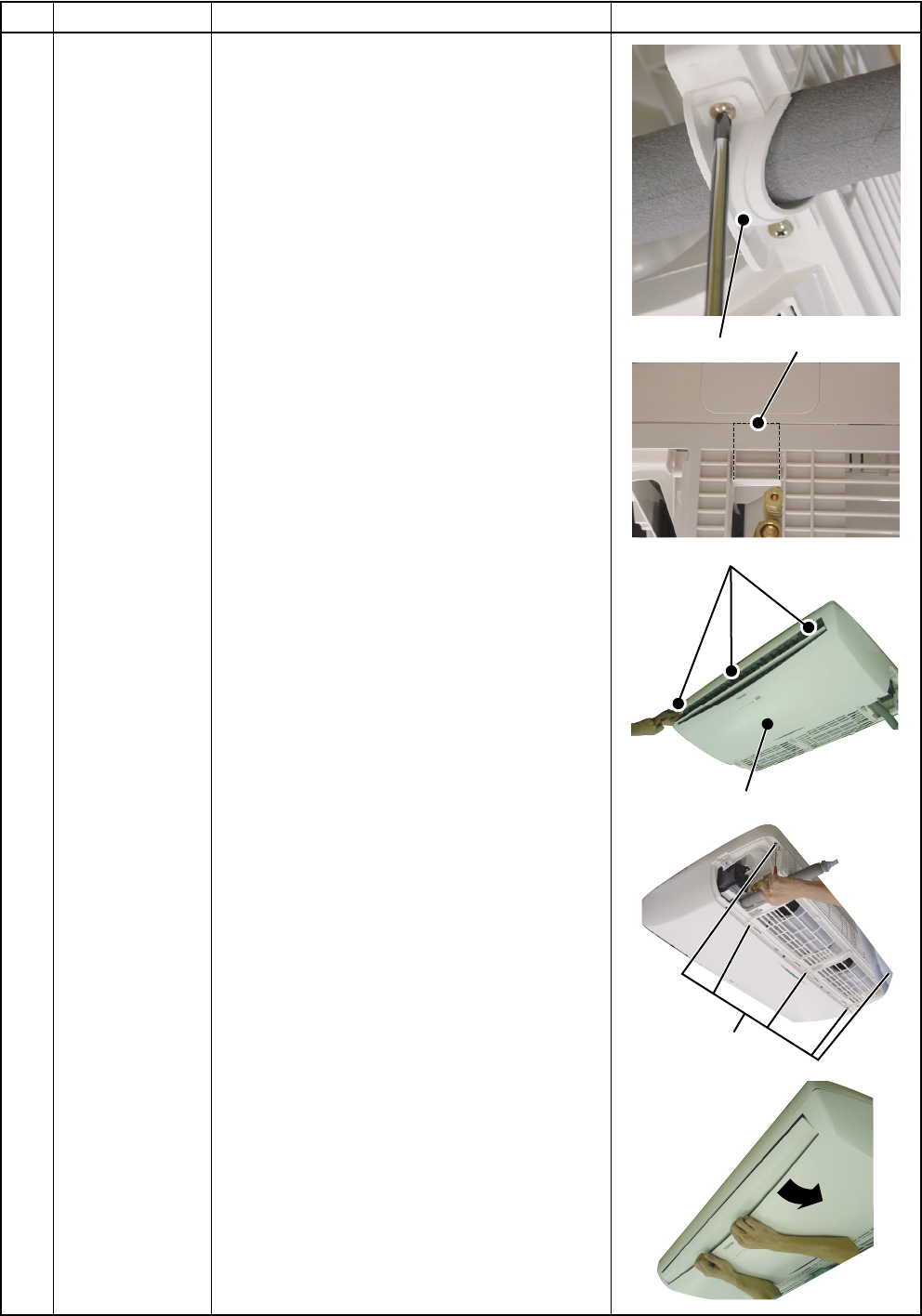
– 28 –
No. Part name Procedures Remarks
2 <How to remove the Front panel>
1) Remove the Air inlet grille. (1)
2) In case of the Drain hose is installed
through the Front panel.
: Remove the Drain band from the Front
panel.
: Cut away the Opening base for piping
from Front panel and keep parts.
3) Open 3 Cap screws and remove the
screws.
4) Remove 5 screws fixing the Front panel.
5) Remove the hooks of the Panel LED nearly
side from the Drain pan.
Front panel
(Continue)
Drain band
Drain panel
Cap screws
Front Panel
Screws
FILE NO. SVM-06012


















