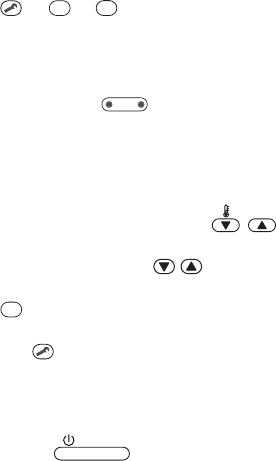
10-2. Forced Defrost Setup of Remote Controller (For wired remote controller only)
(Preparation in advance)
1 Push
TE
ST
+
S
E
T
+
CL
buttons simultaneously for 4 seconds or more on the remote controller.
(Push buttons while the air conditioner stops.)
The first displayed unit No. is the master indoor unit address in the group control.
2 Every pushing
U
NIT L
OU
VE
R
button, the indoor unit No. in the group control is displayed one after the
other.
Select a main indoor unit (outdoor unit is connected) which is to be defrosted. In this time, fan and louver of
the selected indoor unit operate.
3 Using the set temperature
TEMP.
buttons, specify the CODE No. (DN) 8C.
4 Using the timer time
TIME
buttons, set time to data 0001. (0000 at shipment)
5 Push
S
E
T
button. (OK if indication lights)
6 Pushing
TE
ST
button returns the status to the normal stop status.
(Practical operation)
• Push ON/OFF
ON / OFF
Key.
• Select the HEAT mode.
• After while, the forced defrost signal is sent to the outdoor unit and then the outdoor unit starts defrost operation.
(The forced defrost operation is performed for Max. 12 minutes.)
• After defrost operation finished, the operation returns to the heating operation.
To execute the defrost operation again, start procedure from above item 1 .
(If the forced defrost operation was executed once, setting of the above forced defrost operation is cleared.)
10-3. LED Display on P.C. Board
1. D02 (Red)
• Lights up by the control of main microcomputer when the indoor unit is powered ON.
• Flashes at intervals of 1 second (0.5-scond ON and OFF) when EEPROM is not mounted or write error
occurs.
• Flashes at intervals of 10 seconds (5-scond ON and OFF) in the DISP mode.
(CN72 shout-circuited at power ON)
• Flashes at intervals of 2 seconds (1-scond ON and OFF):
Applicable unit in the EEPRPM setting (address, function selection, ect.) mode.
2. D203 (Red)
• Lights up by hardware control when power is supplied to remote controller.
FILE NO. SVM-12004
– 67 –


















