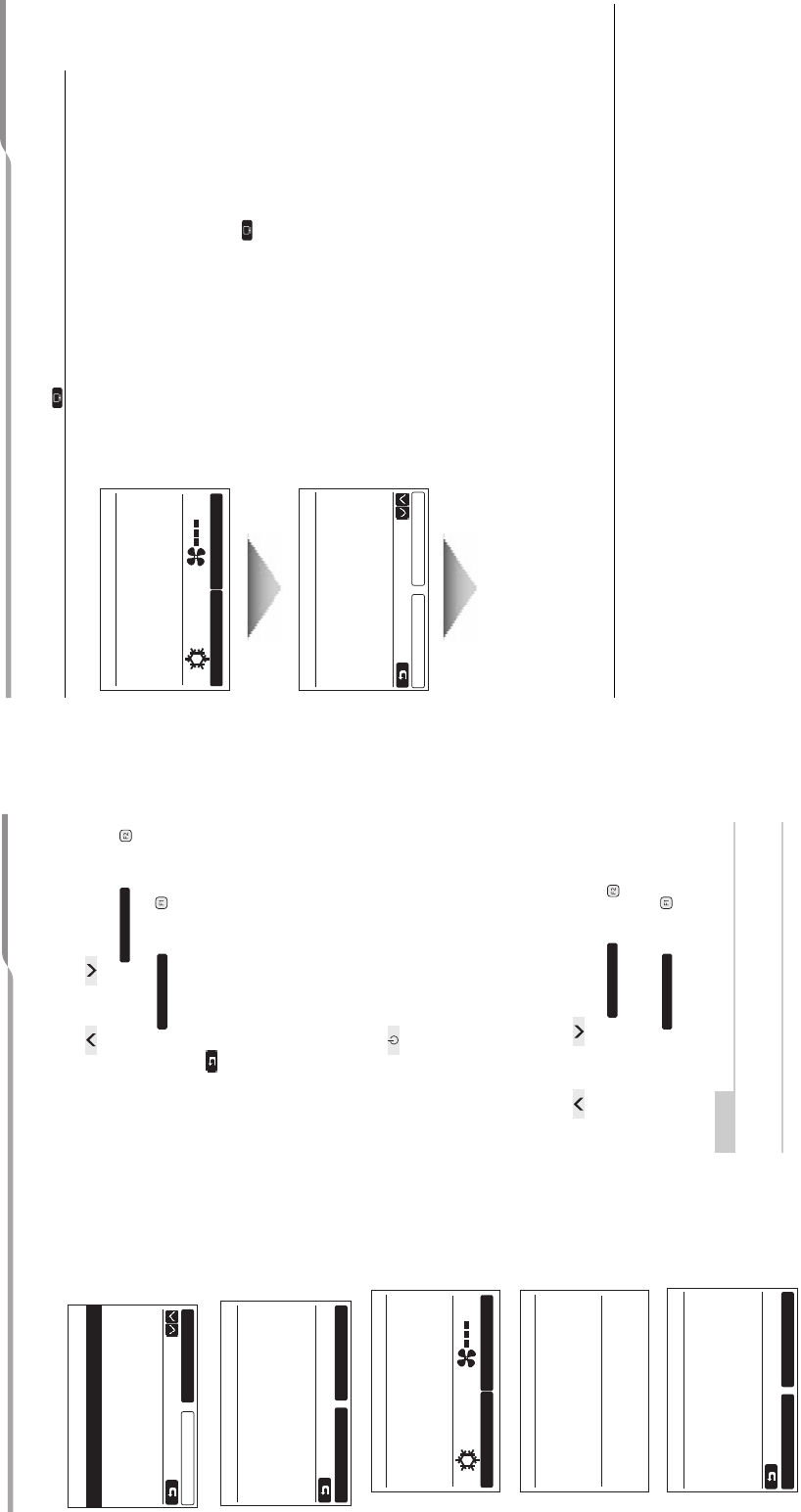
1 Push the [
Lite-Vision plus Remote Controller
Installation Manual
∧ ] / [ ∨] button to select
“1. Test Mode” on the “Field setting menu
screen, then push the “ Set” [
F2] button.
ÆPushing the “ Yes” [ F1] button
sets the test mode and the screen returns to the
field se
tting menu screen.
Push [ CANCEL] twice, the screen (2)
appears.
2 Push the [ ON / OFF] button to start the
test mode. The screen (1) shown in
the left
appears. (The screen (2) appears when the
operation is stopped.)
ÆPerform the test mode in the “Cool” or “Heat”
mode.
ÆTemperature setting cannot be adjusted during
the test mode.
ÆCheck code
s are displayed as usual.
3 When the test mode is finished, push the
[
∧ ] / [ ∨] button to select “1. Test
Mode” on the “Field setting menu” screen,
then push the “ Set” [
F2]
button.
The screen (3) appears.
ÆPushing the “ Yes” [ F1] button
stops the test mode screen and continues the
no
rmal operation.
NOTE
The test mode stops after 60 minutes and the screen
returns to the normal / detailed display.
1.Test mode
2.Register service info.
3.Alarm history
4.Monitor function
5.DN setting
Field setting menu
Return
Set
Set
Yes
Return
Test mode start.
NoYes
Test mode
Test
(1)
Room A
12:00
Mode
Fan Speed
Cool
Set
Yes
Test
(2)
Room A
12:00
Return
Test mode stop.
NoYes
Test mode
(3)
Lite-Vision plus Remote Controller
Installation Manual
Using the Service monitor with the [ MONITOR] button during the test mode
2. Register service info
Register information about the contact number for service, model name and serial number of the indoor unit and
outdoor unit.
• Enter information manually for a
Light commercial outdoor unit.
Information data of Light commercial indoor unit, multi indoo
r unit, and VRF outdoor unit is loaded automatically.
Automatic loading is not available for some models. In this case, enter information manually.
• Enter the contact number for service displayed in “2. Service information” of “11. information” on the menu
s
creen.
• Enter the model name and serial number displayed in “1. Model information” of “11. information” on the menu
s
creen.
Push the [ MONITOR] button
Refer to “4. Monitor function” (page 26) for details.
When the group control is used, select the unit to monitor in the unit selection screen before displaying the
m
onitoring display.
Test
Room A
12:00
Mode
Fan Speed
Cool
Code
00
Data
0024
Return
Monitor function
FILE NO. SVM-12004
– 107 –


















