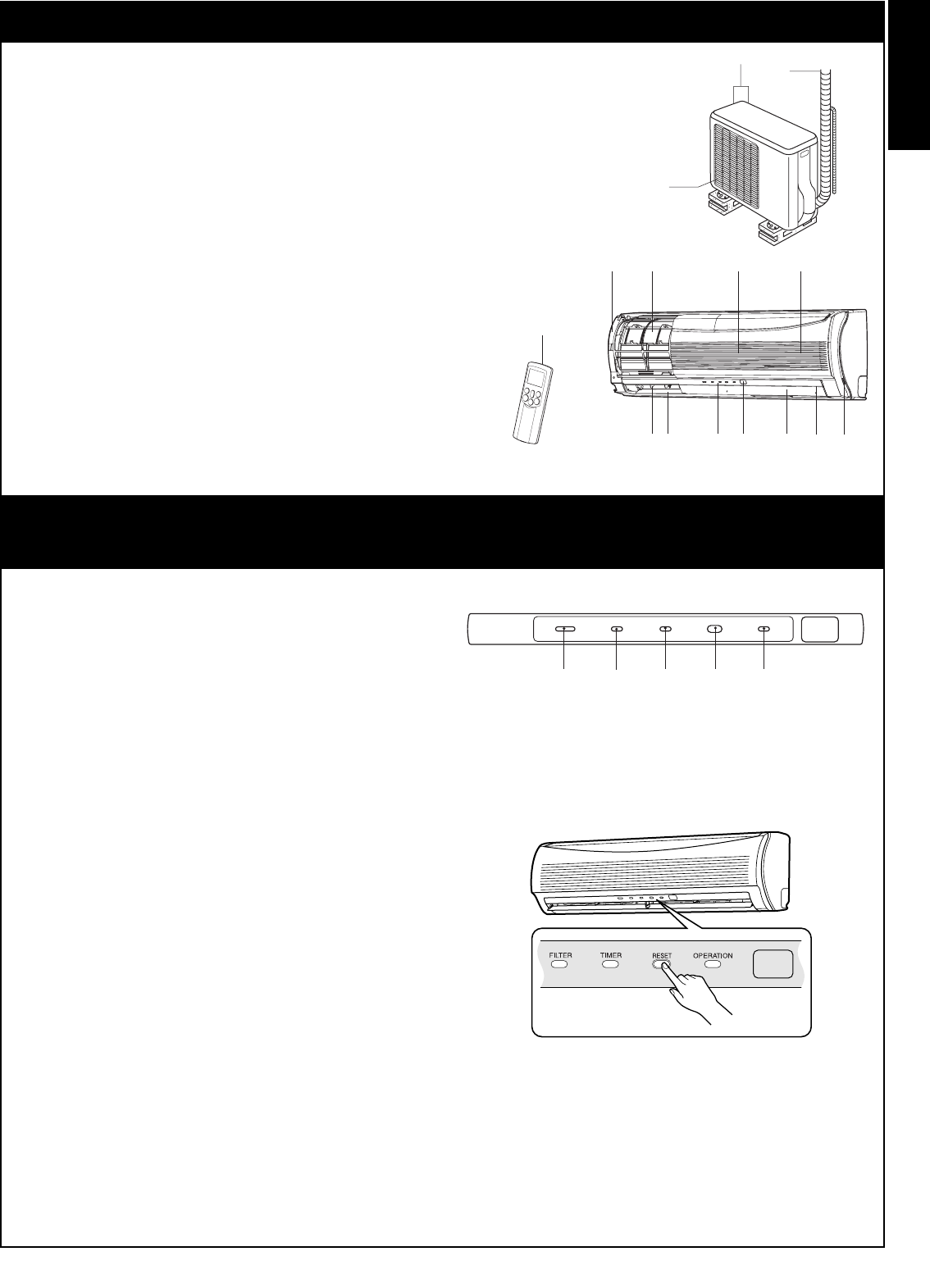
3
ENGLISHFRANÇAISDEUTSCHITALIANOESPAÑOLNEDERLANDSPORTUGUÊSΕΛΛΗΝΙΚΗ
EN
Outdoor unit
a Drain hose, refrigerant connecting pipe and electric wires
b Air inlet (Side and rear)
c Air outlet
Indoor unit
d Room temperature sensor
e Front panel
f Air inlet grille
g Air filter
h Air outlet
i Horizontal air flow louver
j Vertical air flow louver
k Display panel
l Infrared signal receiver
m Remote control
n Dust collecting unit
o Air ionizer
Display panel
The operating states are shown below.
a PLASMA indicator (Blue)
b FILTER indicator (Orange)
c TIMER indicator (Yellow)
d RESET button
e OPERATION indicator (Green/*Orange)
The operation indicators flash rapidly (five times per second)
when a safety protection feature is activated.
* The OPERATION indicator is orange when the auto restart
function is activated.
RESET button
If you misplace or lose the remote control or its batteries are used
up, push the RESET button.
1. Push the RESET button to start the air conditioner. Push this
button again to stop operation.
NAMES OF PARTS
NAMES AND FUNCTIONS OF INDICATORS AND CONTROLS
ON INDOOR UNIT
a
b
c
do
fn
g
e
i
h
kl j
m
PLASMA FILTER TIMER
RESET
PLASMA FILTER TIMER OPERATION
a
b
c
d
e
01_EU_RAS-10JKP_EN.fm Page 3 Wednesday, April 9, 2003 8:08 AM


















