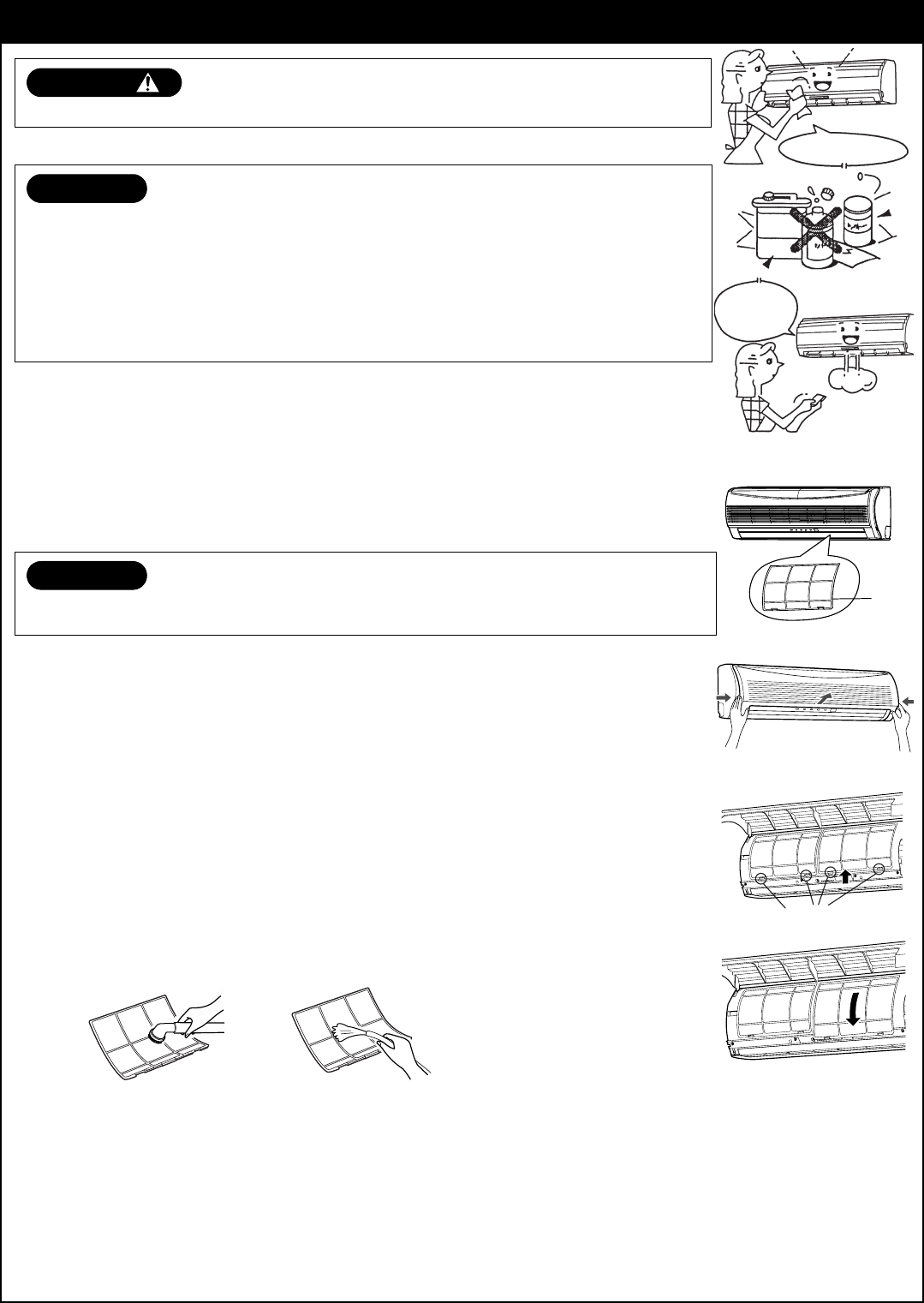
18
EN
Cleaning of indoor unit and remote control
When not using the unit for at least 1 month
(1) Perform fan operation for three to four hours to dry the inside of the unit.
• If a high temperature setting is used with cooling operation, fan operation is performed.
(2) Stop the air conditioner and turn off the circuit breaker.
(3) Clean the air filters.
(4) Remove the batteries from the remote control.
Check before operation
Cleaning the air filter
Clean the air filters every 2 weeks.
The performance of the air conditioner will degrade if the air filters are covered with dust.
Clean the air filters as often as possible.
Preparation:
1. Turn off the air conditioner using the remote control.
2. Open the air inlet grille.
1 Open the air inlet grille.
Lift the air inlet grille up to the horizontal position.
2 Grasp the left and right handles of the air filter and lift it up slightly, and then pull it downward to
take it out from the filter holder.
3 Use a vacuum cleaner to remove the dust from the filters or wash them with water.
After washing the air filters, dry them in the shade.
USUAL MAINTENANCE
WARNING
Before you clean the air conditioner, be sure to turn off the circuit breaker or main power switch.
CAUTION
• Use a dry cloth to wipe the indoor unit and remote control.
• When the air conditioner is extremely dirty, use a cloth dipped in cold water to wipe the indoor
unit.
• Never use a damp cloth on the remote control.
• Do not use a chemical-based duster for wiping or leave such materials on the unit for extended
periods of time. Doing so could damage or cause the surface of the unit to fade.
• Do not use benzine, thinner, polishing powder, or other solvents for cleaning.
These can cause the plastic surface to crack or deform.
CAUTION
• Check that the air filters are installed.
• Check that the air outlet and inlet of the outdoor unit are not blocked.
Wipe with a dry cloth
Thinner
Cooling with
high
temperature
setting.
Air
filter
Filter holder
01_EU_RAS-10JKP_EN.fm Page 18 Wednesday, April 9, 2003 8:08 AM


















