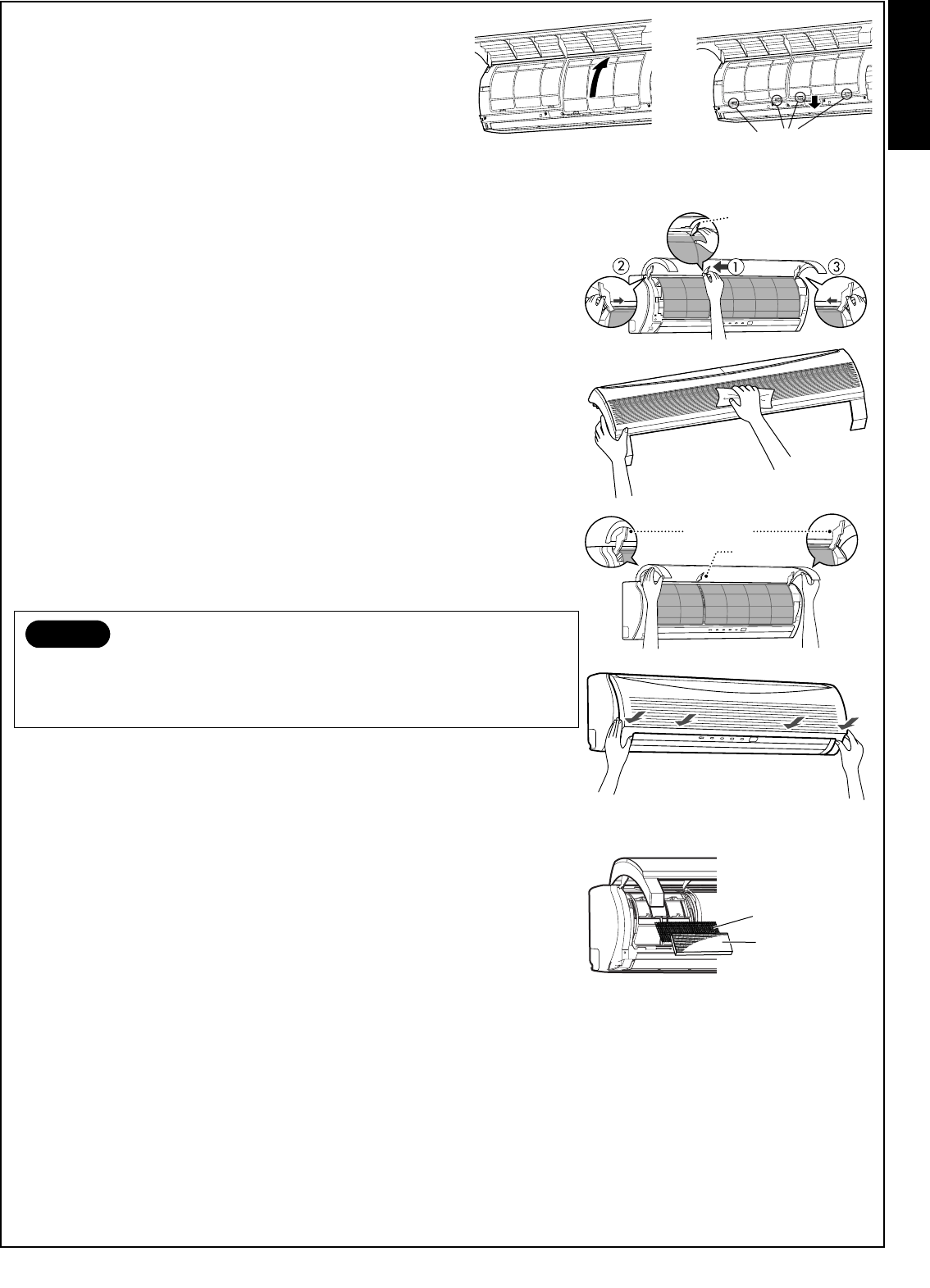
19
ENGLISHFRANÇAISDEUTSCHITALIANOESPAÑOLNEDERLANDSPORTUGUÊSΕΛΛΗΝΙΚΗ
EN
4 Insert the top section of the air filter so that its right and left
edges fit on the indoor unit and it is firmly set.
5 Close the air inlet grille.
* If the FILTER indicator on the indoor unit is shown, press the
FILTER button on the remote control or the RESET button
on the indoor unit to turn off the indicator.
Cleaning the air inlet grille
Preparation:
1. Turn off the air conditioner using the remote control.
2. Open the air inlet grille.
1 Remove the air inlet grille.
Hold the two sides of the air inlet grille and open upwards.
Move the center arm to the left and remove the grille.
2 Wash it with water using a soft sponge or towel.
(Do not use a metallic scrubbing brush or other hard brushes.)
• Use of such hard objects will cause scratches on the surface of the grille and
the metal coating to peel off.
• If extremely dirty, clean the air inlet grille with a neutral kitchen detergent and
rinse it off with water.
3 Wipe off the water from the air inlet grille and dry it.
4 Fit the left and right arms of the air inlet grille to the shafts on the two sides of the
air conditioner and push them in completely, and then push in the center arm.
5 Check that the center arm has been completely inserted and close the air inlet
grille.
• Push the arrow locations (four) at the bottom of the air inlet grille to check that
the grille is completely closed.
NOTE
Cleaning and maintenance of the indoor/outdoor units are strongly recommended
for air conditioning systems which are used regularly.
Failure to clean the indoor/outdoor units regularly will result in poor cooling
performance, icing, water leakage and even premature compressor failure.
Filter holder
Zeolite-3G filter
Zeolite-plus filter
Arm
Left and
right arms
Center arm
01_EU_RAS-10JKP_EN.fm Page 19 Wednesday, April 9, 2003 8:08 AM


















